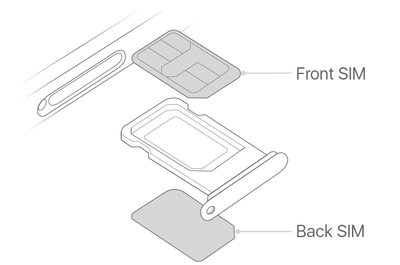- Community Home
- Get Support
- Re: Sim card not working
- Subscribe to RSS Feed
- Mark Topic as New
- Mark Topic as Read
- Float this Topic for Current User
- Subscribe
- Mute
- Printer Friendly Page
Sim card not working
- Mark as New
- Subscribe
- Mute
- Subscribe to RSS Feed
- Permalink
- Report Inappropriate Content
09-01-2020 09:50 PM - edited 01-05-2022 03:44 PM
I bought a new iPhone 11 Pro and a new sim. I didn't port over my old number and just picked a new one. However, the sim is not working. It says SIM not supported.
- Labels:
-
Service
- Mark as New
- Subscribe
- Mute
- Subscribe to RSS Feed
- Permalink
- Report Inappropriate Content
09-01-2020 11:05 PM - edited 09-01-2020 11:06 PM
@khukkiehere's more info if you have dual sim.
To use Dual SIM, you need iOS 12.1 or later, two nano-SIM cards, and one of these iPhone models:
- iPhone 11
- iPhone 11 Pro
- iPhone 11 Pro Max
- iPhone XS Max
- iPhone XR
Here's how to install the nano-SIM cards:
Insert a paper clip or SIM eject tool into the small hole of the SIM card tray, then push in toward iPhone to remove your SIM tray, notice the notch in one corner of the new SIM card. Place the new SIM card into the bottom of the tray—it will fit only one way, because of the notch. Then insert the other SIM card into the top tray.
So if yours has both. Try putting sim in the other one. And make sure software is 12.1 or higher.
Let us know!
- Mark as New
- Subscribe
- Mute
- Subscribe to RSS Feed
- Permalink
- Report Inappropriate Content
09-01-2020 10:59 PM
reposition it or flip it over
- Mark as New
- Subscribe
- Mute
- Subscribe to RSS Feed
- Permalink
- Report Inappropriate Content
09-01-2020 10:53 PM
- Mark as New
- Subscribe
- Mute
- Subscribe to RSS Feed
- Permalink
- Report Inappropriate Content
09-01-2020 10:45 PM - edited 09-01-2020 10:48 PM
@brettster99 the 11 I think has sim and esim but the 11 pro I don't know if all but some have dual sim.
Sim tray on both sides.
You can see it around 2:20 mark on YouTube link below.
- Mark as New
- Subscribe
- Mute
- Subscribe to RSS Feed
- Permalink
- Report Inappropriate Content
09-01-2020 10:31 PM
From what I understand it’s dual sim is one physical sim and the other is an ESim so there is no physical spot for another SIM card
- Mark as New
- Subscribe
- Mute
- Subscribe to RSS Feed
- Permalink
- Report Inappropriate Content
09-01-2020 10:17 PM
@khukkie also. Does the 11 pro not have dual sim?..if yes, try the other sim slot.
- Mark as New
- Subscribe
- Mute
- Subscribe to RSS Feed
- Permalink
- Report Inappropriate Content
09-01-2020 10:12 PM - edited 09-01-2020 10:13 PM
@khukkiethis is a long shot but. Since you said new out of the box. Can you plug the phone into iTunes with sim card in and see if it pushes any type of carrier update or even phone updates for that matter?
- Mark as New
- Subscribe
- Mute
- Subscribe to RSS Feed
- Permalink
- Report Inappropriate Content
09-01-2020 10:09 PM
No, unfortunately.
- Mark as New
- Subscribe
- Mute
- Subscribe to RSS Feed
- Permalink
- Report Inappropriate Content
09-01-2020 10:07 PM
@khukkiedo you have another unlocked phone lying around to try your sim card in?
- Mark as New
- Subscribe
- Mute
- Subscribe to RSS Feed
- Permalink
- Report Inappropriate Content
09-01-2020 10:03 PM
No this is my first ever phone. This is newly bought fresh from the Apple store.
- Mark as New
- Subscribe
- Mute
- Subscribe to RSS Feed
- Permalink
- Report Inappropriate Content
09-01-2020 10:00 PM
@khukkie was it a new phone or a refurbished one? Contact Apple to make sure of this. Try to sync to iTunes
1. Insert new working SIM - do not turn phone on (if SIM is already in, turn off)
2. Connect to computer with USB cable.
3. Start iTunes if it doesn't auto run
4. iPhone will switch on. Wait until iTunes registers it and checks for updates
5. Install the carrier profile update (if offered, if not, go to step 6)
6. Disconnect and restart. From @luddite.
- Mark as New
- Subscribe
- Mute
- Subscribe to RSS Feed
- Permalink
- Report Inappropriate Content
09-01-2020 09:57 PM
Except the 11 pro was released in Canada on Sept 20 2019. So phone would be unlocked out of the box.
- Mark as New
- Subscribe
- Mute
- Subscribe to RSS Feed
- Permalink
- Report Inappropriate Content
09-01-2020 09:56 PM
I am confused as I bought the phone new. Do I have to go to Apple and ask to unlock it?
- Mark as New
- Subscribe
- Mute
- Subscribe to RSS Feed
- Permalink
- Report Inappropriate Content
09-01-2020 09:53 PM
@khukkie normally if it says SIM not supported. Then the phone is locked to the previous provider. Contact then and ask them to unlock it for you. Stay safe.
- Mark as New
- Subscribe
- Mute
- Subscribe to RSS Feed
- Permalink
- Report Inappropriate Content
09-01-2020 09:51 PM
@khukkie wrote:I bought a new iPhone 11 Pro and a new sim. I didn't port over my old number and just picked a new one. However, the sim is not working. It says SIM not supported.
This usually means that your phone is locked to another carrier. Hae you ever used this phone at more than one company?