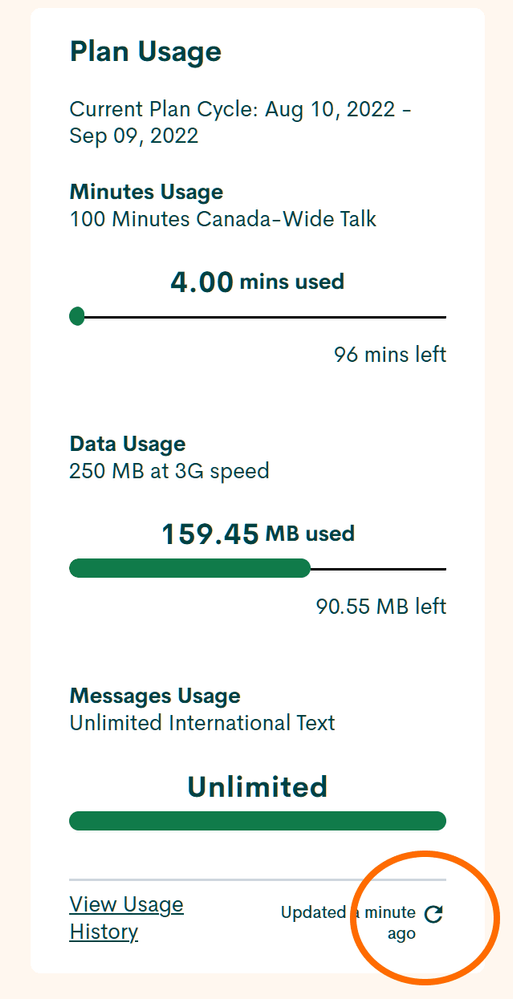- Community Home
- Get Support
- Significant Data Usage Discrepancies - Mobile vs L...
- Subscribe to RSS Feed
- Mark Topic as New
- Mark Topic as Read
- Float this Topic for Current User
- Subscribe
- Mute
- Printer Friendly Page
Significant Data Usage Discrepancies - Mobile vs Laptop
- Mark as New
- Subscribe
- Mute
- Subscribe to RSS Feed
- Permalink
- Report Inappropriate Content
08-24-2022 08:57 PM
My 2g data started Aug 16. Most of the days from Aug 16 to today I have been on wifi at home or work. Today I received a text message stating that I have used 95% of my data. I checked my account on my cell phone and it showed all 2g used. I then logged into my account on my laptop and it is showing a very different story. For some reason it will only let me see my data usage since Aug 20 to today even though I tried to filter for last two weeks. The total showing is 406.43 MB. I deleted the cookies on my mobile phone and tried to log back in and it will not log in, just the spinning circle of death. One other thing I am super upset about is that when I had data issues last year I was provided with extra data at no charge and that all disappeared in July although I had a balance. I would LOVE to know what is going on here. I swore years ago that I would never go back to Telus and they're proving they are a problem still.
- Labels:
-
My Account
-
Service
- Mark as New
- Subscribe
- Mute
- Subscribe to RSS Feed
- Permalink
- Report Inappropriate Content
08-25-2022 03:06 PM
Earlier this month I switched from the $15 plan (250MB) to the $25 plan (1GB data) and noticed that the self-serve portal had not adjusted to show the new maximum. CS Agents suggested the usual clear cache/cookies and it indeed caused the new plan to show up correctly. I later found that a simpler fix is to click the little refresh circular arrow icon in the corner of the "Plan Usage" section - this will usually cause the current plan and accurate usage to show immediately with this new portal:
In regards to the 2GB of extra data you were given - any time you exceed the data used in the base plan, it will start to consume any available data from your one-time add-ons. You will not receive a "data usage warning" when the base plan data is used up, only when TOTAL data (including add-ons) is about to be, and has all been used up.
As you have found, trying to determine specific historical data usage based on the usage history has a lot to be desired -- the best way is to check your usage somewhat regularly according to the overview page which is the most accurate.
- Mark as New
- Subscribe
- Mute
- Subscribe to RSS Feed
- Permalink
- Report Inappropriate Content
08-25-2022 06:36 AM
The new self-serve accounts look pretty but they're pretty much a mess. It depends not everybody gets the same glitches in their account I have my promotional data that can only be seen in incognito mode but everything else is accurate but I think across the board the filters don't work. So as suggested call 611 to get a more accurate data usage and don't bother with the filters instead just download your usage history and add it up manually or use the Excel file filters.
- Mark as New
- Subscribe
- Mute
- Subscribe to RSS Feed
- Permalink
- Report Inappropriate Content
08-24-2022 11:19 PM
AS mentioned the usage filter is basically useless as it only shows a day or 2 and you cannot really use it the way you want. also the self serve is glitchy and will show an erroneous amount of data used but randomly kick back to the accurate reading. It has been awhile now and it looks like they are no closer to cleaning up these bugs...hopefully it is soon but who knows
- Mark as New
- Subscribe
- Mute
- Subscribe to RSS Feed
- Permalink
- Report Inappropriate Content
08-24-2022 09:41 PM
can't log in to PM in incognito mode. just spinning circle.
- Mark as New
- Subscribe
- Mute
- Subscribe to RSS Feed
- Permalink
- Report Inappropriate Content
08-24-2022 09:41 PM
I reset my data usage cycle date to the correct date and it is now showing 818 MB used. Does this tie into my data availability directly?? I would imagine that this should be PM standalone vs relying on my phone date in this setting.
- Mark as New
- Subscribe
- Mute
- Subscribe to RSS Feed
- Permalink
- Report Inappropriate Content
08-24-2022 09:16 PM
@SpazzyT As explained, the usage page has problem with filter.
also, to get the accurate usage reading, please use Incognito mode
you can also try to use Incognito/InPrivate mode on your mobile phone and it might work
- Mark as New
- Subscribe
- Mute
- Subscribe to RSS Feed
- Permalink
- Report Inappropriate Content
08-24-2022 09:14 PM
I got a text from Public Mobile. I can't login on my mobile phone ATM. getting continuous circle. On my laptop it is showing 0.61mb usage since Aug 20 even though i have filtered for last 14 days. My plan resets on the 16th. my public mobile data on my phone setting is showing 2.34 with 11 days left. Everything is messed.
- Mark as New
- Subscribe
- Mute
- Subscribe to RSS Feed
- Permalink
- Report Inappropriate Content
08-24-2022 09:08 PM
from browser mobile go view in desktop mode.
- Tap on the menu options.
- Select the checkbox against the Desktop site.
- and clear cache and cookies and use one page incognito.
here photo View Desktop Site.
Tipc: How to Clear Data Usage on Android //\\/\\ How restart Data Usage
- Mark as New
- Subscribe
- Mute
- Subscribe to RSS Feed
- Permalink
- Report Inappropriate Content
08-24-2022 09:07 PM
@SpazzyT The filter on My Account has a glitch, check my earlier post about the issue and the workarounds
however, the best way to check the usage history is to download the XLS file and use Excel to filter instead
- Mark as New
- Subscribe
- Mute
- Subscribe to RSS Feed
- Permalink
- Report Inappropriate Content
08-24-2022 09:05 PM
@SpazzyT - are you talking about a recurring data addon that you think should still be on your account? If you have screenshots of what your account looked like before with the promo/addon and you think is should be on the account, then inquire about this with a CSA.
As for the data discrepancies, yes, there is an issue with refreshing the info. So you may see different results in different browsers /devices, which is ridiculous.
That FILTER you are talking about, you mean looking at your detailed data usage history? This area seems to be incorrect for all of us.
But, if you download the data, which you can do now, into an excel spreadsheet, that information is accurate.
Note: the data usage in details, is about 6-12 hours delays showing there.
- Mark as New
- Subscribe
- Mute
- Subscribe to RSS Feed
- Permalink
- Report Inappropriate Content
08-24-2022 09:04 PM
@SpazzyT What's the data usage do you see on the main page when you login to your self-serve account? Try using incognito/private browsing mode to avoid any cache related issues. Go to the usage page and see if you can load any kind of usage from the 16th. Did you get a text from Public Mobile or that's just a phone notification? When you go to data settings in your phone, does it show you what app used the most data?
______________________________________________________________________
I am not a mod. Do not send me private message with your personal info.
If you need to contact PM Customer Support Agent, send a Private Message.
- Mark as New
- Subscribe
- Mute
- Subscribe to RSS Feed
- Permalink
- Report Inappropriate Content
08-24-2022 09:03 PM
call *611 press 3 and you need your 4 digit PIN and check it out data usage.
it is just a glitch in the system there is a new design some customer has same issue.
tried use browser from computer,and clear cache and cookies and use one page inPrivate mode,
safari on private mode,,or from browser mobile use inPrivate mode, To Login Page
you will see it a different.