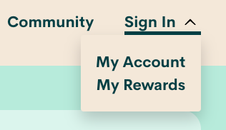- Community Home
- Get Support
- Sign in rejected
- Subscribe to RSS Feed
- Mark Topic as New
- Mark Topic as Read
- Float this Topic for Current User
- Subscribe
- Mute
- Printer Friendly Page
- Mark as New
- Subscribe
- Mute
- Subscribe to RSS Feed
- Permalink
- Report Inappropriate Content
08-21-2022 06:16 PM
I put my email and passcode into My Account - the screen went blank. Over and over. I went to Help and was told over and over that I needed to change my password. So, I did. The screen still kept going blank after inputting my ID. Finally, I put it into My Rewards. It worked. But, I still can't access My Account. It just goes blank.
Solved! Go to Solution.
- Labels:
-
My Account
- Mark as New
- Subscribe
- Mute
- Subscribe to RSS Feed
- Permalink
- Report Inappropriate Content
08-22-2022 10:28 PM
I am using a 2010 iMac with Safari and no incognito or private and have no issues other that the “half screen” sign on screen.
- Mark as New
- Subscribe
- Mute
- Subscribe to RSS Feed
- Permalink
- Report Inappropriate Content
08-22-2022 06:29 AM
Then you want
@CountyDownIeUk as they are the Apple of youreye kinda guys around here.
Geez they were hard to tag....is it always that difficult to tag non-thread members in mobile?
- Mark as New
- Subscribe
- Mute
- Subscribe to RSS Feed
- Permalink
- Report Inappropriate Content
08-21-2022 09:51 PM
I might hazard a guess that you might not be aware of the fact that this place is 30 days, not a month. Thus maybe your surprise that the payment was taken.
I'll leave Apple and Mac support to others that are much more familiar with that. It would always be good to be able to login to your phone service account though.
- Mark as New
- Subscribe
- Mute
- Subscribe to RSS Feed
- Permalink
- Report Inappropriate Content
08-21-2022 07:41 PM
Hi @LAH56 You will need to login to My Account and disable Pre-Authorized payment.
You opened ticket with PM CS agent and got the login problem fixed yet??
If you know the 4 digits PIN, you can also disable it via *611
- Mark as New
- Subscribe
- Mute
- Subscribe to RSS Feed
- Permalink
- Report Inappropriate Content
08-21-2022 07:36 PM
I normally sign in to my account and make a payment. This time, much to my surprise, they went into my bank account and took the payment. Not good. It chopped in half my grocery money for the last week of the month. I have a Mac. I never do any paying on my phone.
- Mark as New
- Subscribe
- Mute
- Subscribe to RSS Feed
- Permalink
- Report Inappropriate Content
08-21-2022 07:08 PM
@LAH56 wrote:I'm not the computer generation. I don't know what Private Mode is. Don't know how to clear cookies.
- Mark as New
- Subscribe
- Mute
- Subscribe to RSS Feed
- Permalink
- Report Inappropriate Content
08-21-2022 06:52 PM
@LAH56 wrote:I'm not computer literate. I don't know what incognito mode is.
@LAH56 - unfortunately with the new My Account upgrades there are finicky things with My Account/My Rewards (which I am still using work-arounds).
The easiest way to open an Incognito window is with the keyboard shortcut combination Ctrl-Shift-N (Windows) or Command-Shift-N (macOS).
- Mark as New
- Subscribe
- Mute
- Subscribe to RSS Feed
- Permalink
- Report Inappropriate Content
08-21-2022 06:44 PM
In your rewards account if you look towards the top right corner you will see a "go-to" message click on that or tap on that and it will say you can log into your self-serve account....try from there you should be able to access it. If not....
Incognito or secret mode can be found depending on your browser you are likely on Google or possibly Samsung or possibly Firefox go up to the three dots at the top right corner and click on that and the drop down menu should give you the option to go to secret, incognito or privacy mode you click on that you likely go to a dark screen this is completely anonymous from an internet point of view and this will block out all the background stuff going on in your phone or computer so it doesn't interfere with you accessing the site. Which is what your problem is with logging in because you need to clean up your device's background "garbage". We can help with device maintenance issues .....that I like you used to know absolutely nothing about computers but by joining the community I learned a great deal you can too!
- Mark as New
- Subscribe
- Mute
- Subscribe to RSS Feed
- Permalink
- Report Inappropriate Content
08-21-2022 06:44 PM
Hi @LAH56 check this for Incognito mode or InPrivate mode.
Very useful for accessing My Account Unfortunately, the site has many cookies issue and you need this handy
- Mark as New
- Subscribe
- Mute
- Subscribe to RSS Feed
- Permalink
- Report Inappropriate Content
08-21-2022 06:39 PM
@Timer- Where did they say anything about paying?
@LAH56- It's good that you could see that the login worked for the rewards page.So you know that much.
Do you know the kind of computer you're using or the system it's using like Windows or Mac? Or are you trying this on your phone? What kind of phone like iphone or Android?
- Mark as New
- Subscribe
- Mute
- Subscribe to RSS Feed
- Permalink
- Report Inappropriate Content
08-21-2022 06:29 PM
I'm not computer literate. I don't know what incognito mode is.
- Mark as New
- Subscribe
- Mute
- Subscribe to RSS Feed
- Permalink
- Report Inappropriate Content
08-21-2022 06:29 PM
I'm not the computer generation. I don't know what Private Mode is. Don't know how to clear cookies.
- Mark as New
- Subscribe
- Mute
- Subscribe to RSS Feed
- Permalink
- Report Inappropriate Content
08-21-2022 06:20 PM
@LAH56 My Account has been finicky since updates.
Try opening a tab in incognito mode, then use the "Sign In" option a the top right of the page, then choose My Account to log in.
If issues persist, submit a ticket to CSA for assistance.
To contact the Public Mobile Customer Support Agent (CSA)_Team, there are two methods to reach them found here:
https://www.publicmobile.ca/en/on/get-help/articles/contact-an-agent
- Mark as New
- Subscribe
- Mute
- Subscribe to RSS Feed
- Permalink
- Report Inappropriate Content
08-21-2022 06:20 PM - edited 08-21-2022 06:20 PM
tried use browser from computer, clear cache and cookies and use one page inPrivate mode,
To Login Page
you will get verification code by email or SMS
and inserting the 6 digit number and not press anything
just wait a 5 second automatically be login,,
and go to payment,,, manage payment method and update card information and save payment.
Trouble logging in? then Reset Password