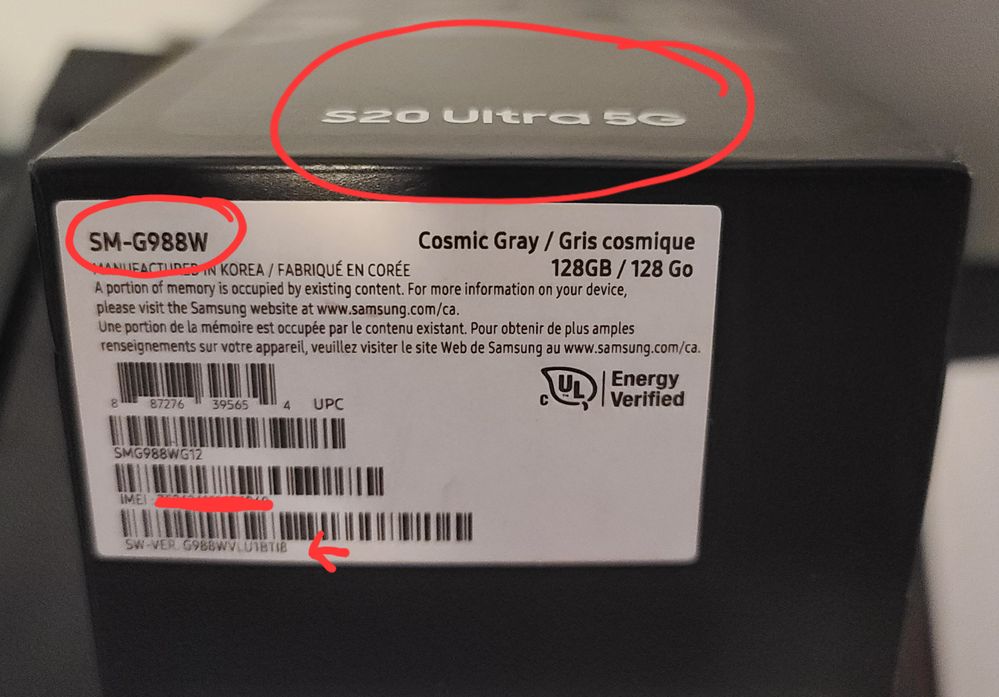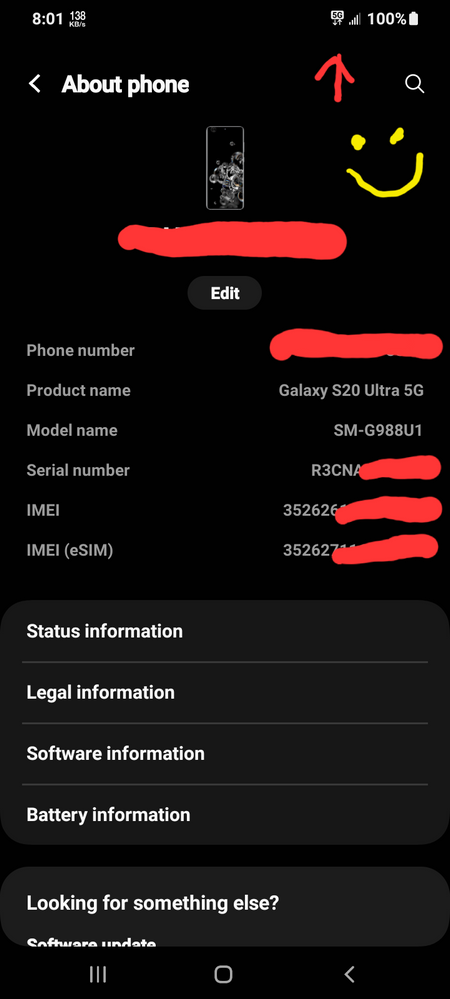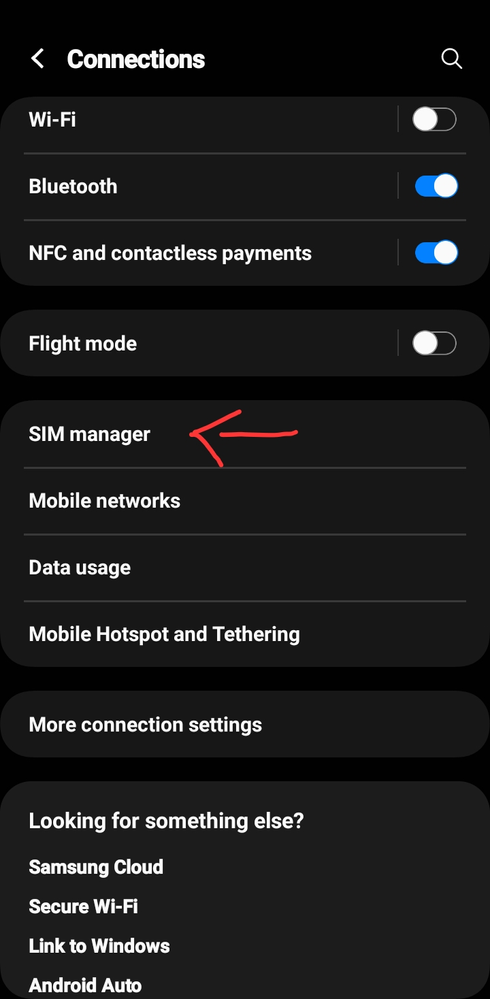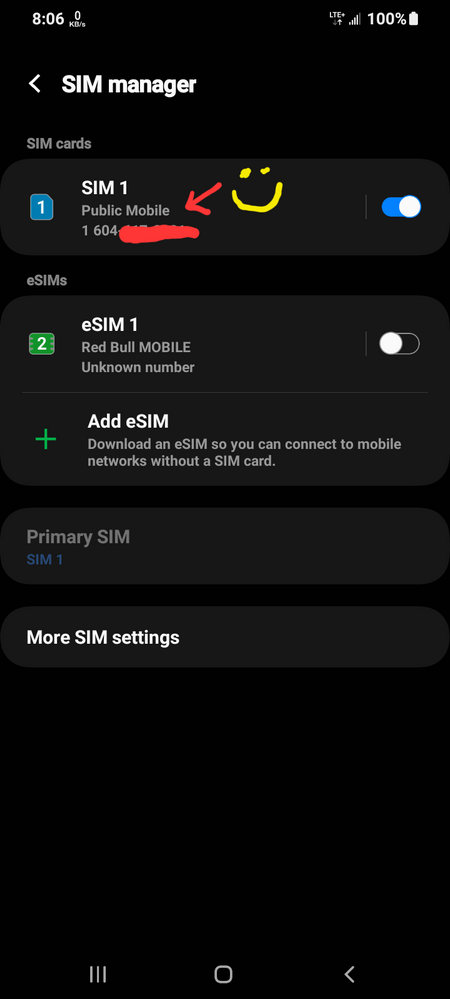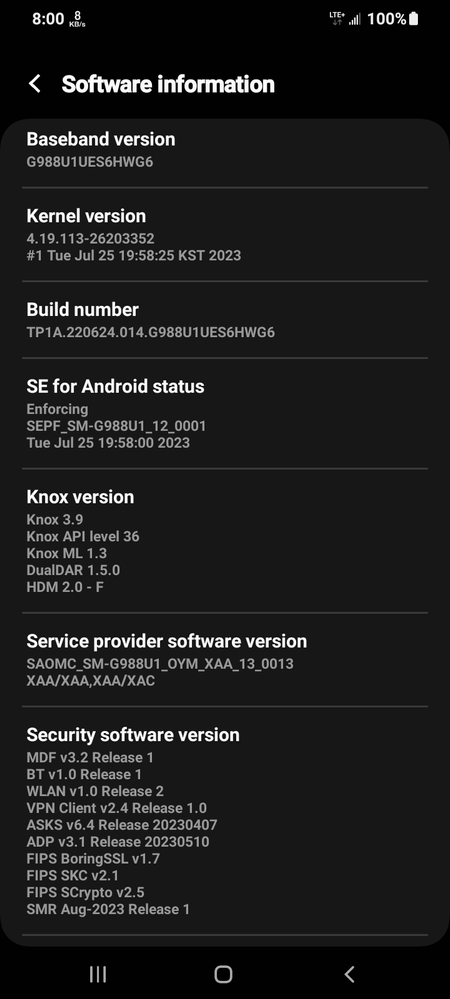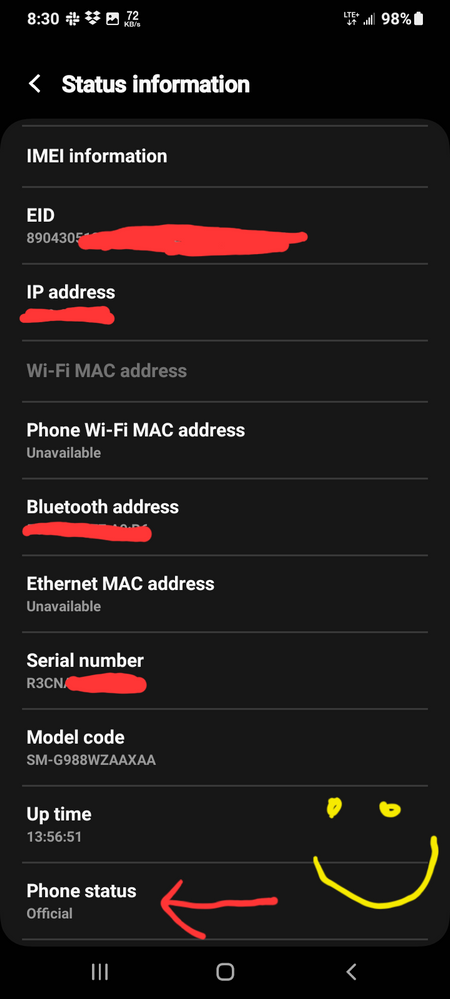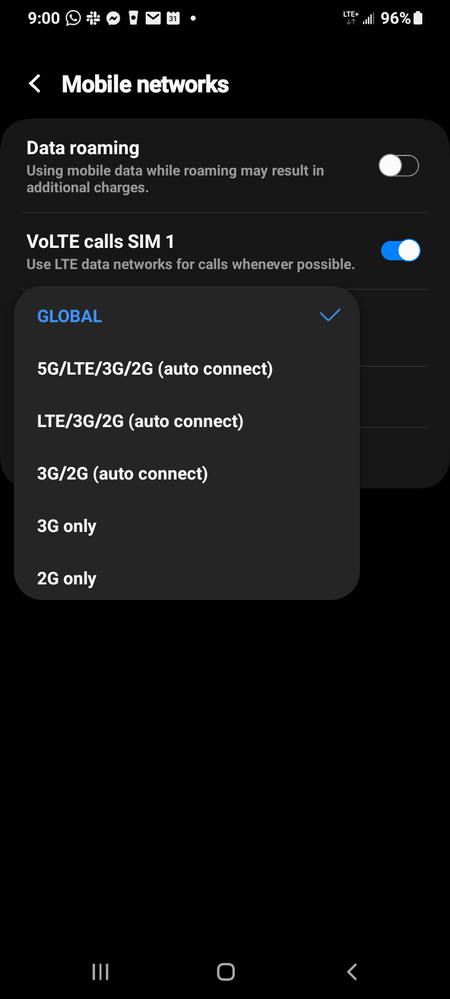- Community Home
- Get Support
- Re: Samsung s20 5G
- Subscribe to RSS Feed
- Mark Topic as New
- Mark Topic as Read
- Float this Topic for Current User
- Subscribe
- Mute
- Printer Friendly Page
- Mark as New
- Subscribe
- Mute
- Subscribe to RSS Feed
- Permalink
- Report Inappropriate Content
08-28-2023
02:51 PM
- last edited on
08-28-2023
03:02 PM
by
computergeek541
![]()
So my friend here just activated him in the flash promo 30GB for $40 5G . However the phone only shows LTE and no option in settings for 5G . But when I put his SIM card in my phone (iPhone 14 pro max ) it shows 5G . And oddly enough if I put my Telus SIM card in his phone . He then has the option for 5G . . What would be the reason for this and thanks
Solved! Go to Solution.
- Labels:
-
Phones
- Mark as New
- Subscribe
- Mute
- Subscribe to RSS Feed
- Permalink
- Report Inappropriate Content
03-11-2024 07:15 PM
I just downloaded the correct firmware from what it was before messing with it and then did the same steps as before to return it to stock.
- Mark as New
- Subscribe
- Mute
- Subscribe to RSS Feed
- Permalink
- Report Inappropriate Content
03-11-2024 12:32 PM
I think I might have bricked my phone. I am no longer receiving texts or calls after flashing the U1 firmware onto my device.
I also didn't make a backup beforehand like a dumbass lol.
Wondering if installing the G981W firmware with the PMB CSC will fix the issue.
- Mark as New
- Subscribe
- Mute
- Subscribe to RSS Feed
- Permalink
- Report Inappropriate Content
03-11-2024 12:30 PM
Just did that and now I don't receive text messages or calls from other people.
Why is that?
- Mark as New
- Subscribe
- Mute
- Subscribe to RSS Feed
- Permalink
- Report Inappropriate Content
03-11-2024 09:49 AM
I had to revert my firmware after a month of testing and fighting with it. I had the 5g option, I have a known good 5g sim card. I can get 5g on bell or Telus sim but not public period. Not only did i not get 5g after doing this i noticed a drop in mobile connection strength.
No having said that, lte speed for me is the same as the limited 5g speed from public so there is literally no reason to do this other than getting the 5g symbol in the corner of your screen.
- Mark as New
- Subscribe
- Mute
- Subscribe to RSS Feed
- Permalink
- Report Inappropriate Content
03-11-2024 09:42 AM
If your parents are Bell customers they are on the Bell network. You would be on the Telus network at the maximum speed available in that location. Your phone's notification bar will reflect that. It will only show a 5G connection if Telus is providing 5G service in that location.
- Mark as New
- Subscribe
- Mute
- Subscribe to RSS Feed
- Permalink
- Report Inappropriate Content
03-11-2024 08:39 AM
I just did that on my S20 5G (model : G981W). I now have the option to choose 5G or GLOBAL, but I am currently in a 5G area where my parents are with Bell and have it, but I am only getting LTE+. If I go in my SIM card information in the settings, it says LTE and not 5G for some reason.
Just did a speed test and had 160 MB/s, which is good, but yeah wondering why it's not showing up as it should.
- Mark as New
- Subscribe
- Mute
- Subscribe to RSS Feed
- Permalink
- Report Inappropriate Content
12-05-2023 04:48 PM
Nope. I've had the most recent security update over the weekend pushed through by Samsung automatically and have not had any issues or loss of features.
- Mark as New
- Subscribe
- Mute
- Subscribe to RSS Feed
- Permalink
- Report Inappropriate Content
12-05-2023 01:33 PM
I tried your solution and it worked! Thanks so much for all of the work you put into that. One question... have you found any impact on subsequent automatic software updates from Samsung?
- Mark as New
- Subscribe
- Mute
- Subscribe to RSS Feed
- Permalink
- Report Inappropriate Content
09-15-2023 05:32 PM
I moved my PM number (used for business only) to an esim yesterday, maybe the day before. I have to say, I really regret doing so. LOL.
The way I used texting before was so much better for me. I used an app called Pulse SMS which I could use on all my devices. And since the line only ever used for texting, it was great. Well, now that I've got both lines on 1 phone, all I have to say is; what a pain in the butt! Im replying to some texts thinking they're business and some business texts thinking they're personal. I'm really shocked there's no way to split the messages up between apps.
If you found a work around for that one, I'd be all ears. But I've read countless posts online where they mention it's impossible.
Oh, also another day another few hours spent on the phone with koodo. They're telling me now that the s20 is the one line that will not work with the 5G end of things. Regardless of the CSC being changed or even if the option is under networks. They said they aren't sure what the issue is exactly just that they know it's bugged. As far as they know, it's only with Koodos end of things and doesn't affect PM or Telus. Which really makes me want to try a new SIM card from PM with a 5G plan just to verify.
I still have issues wrapping my brain around the fact that Samsung would lock these options up and still continue to sell these phones as "5G" devices. It just doesn't make any sense to me. Someone was obviously not thinking straight.
- Mark as New
- Subscribe
- Mute
- Subscribe to RSS Feed
- Permalink
- Report Inappropriate Content
09-15-2023 01:14 PM
I think this is location specific. I'm currently in my office behind the Superstore by Knight/Marine Drive in Vancouver and I get 5G. However at home by Highgate (Kingsway and Edmonds), I don't get 5G!
O well, I really only wanted the e-sim to be enabled so 5G was a bonus for me!
- Mark as New
- Subscribe
- Mute
- Subscribe to RSS Feed
- Permalink
- Report Inappropriate Content
09-14-2023 08:20 AM
@Allport So sorry to hear that. That must have been one heck of a break.
So, I suppose it's sort of counter-productive to complain about not pulling in 5G when the 5G enabled line is with Koodo (the esim is PM and has been my business line for many years with this company).
I did go to Koodo yesterday and got a new SIM card. I do believe I may know the issue, and I feel that may be at the back end of things. My account seems to be messed up in all sorts of ways. I.E. they couldnt change the included perk from 4G speed boost so it's locked into that. I imagine that has a major role to play in all this as well.
Im going to push them to send some sort of soft reset to the account. Hopefully that will work.
Feel better soon buddy!
- Mark as New
- Subscribe
- Mute
- Subscribe to RSS Feed
- Permalink
- Report Inappropriate Content
09-14-2023 03:48 AM
@burkely001 I believe your at the point where you need a verified 5g working Sim card to swap in the phone to be sure it all went as planned. I still haven't update mine yes as I broken my leg and I'm still in the hospital.
- Mark as New
- Subscribe
- Mute
- Subscribe to RSS Feed
- Permalink
- Report Inappropriate Content
09-14-2023 03:42 AM
@mtbman I do believe you're right, that was a safe guard as we didn't need to actually flash the phone I suppose we didn't have to worry about that. But of course, backups are always the best policy.
So a little update, I've SOMEWHAT got success. At this point, I've successfully unlocked the CSC which gives me the option to select the various networks/bands. It's also unlocked the SIM manager and allowed me to add my second number to this device using an esim (goodbye second phone!). HOWEVER, I still for whatever reason cannot get a 5G signal. What a PAIN to say the least. Definitely within an area of 5G coverage, but for whatever reason (I'm thinking the account need some sort of reset ) that band is just simply not coming in.
But again, thank you so much for the guide! I've been at this, banging my head on the wall for what feels like forever.
- Mark as New
- Subscribe
- Mute
- Subscribe to RSS Feed
- Permalink
- Report Inappropriate Content
09-14-2023 03:35 AM
@dust2dust I had no idea that's how this forum worked. Thanks for the heads up, much appreciated!
- Mark as New
- Subscribe
- Mute
- Subscribe to RSS Feed
- Permalink
- Report Inappropriate Content
09-13-2023 04:48 PM
Haha, except for when I turn off all my notifications. I have, however, logged in, into my PM account to intermittently see how the community is fairing with my fix.
- Mark as New
- Subscribe
- Mute
- Subscribe to RSS Feed
- Permalink
- Report Inappropriate Content
09-13-2023 04:47 PM
I didn't and I didn't have any issues.
I think its more of a safeguard thing than anything. I would obviously back everything up on Dropbox, Drive, etc. etc. before proceeding, just as a good habit.
- Mark as New
- Subscribe
- Mute
- Subscribe to RSS Feed
- Permalink
- Report Inappropriate Content
09-13-2023 10:56 AM
@burkely001- If that user subscribed to this thread and has those notifications set on then they would see your message. Otherwise you would need to tag the user like I did for you to let him know that you've replied to him. I'll go ahead and tag him for you. @mtbman
- Mark as New
- Subscribe
- Mute
- Subscribe to RSS Feed
- Permalink
- Report Inappropriate Content
09-13-2023 10:50 AM
I need to ask, before I go down this road: did you follow the steps that Odin recommends when first opening it about removing the Google and Samsung accounts from the phone? I can't imagine this is necessary but not seeing anything about it online anywhere.. Thank you again!
- Mark as New
- Subscribe
- Mute
- Subscribe to RSS Feed
- Permalink
- Report Inappropriate Content
09-05-2023 12:03 PM
Late to this party, thanks for all the research! I have Public Mobile sourced pre-owned S20FE-5G. It's sad that their implementation of 5G breaks it on the phone. If the Telus implementation works, why would Koodo and Public Mobile try to reinvent the wheel?
- Mark as New
- Subscribe
- Mute
- Subscribe to RSS Feed
- Permalink
- Report Inappropriate Content
08-31-2023 11:03 PM - edited 09-05-2023 04:48 PM
- Find out what your exact S20 phone is and the respective Samsung model number: https://galaxys20userguide.com/galaxy-s20-model-number-details/#:~:text=Samsung%20Galaxy%20S20%20com... In my case, the S20 Ultra 5G is the SM-G988.
- Download and install the Samsung Android USB Driver for Windows: https://developer.samsung.com/mobile/android-usb-driver.html
- Download Frija from here: https://github.com/SlackingVeteran/frija/releases and save the download, preferably somewhere easy to locate (eg. Desktop).Extract and "run" Frija.
- Type in your S20-series phone's model number into the Model box with "U1" after it. In my case, it would be: "SM-G988U1". In case you are curious, "U1" means "US factory unlocked," which has no branding and full features.
- Type in "XAA" into the CSC box. In case you are curious, "XAA" means "USA (unbranded/unlocked/default)".
- Hit the "Check Update" button.
- Hit the "Download" button and select where to save the U1 firmware, preferably somewhere easy to locate (eg. Desktop).
- Download Odin3 from here: https://forum.xda-developers.com/attachments/odin3-v3-14-1_3b_patched-zip.5158507/ and save the download, preferably somewhere easy to locate (eg. Desktop).
- Extract and "Run as Administrator" Odin3. You may choose to follow or ignore the instructions to disconnect your various logins.
- Extract the U1 firmware, preferably somewhere easy to locate (eg. Desktop).
- Enable Developer Mode by going to "Settings" on your S20-series phone, then "About phone", then "Software information", then tap on "Build information" seven (7) times in rapid succession. Return to "Settings" and then go to "Developer options". Enable "USB Debugging".
- Turn off your S20-series phone.
- Press and hold the "volume down" and "power" buttons at the same time to enter "Download Mode"
- Connect your phone to the computer and return to Odin3 and it should recognize that your phone has connected.
- Click the "BL" button and select the file that starts with "BL".
- Click the "AP" button and select the file that starts with "AP".
- Click the "CP" button and select the file that starts with "CP".
- Click on the "CSC" button and select the file that starts with "HOME_CSC". < THIS IS VERY IMPORTANT TO SELECT THE "HOME_CSC" FILE AND NOT THE "CSC" FILE. THE "CSC" FILE WILL WIPE YOUR PHONE!!!!!!
- Click the "Start" button and wait for the new firmware to be installed onto your S20-series phone.Once the installation process is complete, Odin3 will show a green "PASS" text. The phone will automatically restart and boot up.
- You can check that it has worked by going to "Settings", then "Connections", and you will see "SIM manager". Furthermore, you can to go to "Mobile networks", then "Network mode" and you can either select "GLOBAL" or "5G/LTE/3G/2G (auto connect)".
- The box my phone came in:
- Here is a picture showing the information on my phone showing the "5G" status and "U1" firmware:
- Under "Connections", you can see "SIM manager" pop up:
- Using a physical PM SIM card as well as having access to an esim.
- Latest software is August 2023, as of the date of this post.
- Phone status is "Official", in case you are worried about resale value!
- I selected "GLOBAL" but the "5G" option exists now:
Good luck!
- Mark as New
- Subscribe
- Mute
- Subscribe to RSS Feed
- Permalink
- Report Inappropriate Content
08-31-2023 10:55 PM
Thanks! Let me fix that....I thought I had lost it into the oblivion!
- Mark as New
- Subscribe
- Mute
- Subscribe to RSS Feed
- Permalink
- Report Inappropriate Content
08-31-2023 06:15 PM
If you'd prefer to just copy and paste, here are your steps here:
- Mark as New
- Subscribe
- Mute
- Subscribe to RSS Feed
- Permalink
- Report Inappropriate Content
08-31-2023 05:21 PM
I had copied the steps that were laid out earlier as I had a feeling they might be/could be removed. So if anyone requires them, please let me know and we can find a way to get them to you! I'm just now getting things together and I don't quite understand why Samsung made us jump through all these hoops for A) 5G connectivity and B) esim access. I had absolutely no idea that my phone (the Canadian S20+ 5G) was capable of using an esim till todays post.
Now, it's just to ensure I've made a backup of quite literally everything I can think of!
- Mark as New
- Subscribe
- Mute
- Subscribe to RSS Feed
- Permalink
- Report Inappropriate Content
08-31-2023 05:09 PM
I'll get to it later today or in the next day or two!
- Mark as New
- Subscribe
- Mute
- Subscribe to RSS Feed
- Permalink
- Report Inappropriate Content
08-31-2023 05:07 PM
I'll try and re-type my procedure later today....I did repost it to some other threads for those other people so maybe that's the reason why it died.
- Mark as New
- Subscribe
- Mute
- Subscribe to RSS Feed
- Permalink
- Report Inappropriate Content
08-31-2023 02:31 PM
If it's an unlocked privately purchased device you are free and clear to do with it as you please. I'll be flashing my this weekend and I'll gladly host the instructions on my Dropbox for anyone that needs the.
- Mark as New
- Subscribe
- Mute
- Subscribe to RSS Feed
- Permalink
- Report Inappropriate Content
08-31-2023 02:08 PM
@mtbman- Wow. My initial thought was maybe because you had copied it to several threads. But it's nowhere to be found. Jeez. Brutal. I don't think it was an oracle as they usually leave a moved marker. An employee can just blow it out however they please without a mention.
I wonder why. Circumventing their proprietary requirements of severely controlling devices as they seem to be moving towards doing maybe. The freewheeling days of BYOD seem to be coming to an end around here.
- Mark as New
- Subscribe
- Mute
- Subscribe to RSS Feed
- Permalink
- Report Inappropriate Content
08-31-2023 02:03 PM
Can you pm me the details? I'm going to flash mine the weekend and if all goes well I'll do up a pdf to send anyone else that needs the instructions. Or maybe I'll host a link to it on my drop box.
- Mark as New
- Subscribe
- Mute
- Subscribe to RSS Feed
- Permalink
- Report Inappropriate Content
08-31-2023 02:02 PM
@mtbman Yes I see that now and the solution I gave you for it . Hymmm . Maybe that work around is not allowed or against community rules I’m baffled
- Mark as New
- Subscribe
- Mute
- Subscribe to RSS Feed
- Permalink
- Report Inappropriate Content
08-31-2023 01:59 PM
A little odd...my post magically got "removed".