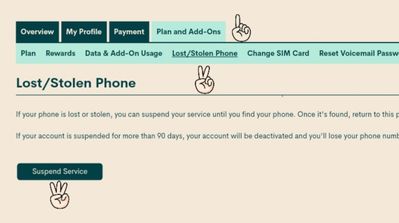- Community Home
- Get Support
- SUBMIT button for payment not working
- Subscribe to RSS Feed
- Mark Topic as New
- Mark Topic as Read
- Float this Topic for Current User
- Subscribe
- Mute
- Printer Friendly Page
SUBMIT button for payment not working
- Mark as New
- Subscribe
- Mute
- Subscribe to RSS Feed
- Permalink
- Report Inappropriate Content
07-17-2020 12:34 PM - edited 01-05-2022 12:09 PM
I'm trying to reactivate my account after I lost then found my phone. Was on autopay. Trying to reactivate account but SUBMIT button is greyed out in the payment window. Tried removing credit card info and resubmitting and still not working. Tried going back to main overview page then "make a payment" and still not working. Tried two different browsers - nada. Help please!
- Labels:
-
My Account
- Mark as New
- Subscribe
- Mute
- Subscribe to RSS Feed
- Permalink
- Report Inappropriate Content
07-17-2020 01:07 PM
@Virochan wrote:I'm doing this from my computer. Device cannot browse because obviously the account is inactive. Have tried everything and SUBMIT button still greyed out!
If you are still stuck, maybe ask the moderator team to restore the account to active status. The moderator team can be reached via private message using smartforms which is initiated by clicking on the ? on the lower right corner of the webpage or try using this link. The guided process will facilitate documentation of the issue or concern and the required resolution which will be submitted to the moderator team. Refer to this announcement link for additional details on smartforms and the ticketing system for moderator team interactions. If use of smartform brings no joy, then use the following direct link to private message the moderator team. Refer to the following knowledge base article for additional information on the moderator team.
- Mark as New
- Subscribe
- Mute
- Subscribe to RSS Feed
- Permalink
- Report Inappropriate Content
07-17-2020 01:02 PM
I'm doing this from my computer. Device cannot browse because obviously the account is inactive. Have tried everything and SUBMIT button still greyed out!
- Mark as New
- Subscribe
- Mute
- Subscribe to RSS Feed
- Permalink
- Report Inappropriate Content
07-17-2020 01:01 PM
tried that too. SUBMIT button still greyed out!
- Mark as New
- Subscribe
- Mute
- Subscribe to RSS Feed
- Permalink
- Report Inappropriate Content
07-17-2020 12:58 PM
@Virochan please take your phone off of lost/ stolen.
Once you have done that. You may reactivate a suspended account online or by calling 611.
Via your account online
1. If you have already registered, or will first register, a credit card, go to step 2. OR deposit a voucher for at least your plan cost and go to step 3.
2. Go to the payment tab, select single payment and amount due.
3. Select the reactivate account button.
4. Restart your phone.
or Using 611 to make your payment: ( you need your 4 digit pin to buy an add on)
1. press 1 to make payment
2. press 2 credit card ( or 1 voucher)
3. press 1 amount due.
4. Restart your phone.
Stay safe.
- Mark as New
- Subscribe
- Mute
- Subscribe to RSS Feed
- Permalink
- Report Inappropriate Content
07-17-2020 12:54 PM
OK, I figured out how to open a private browsing window and SUBMIT button still greyed out.
- Mark as New
- Subscribe
- Mute
- Subscribe to RSS Feed
- Permalink
- Report Inappropriate Content
07-17-2020 12:52 PM - edited 07-17-2020 12:54 PM
@Virochan fastest way is right click on the browser icon and click open new window in private/incognito mode
click on make a payment and choose "other, enter desired amount" once you have "available funds" then disable lost/stolen and click the "reactivate" button
- Mark as New
- Subscribe
- Mute
- Subscribe to RSS Feed
- Permalink
- Report Inappropriate Content
07-17-2020 12:50 PM
how to clear cache?
how to browse in private mode?
- Mark as New
- Subscribe
- Mute
- Subscribe to RSS Feed
- Permalink
- Report Inappropriate Content
07-17-2020 12:49 PM
tried disabling the suspended account mode, but payment is required in order to do that.
How do I browse in private mode?
- Mark as New
- Subscribe
- Mute
- Subscribe to RSS Feed
- Permalink
- Report Inappropriate Content
07-17-2020 12:38 PM - edited 07-17-2020 12:39 PM
@Virochan wrote:I'm trying to reactivate my account after I lost then found my phone. Was on autopay. Trying to reactivate account but SUBMIT button is greyed out in the payment window. Tried removing credit card info and resubmitting and still not working. Tried going back to main overview page then "make a payment" and still not working. Tried two different browsers - nada. Help please!
@Virochan Did you declare your phone found? If yes, and the submit button is still greyed out clear your browser's cache restart your device and try with the browser using incognito mode.
- Mark as New
- Subscribe
- Mute
- Subscribe to RSS Feed
- Permalink
- Report Inappropriate Content
07-17-2020 12:37 PM - edited 07-17-2020 12:38 PM
@Virochan disable the lost/stolen mode if it's not already. use your browsers in incognito or private mode