- Community Home
- Get Support
- Re: SIM swap - 2FA?
- Subscribe to RSS Feed
- Mark Topic as New
- Mark Topic as Read
- Float this Topic for Current User
- Subscribe
- Mute
- Printer Friendly Page
- Mark as New
- Subscribe
- Mute
- Subscribe to RSS Feed
- Permalink
- Report Inappropriate Content
07-29-2022 11:51 PM
Getting ready to help my friend to swap sim. just waiting for the sim to arrive
So, does changing sim in the new portal still requires 2FA? If yes, can we choose to receive on phone or in email?
Solved! Go to Solution.
- Labels:
-
Service
- Mark as New
- Subscribe
- Mute
- Subscribe to RSS Feed
- Permalink
- Report Inappropriate Content
07-30-2022 04:36 AM - edited 07-30-2022 04:39 AM
@Community_QA wrote:So, does changing sim in the new portal still requires 2FA? If yes, can we choose to receive on phone or in email?
You can enable/disable the 2FA check after successful Self-Serve login. Just turn the 2FA off for a while if you're worried about it being problematic.
2FA through email will work even if 2FA through the phone (SIM) does not. Assuming you can login to your email, of course.
You can only have one active SIM on account at any given time. The old SIM will be active until it's deactivated when the new SIM becomes active. Only an active SIM card will be permitted to connect to the network with your phone number. And you can't swap SIM cards in a phone without rebooting it (or without deliberate hardware hacks) ... so I don't see how it could be a problem.
I don't get to view or click on any options on Self-Serve until I'm past the 2FA verification page.
- Mark as New
- Subscribe
- Mute
- Subscribe to RSS Feed
- Permalink
- Report Inappropriate Content
07-30-2022 12:33 AM
thanks @Dunkman
so, the 2FA login simplified things. not bad
- Mark as New
- Subscribe
- Mute
- Subscribe to RSS Feed
- Permalink
- Report Inappropriate Content
07-30-2022 12:32 AM - edited 07-30-2022 12:33 AM
thanks @softech for showing where to make the swap
- Mark as New
- Subscribe
- Mute
- Subscribe to RSS Feed
- Permalink
- Report Inappropriate Content
07-30-2022 12:31 AM
Supposedly, if your friend uses 2FA to enter My account, you don't need to do another 2FA to swap SIM. If your friend has disabled 2FA to access My account, then will require 2FA for SIM swap. Either email or text confirmation.
- Mark as New
- Subscribe
- Mute
- Subscribe to RSS Feed
- Permalink
- Report Inappropriate Content
07-30-2022 12:25 AM - edited 10-20-2022 11:49 PM
did you order the SIM from PM? it could take as many as 3 weeks. If you need one urgently , get it from Telus or Koodo store for $10
Yes, 2FA protection is still there and you still have the choice to receive 2FA in email or sms.
Fyi, when you are ready to swap SIM , login to My Account, use the Quick Links option and select change SIM card (you canfind the Change sim card option from Profile page if you are using mobile site)
There you just need to enter the new sim card number and follow the steps
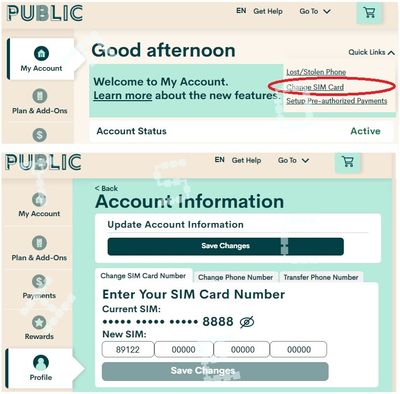
- Mark as New
- Subscribe
- Mute
- Subscribe to RSS Feed
- Permalink
- Report Inappropriate Content
07-30-2022 12:23 AM
- Broken phone with eSim unable to view text to broken phone in Get Support
- New sub - unable to send calls to PM sim in Get Support
- Physical SIM to eSIM - Swapping Phones in Get Support
- eSIM Cost: How Often Can It Be Downloaded? What Happens if I Swap Phones Often? in Get Support
- How to swap esim for sim card? in Get Support
