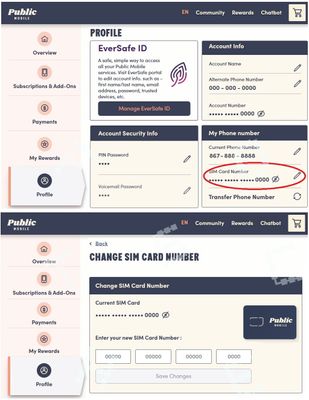- Community Home
- Get Support
- SIM card
- Subscribe to RSS Feed
- Mark Topic as New
- Mark Topic as Read
- Float this Topic for Current User
- Subscribe
- Mute
- Printer Friendly Page
SIM card
- Mark as New
- Subscribe
- Mute
- Subscribe to RSS Feed
- Permalink
- Report Inappropriate Content
02-02-2024 08:56 AM
My Sim card has water damage and I’d like to switch to a new Sim card. How do I change Sim cards and keep my phone number
- Labels:
-
Service
- Mark as New
- Subscribe
- Mute
- Subscribe to RSS Feed
- Permalink
- Report Inappropriate Content
02-02-2024 12:21 PM
@HALIMACS wrote:Generally agree, @computergeek541 & @Meow , unless we're talking a 2000 grit or higher.
Yes, very, very fine almost like paper. But you have to be handy man and deal with such things to have it.
Maybe rubbing alcohol with tissue...
- Mark as New
- Subscribe
- Mute
- Subscribe to RSS Feed
- Permalink
- Report Inappropriate Content
02-02-2024 12:05 PM
Generally agree, @computergeek541 & @Meow , unless we're talking a 2000 grit or higher.
Again, there is no harm in simply drying off the sim card and trying it in the device.
You could first place it in a small bag of uncooked rice , which serves as a desiccant to draw out any moisture which may be in the chip itself.
Several hours in that would be sufficient.
- Mark as New
- Subscribe
- Mute
- Subscribe to RSS Feed
- Permalink
- Report Inappropriate Content
02-02-2024 11:27 AM
It went through a full cycle of the washing machine.
- Mark as New
- Subscribe
- Mute
- Subscribe to RSS Feed
- Permalink
- Report Inappropriate Content
02-02-2024 11:26 AM
It went through a full cycle of the washing machine.
- Mark as New
- Subscribe
- Mute
- Subscribe to RSS Feed
- Permalink
- Report Inappropriate Content
02-02-2024 11:09 AM
@Meow wrote:I am just wondering - what kind of water damage you are talking about?
SIM is piece of plastic with some contacts exposed on other side. Even if you connect those contacts together I doubt you can do any damage to it as it has no power supply itself.
Dry it out, use finest sandpaper to clean contacts if needed.
But if you really need new SIM, order one from PM or try to get it somewhere else and then just transfer your number to new SIM.
I don't suggest sandpaper, no matter how smooth it is. This could scrape off the electronic contacts.
- Mark as New
- Subscribe
- Mute
- Subscribe to RSS Feed
- Permalink
- Report Inappropriate Content
02-02-2024 10:31 AM
I am just wondering - what kind of water damage you are talking about?
SIM is piece of plastic with some contacts exposed on other side. Even if you connect those contacts together I doubt you can do any damage to it as it has no power supply itself.
Dry it out, use finest sandpaper to clean contacts if needed.
But if you really need new SIM, order one from PM or try to get it somewhere else and then just transfer your number to new SIM.
- Mark as New
- Subscribe
- Mute
- Subscribe to RSS Feed
- Permalink
- Report Inappropriate Content
02-02-2024 09:02 AM - edited 02-02-2024 09:15 AM
Unless the water damage has caused a major breakdown of the chip, the SIM card can be dried or gently rubbed with alcohol on the gold contacts, then allowed to dry and place back in your device.
You can also use a pencil eraser and rub the gold contacts to refresh their appearance and allow a good transfer of information inside the device.
SIM cards are quite robust, even though they're small little devices.
- Mark as New
- Subscribe
- Mute
- Subscribe to RSS Feed
- Permalink
- Report Inappropriate Content
02-02-2024 08:58 AM - edited 02-02-2024 09:00 AM
Order a new sim card but not to "activate" the sim, instead, you want to link your sim card to your existing account
get a Public Mobile sim card from
- Amazon.ca: https://www.amazon.ca/gp/product/B06X9ZGDWG/ (Best and Quickest option, Free Prime next day shipping)
- local Telus/Koodo/Mobile Klinik stores: https://www.publicmobile.ca/en/pick-up-SIM (call ahead to confirm availability )
- PM online: https://www.publicmobile.ca/sim-card (Delivery could take anywhere from 5 days to 3 weeks)
Once you got the sim card, go to My Account from ONLY a desktop or laptop computer to request Change Sim card (please note that due to some glitches, accessing change sim care from mobile phone or tablet won't work)
(If you are unable to login as you don't have a phone to receive the 2FA code: On the screen it is expecting you to enter the code, click Didn't get the code? or Resend code and then choose Send email)
After you logged in, go to Profile page, click on the Pencil besides the sim card number, follow the steps to enter the new sim card number and complete the change sim card request
(or direct link: https://myaccount.publicmobile.ca/en/account/profile/change-sim-number )
After the sim card is updated, wait 5 mins, then reboot your phone and it should be good