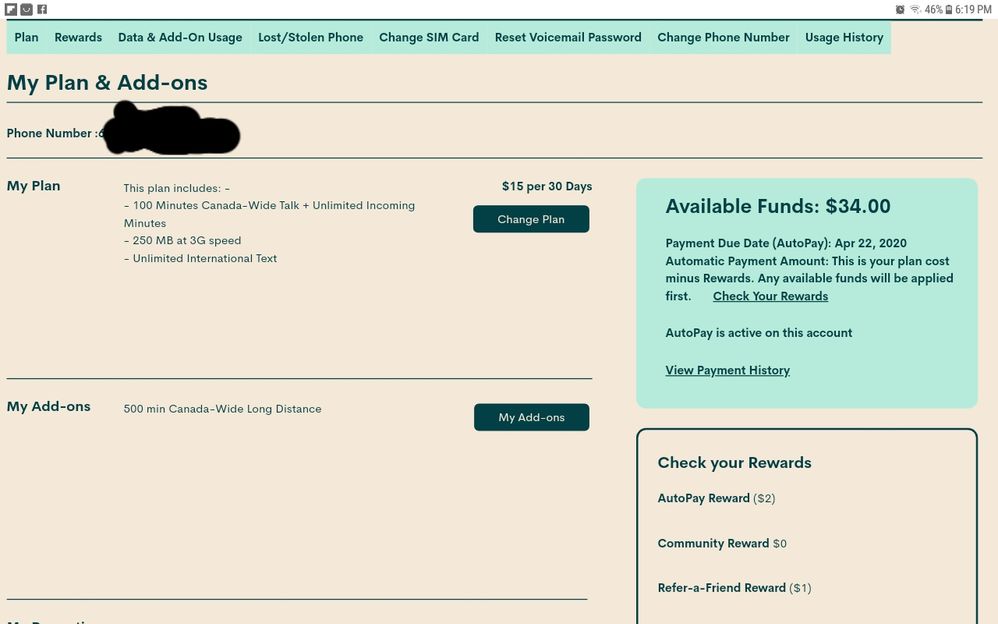- Community Home
- Get Support
- SIM card change
- Subscribe to RSS Feed
- Mark Topic as New
- Mark Topic as Read
- Float this Topic for Current User
- Subscribe
- Mute
- Printer Friendly Page
SIM card change
- Mark as New
- Subscribe
- Mute
- Subscribe to RSS Feed
- Permalink
- Report Inappropriate Content
04-11-2020 09:36 AM - edited 01-05-2022 10:19 AM
- Mark as New
- Subscribe
- Mute
- Subscribe to RSS Feed
- Permalink
- Report Inappropriate Content
04-11-2020 02:31 PM - edited 04-11-2020 02:32 PM
- Mark as New
- Subscribe
- Mute
- Subscribe to RSS Feed
- Permalink
- Report Inappropriate Content
04-11-2020 10:09 AM
@RS6 When you are saying SIM card change, do you mean from a current PM account? Or do you mean you are porting your number over to PM from another carrier?
Depending on your answer will change the info that you are given.
Look forward to your response!
Cheers.
- Mark as New
- Subscribe
- Mute
- Subscribe to RSS Feed
- Permalink
- Report Inappropriate Content
04-11-2020 09:48 AM
You can change the SIM card number on your account and reactivate your service via Self-Serve by following these steps:
- Log into your Self-Serve account
- Go to Plan and Add-ons > Change SIM card
- Enter your new SIM card number into the field. Your SIM card number is found on the back of your SIM card, as outlined in the image below:
- Mark as New
- Subscribe
- Mute
- Subscribe to RSS Feed
- Permalink
- Report Inappropriate Content
04-11-2020 09:38 AM
@RS6 Hi a little more information would be helpful
- Mark as New
- Subscribe
- Mute
- Subscribe to RSS Feed
- Permalink
- Report Inappropriate Content
04-11-2020 09:38 AM
@RS6 you can cjange your SIM card from within your self service account. See screenshot below on where to do it.