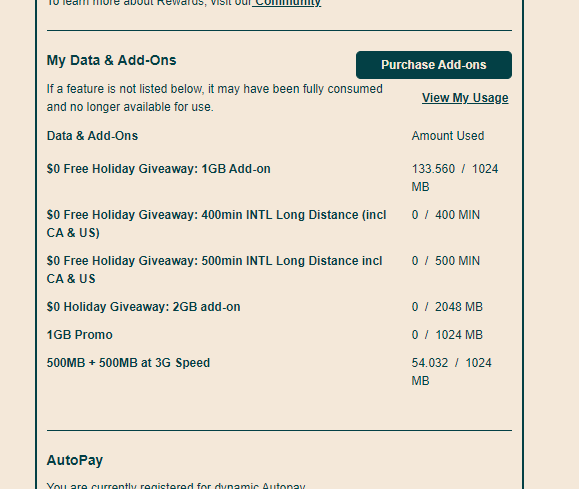- Community Home
- Get Support
- Remaining data
- Subscribe to RSS Feed
- Mark Topic as New
- Mark Topic as Read
- Float this Topic for Current User
- Subscribe
- Mute
- Printer Friendly Page
- Mark as New
- Subscribe
- Mute
- Subscribe to RSS Feed
- Permalink
- Report Inappropriate Content
08-19-2021 02:12 PM - edited 01-06-2022 03:11 AM
Hi there,
Can anyone help me with - how to see the balance data?
I have 1gb as add on but can’t get connected.
Thanks
Ambi
Solved! Go to Solution.
- Labels:
-
Service
- Mark as New
- Subscribe
- Mute
- Subscribe to RSS Feed
- Permalink
- Report Inappropriate Content
08-19-2021 09:53 PM
@ambikachetripm you can register for a Self Serve account here: https://selfserve.publicmobile.ca/self-registration/
If you never used Data yet on your new plan, perform a Reset of your Network Settings.
Ensure your Data is enabled on your device.
Check your APN settings on your device: https://www.publicmobile.ca/en/on/get-help/articles?q=apn
- Mark as New
- Subscribe
- Mute
- Subscribe to RSS Feed
- Permalink
- Report Inappropriate Content
08-19-2021 04:31 PM
Did you purchase the 1 GB data add on? You may have only added the funds to your balance. Log in. If you see $15 in your available funds go back to the plans and add ons page and tick the $15/1gb data add on and scroll down to confirm and submit your purchase. It will then appear in your overview page. Log out and reboot if necessary.
- Mark as New
- Subscribe
- Mute
- Subscribe to RSS Feed
- Permalink
- Report Inappropriate Content
08-19-2021 03:40 PM - edited 08-19-2021 03:41 PM
@ambikachetripm You may have used up all your data, you may want to purchase a $15 1 GB add-on.
- Mark as New
- Subscribe
- Mute
- Subscribe to RSS Feed
- Permalink
- Report Inappropriate Content
08-19-2021 02:33 PM
@ambikachetripm On your My Account, My Data & Add-Ons, you should see a line about you monthly data
A line like 500MB + 500MB at 3G below:
If you don't see such a line, that would mean your 1GB data for the month are all used up.
Also, best is to keep track of the data on your phone. But make sure you use an app that can track 30 days cycle and not just monthly as PM is running on 30 days. Try these apps:
on Android: Data Witness PM, Data Counter Widget
on iOS: My Data Manager.
- Mark as New
- Subscribe
- Mute
- Subscribe to RSS Feed
- Permalink
- Report Inappropriate Content
08-19-2021 02:16 PM
Hi Ambi,
The balance of your available data/minutes can be seen on the Overview page on the self-serve portal. It should be the first page you see when you login to your account at selfserve.publicmobile.ca
Best,
Nemanja