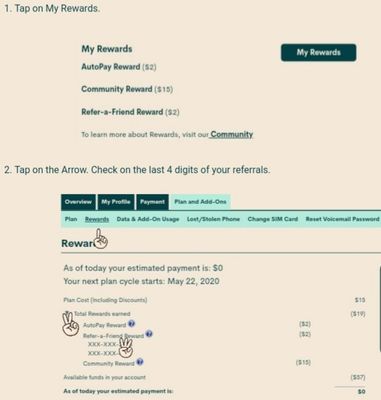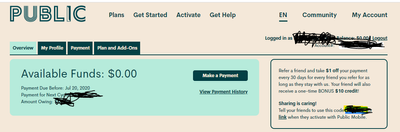Refer a friend
- Mark as New
- Subscribe
- Mute
- Subscribe to RSS Feed
- Permalink
- Report Inappropriate Content
07-16-2020 01:59 PM - edited 01-05-2022 12:28 PM
- Mark as New
- Subscribe
- Mute
- Subscribe to RSS Feed
- Permalink
- Report Inappropriate Content
07-16-2020 02:50 PM
@scarz613 you should of received a text saying.
Cha-ching! You've just successfully referred a friend to Public Mobile, way to go! To view your current Rewards
- Mark as New
- Subscribe
- Mute
- Subscribe to RSS Feed
- Permalink
- Report Inappropriate Content
07-16-2020 02:20 PM
@scarz613 once your friend activates and pays usinging your referral code, you should get a text saying that you got the reward and it should show up on your overview page. See below.
Also check to see if the friends last 4 digits are listed here.
If it isn't, and you friend used your referral code, have the friend contact the moderators and ask them to add it. Give your friend your referral code and pm cell phone number.
There are 2 ways to contact the Moderator Team:
- Faster response- Get help with your account the easy way by starting a conversation with our virtual assistant, SIMon. It’ll take you to relevant help articles, or if it’s something more urgent, it can help you submit a ticket to the Moderator Team. Click here to get started.
- Slower- Alternatively, you can send a private message to the Moderators by clicking here. You’ll need to be logged in to your Community account for the link to work.
Once connected to Simon, you will be asked to log in again with your community user name and password. Please do, this allows you to continue and send your message.
- Check your private message sent box (click on the envelope top right of your screen) to make sure the message was sent.
- Keep an eye on the envelope top right of your screen. The mods answer will show up there. When it does, you will be asked to verify your self service account, with your password and login. Doing so allows the process to continue. Stay safe.
- Mark as New
- Subscribe
- Mute
- Subscribe to RSS Feed
- Permalink
- Report Inappropriate Content
07-16-2020 02:04 PM
Hi @scarz613 ,
Do you mean your own Referral Code under your OVERVIEW on your My Account Page?
Please excuse the chicken scratches.
- Mark as New
- Subscribe
- Mute
- Subscribe to RSS Feed
- Permalink
- Report Inappropriate Content
07-16-2020 02:03 PM
More details would be helpful. Was this a new referral or old one? Did it show up in your account before.
Usually, you won't get the credit until the night of your plan renewal. But, it does show up in your overview page in the My rewards section. You can also check the actual phone number in the Rewards section. Click on the small arrow besides the Refer-my-friend reward line.