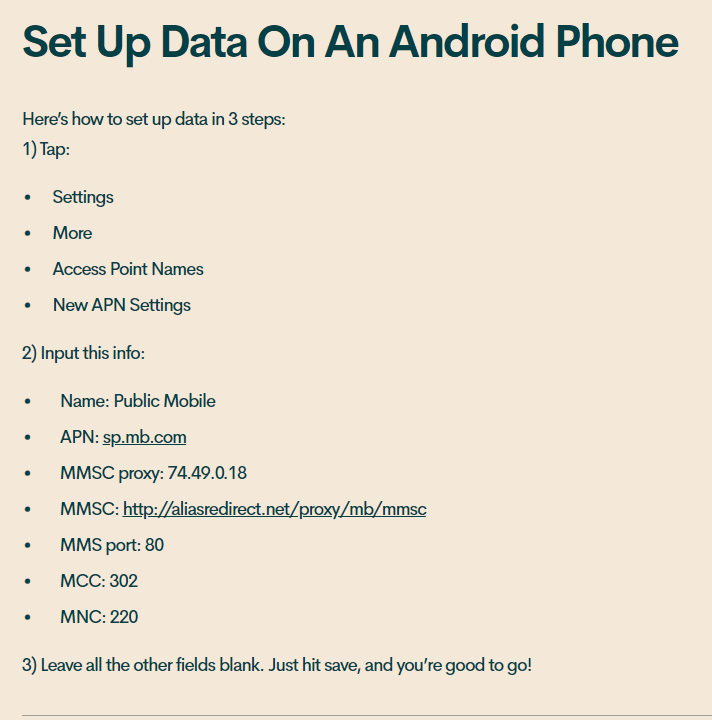- Community Home
- Get Support
- Re: “One or more media attachments were removed“
- Subscribe to RSS Feed
- Mark Topic as New
- Mark Topic as Read
- Float this Topic for Current User
- Subscribe
- Mute
- Printer Friendly Page
Re: “One or more media attachments were removed“
- Mark as New
- Subscribe
- Mute
- Subscribe to RSS Feed
- Permalink
- Report Inappropriate Content
06-22-2020 03:49 PM - edited 01-05-2022 12:16 PM
I get that message for all picture messages. The last one I tried to download was only 750 KB. I can send picture messages. I don't have Whatsapp. My APN settings are Mobile Internet: sp.mb.com; Tethered Mobile Internet: sip.mb.com and CA - Public Mobile MMS: sp.mb.com. Cellular Data is on. I have an Alcatel U50 android phone.
- Labels:
-
Service
- Mark as New
- Subscribe
- Mute
- Subscribe to RSS Feed
- Permalink
- Report Inappropriate Content
06-24-2020 10:18 AM
Silly request:
I know that you have enough data. Just make sure that data is turned on. MMS messaging does not use up data, but requires data to be turned.
- Mark as New
- Subscribe
- Mute
- Subscribe to RSS Feed
- Permalink
- Report Inappropriate Content
06-24-2020 09:55 AM
@SusanMarie did you try the following:
Go into Settings > Apps > [select your messaging app]
- select "Force stop"
- select "Clear cache"
- select "Clear data"
- restart your phone and test MMS
This has been suggested before but you never replied about it, maybe it just got lost among all the other suggestions? Give it a try (again) and let us know.
- Mark as New
- Subscribe
- Mute
- Subscribe to RSS Feed
- Permalink
- Report Inappropriate Content
06-24-2020 09:27 AM
@SusanMarie wrote:added ,mms to APN type, retried, now I get the original message again 'One or more media attachments were removed.'
It would be much easier (maybe not for you 🙂 ) if you either did screen capture(s) of your phone. Or took picture(s). Or transcribed all the lines.
The screen capture would likely be pressing and holding the volume down button on the left side along with at the same time the power button on the right. That will drop an image somewhere on your phone. Then you can edit it either there or on a computer. Then you can upload it to here. Blank out personal info during that edit.
- Mark as New
- Subscribe
- Mute
- Subscribe to RSS Feed
- Permalink
- Report Inappropriate Content
06-24-2020 08:41 AM
added ,mms to APN type, retried, now I get the original message again 'One or more media attachments were removed.'
- Mark as New
- Subscribe
- Mute
- Subscribe to RSS Feed
- Permalink
- Report Inappropriate Content
06-23-2020 10:30 PM
@SusanMarie wrote:I don't know how to take a screenshot.
In Edit Access Point these are the settings: Name: CA Public Mobile MMS; APN: sp.mb.com; Proxy: Not set; Port: Not set; MCC: 302; MNC: 220; Authentication type: PAP; APN type: mms; APN protocol: IPv4; MVNO type:GID; MVNO value: 4D4F.
I dont know what any of that means.
After all this...it would have been so much easier to have been able to see it. We've seen actual pictures taken of screens - not just screen captures. The regulars here can spot a difference right away. But this has taken all this back and forth.
But at least you're staying engaged...albeit a little delayed with the rest of your life ..not fiddling around here 🙂
- Mark as New
- Subscribe
- Mute
- Subscribe to RSS Feed
- Permalink
- Report Inappropriate Content
06-23-2020 09:56 PM
- Mark as New
- Subscribe
- Mute
- Subscribe to RSS Feed
- Permalink
- Report Inappropriate Content
06-23-2020 09:31 PM
APN type says 'default,hipri'
- Mark as New
- Subscribe
- Mute
- Subscribe to RSS Feed
- Permalink
- Report Inappropriate Content
06-23-2020 08:30 PM
@SusanMarie Go back into your APN settings and take a look at APN Type. Does it contain MMS as part of the string? If not you must append it to the end as follows:
,mms
- Mark as New
- Subscribe
- Mute
- Subscribe to RSS Feed
- Permalink
- Report Inappropriate Content
06-23-2020 05:38 PM
The Public Mobile SIM card is in the phone. I set up the data as you suggested, restarted and tried again, sending a 258 KB picture from my other cell phone. Now I get this message 'Couldn't download message'
- Mark as New
- Subscribe
- Mute
- Subscribe to RSS Feed
- Permalink
- Report Inappropriate Content
06-23-2020 02:35 PM - edited 06-23-2020 02:38 PM
@SusanMarie wrote:No, MMSC says Not set
@SusanMarie Edit MMSC and set it to:
https://aliasredirect.net/proxy/mb/mmsc
as I mentioned above restart your phone and try to send an mms.
- Mark as New
- Subscribe
- Mute
- Subscribe to RSS Feed
- Permalink
- Report Inappropriate Content
06-23-2020 02:31 PM
@SusanMarie change mmsc to http://aliasredirect.net/proxy/mb/mmsc
- Mark as New
- Subscribe
- Mute
- Subscribe to RSS Feed
- Permalink
- Report Inappropriate Content
06-23-2020 02:30 PM
Device storage says 6.44 GB used of 8.0 GB
- Mark as New
- Subscribe
- Mute
- Subscribe to RSS Feed
- Permalink
- Report Inappropriate Content
06-23-2020 02:27 PM
No, MMSC says Not set
- Mark as New
- Subscribe
- Mute
- Subscribe to RSS Feed
- Permalink
- Report Inappropriate Content
06-23-2020 02:26 PM
@SusanMarie your last option may be to factory reset your phone. if you choose this route than you need to backup your phone as this will delete everything
- Mark as New
- Subscribe
- Mute
- Subscribe to RSS Feed
- Permalink
- Report Inappropriate Content
06-23-2020 02:24 PM
@SusanMarie wrote:I reset APN settings to Default, then went to Apps, Settings, but Network & Connection is not available as a choice to select after that.
@SusanMarie Restart your phone. Is the Public Mobile sim card in your phone? If yes,
go into the APN and add a new APN with the following settings:
- Mark as New
- Subscribe
- Mute
- Subscribe to RSS Feed
- Permalink
- Report Inappropriate Content
06-23-2020 02:22 PM
rest network settings, restarted, tried again but still get the same result
- Mark as New
- Subscribe
- Mute
- Subscribe to RSS Feed
- Permalink
- Report Inappropriate Content
06-23-2020 02:18 PM
I reset APN settings to Default, then went to Apps, Settings, but Network & Connection is not available as a choice to select after that.
- Mark as New
- Subscribe
- Mute
- Subscribe to RSS Feed
- Permalink
- Report Inappropriate Content
06-23-2020 01:21 PM
@SusanMarie wrote:I get that message for all picture messages. The last one I tried to download was only 750 KB. I can send picture messages. I don't have Whatsapp. My APN settings are Mobile Internet: sp.mb.com; Tethered Mobile Internet: sip.mb.com and CA - Public Mobile MMS: sp.mb.com. Cellular Data is on. I have an Alcatel U50 android phone.
@SusanMarie Go into your APN settings and reset to default.
Then do the following:
- TOUCH APPS.
- TOUCH SETTINGS.
- TOUCH NETWORK & CONNECTION.
- TOUCH MOBILE NETWORK.
- TOUCH NETWORK OPERATORS.
- TOUCH AUTOMATICALLY SELECT NETWORK.
- TOUCH OK.
- WAIT WHILE THE PHONE SEARCHES FOR NETWORKS.
- THE AVAILABLE NETWORKS WILL BE LISTED. SELECT PUBLIC MOBILE FOR THE NETWORK YOU WANT TO USE.
- THE PHONE IS NOW CONNECTED TO THE PUBLIC MOBILE NETWORK.
Make sure data is enabled and try MMS again to see if it works.
- Mark as New
- Subscribe
- Mute
- Subscribe to RSS Feed
- Permalink
- Report Inappropriate Content
06-23-2020 01:15 AM
Maybe your phone memory storage is simply full and the app is rejecting it due to lack of space to put it. The phone doesn't appear to have a whole lot of storage memory.
Maybe delete many of the conversations, or unwanted pics, or docs or downloaded files or clear cache of the browser etc.
- Mark as New
- Subscribe
- Mute
- Subscribe to RSS Feed
- Permalink
- Report Inappropriate Content
06-23-2020 12:23 AM
@SusanMarie Does your APN contain any MMSC fields?
- Mark as New
- Subscribe
- Mute
- Subscribe to RSS Feed
- Permalink
- Report Inappropriate Content
06-22-2020 08:29 PM
@SusanMarie check your text message app settings to make sure everything is okay
- open your messaging application
- tap on the option menu button and tap settings
- tap on advanced
- enable auto retrieve and check "maximum message size" adjust it if necessary
- Mark as New
- Subscribe
- Mute
- Subscribe to RSS Feed
- Permalink
- Report Inappropriate Content
06-22-2020 06:48 PM
@Carniam wrote:Do you still have data left?
Remaining plan data is not required to send or receive MMS.
- Mark as New
- Subscribe
- Mute
- Subscribe to RSS Feed
- Permalink
- Report Inappropriate Content
06-22-2020 06:47 PM
@SusanMarie , you could try deleting the messaging app cache, force close it, reboot phone and try again. The problem does not appear to be with the MMS service. If it was, you would not have receive the message and be afforded the opportunity to attempt to save it. Beyond that, my suggestion is to not use the MMS platform to share pictures. The quality of the images are so low resolution that viewing it as anything more than a thumbnail would yield pretty bad results. Sending the image in its native size using email would be better.
- Mark as New
- Subscribe
- Mute
- Subscribe to RSS Feed
- Permalink
- Report Inappropriate Content
06-22-2020 06:37 PM
I have not been able to open/download/see picture attachments from anyone in months. They are mostly all .jpg files that I'm trying to receive.
- Mark as New
- Subscribe
- Mute
- Subscribe to RSS Feed
- Permalink
- Report Inappropriate Content
06-22-2020 06:14 PM
Have you downloaded attachments from this person before? Can you provide the type of file it is?
- Mark as New
- Subscribe
- Mute
- Subscribe to RSS Feed
- Permalink
- Report Inappropriate Content
06-22-2020 06:13 PM
I have about 1.24 GB of data left.
- Mark as New
- Subscribe
- Mute
- Subscribe to RSS Feed
- Permalink
- Report Inappropriate Content
06-22-2020 06:06 PM
Do you still have data left?
- Mark as New
- Subscribe
- Mute
- Subscribe to RSS Feed
- Permalink
- Report Inappropriate Content
06-22-2020 06:04 PM
I reset the network, restarted the phone and tried sending a 377 KB picture from another phone via Messaging but it's still gives the same message after trying to open the attachment 'One or more media attachments were removed.'
- Mark as New
- Subscribe
- Mute
- Subscribe to RSS Feed
- Permalink
- Report Inappropriate Content
06-22-2020 05:47 PM
@SusanMarie wrote:I have an Alcatel U50 android phone. The last picture attachment I tried to download was only 750 KB and it gave the message that the media attachment was removed.
I suspect that there could be an issue with the format of the file. I would suggest that you have the other person resend the pciture, or even a different one to test. I would also try sending yourself a picture message to see if it gets received.
- Mark as New
- Subscribe
- Mute
- Subscribe to RSS Feed
- Permalink
- Report Inappropriate Content
06-22-2020 05:29 PM - edited 06-22-2020 05:37 PM
@SusanMarie try resetting your network settings
- open settings>backup & reset
- tap network settings reset
- tap reset settings
- tap again to confirm
- restart