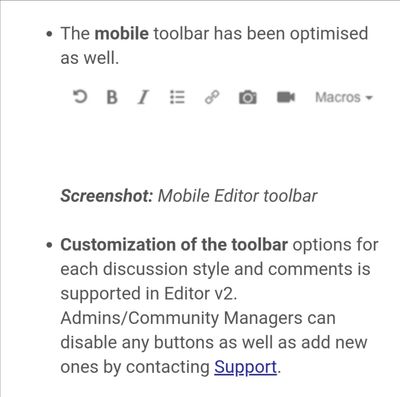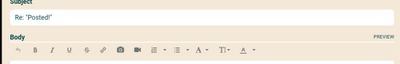- Community Home
- Get Support
- Quote Button - Mobile users - Before 2021 please?
- Subscribe to RSS Feed
- Mark Topic as New
- Mark Topic as Read
- Float this Topic for Current User
- Subscribe
- Mute
- Printer Friendly Page
Quote Button - Mobile users - Before 2021 please?
- Mark as New
- Subscribe
- Mute
- Subscribe to RSS Feed
- Permalink
- Report Inappropriate Content
11-30-2020 12:34 AM - edited 01-05-2022 04:18 PM
Hi @Catherine_T
Is it possible that you can ask a community admin/manager to try to sort out the "quote" for mobile users before the end of this year?
I believe it has been since May that it has no longer been available after a Khoros update. Every so often it is mentioned to PM then nothing comes of it.
I have done some reading on Khoros and it appears PM has to contact their support. By the way Verizon had this same issue and fixed it after sometime by reaching out to Khoros support.
From what I understand these forums possibly have 4 types of users.
- Users
- Super Users
- Admins
- Community managers
PM forums now run Editor V2. From Khoros site below.
It says this for Mobile users.
My PM toolbar is very similar (not 💯) same as in the picture from Khoros but very close.
Khoros does say "Customization of the toolbar options" that Admins/Managers can disable buttons. As well as add new ones by contacting support.
Do you think someone can contact Khoros support and have them put the quote button somewhere that we can use it? If the admin/manager is unable to disable something else for it to appear?
Maybe just remove the "undo" button?
Replace it with quote?
Any help at PM's end would be appreciated!
Thanks,
JB
- Labels:
-
Community
- Mark as New
- Subscribe
- Mute
- Subscribe to RSS Feed
- Permalink
- Report Inappropriate Content
01-28-2021 04:18 PM
@TheGx wrote:@dabr : Yep, using phone and using Duck Duck Go browser. Tried to use the desktop option, but it only replaced my picture button with another button that wasn't the quote button. The toolbar buttons are somehow not all fitting into their proper places when using phones on this forum.
@TheGx Yes I have read others saying the same as you when trying to post using their phones.
Apparently PM is working on getting this fixed, but also, apparently, they've been trying to fix this for a quite awhile now, so you (and us all) might just have to wait until 2022 before it's sorted! 😊
- Mark as New
- Subscribe
- Mute
- Subscribe to RSS Feed
- Permalink
- Report Inappropriate Content
01-28-2021 04:07 PM
@dabr : Yep, using phone and using Duck Duck Go browser. Tried to use the desktop option, but it only replaced my picture button with another button that wasn't the quote button. The toolbar buttons are somehow not all fitting into their proper places when using phones on this forum.
- Mark as New
- Subscribe
- Mute
- Subscribe to RSS Feed
- Permalink
- Report Inappropriate Content
01-28-2021 03:37 PM
@TheGx wrote:Jb456 Mayor / Maire
a month ago
Re: Quote Button - Mobile users - Before 2021 please?
Well didn't get the quote in 2020 so hopefully sometime in 2021 😁
Yeah, hey Public Mobile, before 2022 please?
@TheGx Yes it would be nice to get the ORIGINAL quote button back...so are you using your phone to post and that's why you're unable to quote using the workaround of expanding the toolbar?
- Mark as New
- Subscribe
- Mute
- Subscribe to RSS Feed
- Permalink
- Report Inappropriate Content
01-28-2021 03:32 PM
Jb456 Mayor / Maire
a month ago
Re: Quote Button - Mobile users - Before 2021 please?
Well didn't get the quote in 2020 so hopefully sometime in 2021 😁
Yeah, hey Public Mobile, before 2022 please?
- Mark as New
- Subscribe
- Mute
- Subscribe to RSS Feed
- Permalink
- Report Inappropriate Content
01-01-2021 03:14 AM - edited 01-01-2021 03:16 AM
I'm pretty sure you got to quote at the beginning of 2020 just not by the end of 2020.
@Anonymous
Maybe @maximum_gato will make it into an agenda 2021...
- Mark as New
- Subscribe
- Mute
- Subscribe to RSS Feed
- Permalink
- Report Inappropriate Content
12-31-2020 08:04 PM
@Jb456 wrote:Well didn't get the quote in 2020 so hopefully sometime in 2021 😁
So much for the wish list. 🙂
- Mark as New
- Subscribe
- Mute
- Subscribe to RSS Feed
- Permalink
- Report Inappropriate Content
12-31-2020 07:43 PM
Well didn't get the quote in 2020 so hopefully sometime in 2021 😁
- Mark as New
- Subscribe
- Mute
- Subscribe to RSS Feed
- Permalink
- Report Inappropriate Content
11-30-2020 06:59 PM
@Korth might be what you're running. My P30 is just standard Android 10. No tweeks, roots, etc.
I've tried a bunch of browser's and same results 😟
- Mark as New
- Subscribe
- Mute
- Subscribe to RSS Feed
- Permalink
- Report Inappropriate Content
11-30-2020 05:46 PM
@Jb456 wrote:I just tried Brave. Unfortunately no luck for me in forced desktop mode.
Weird. It works on my phone (even though it's a clunky fix).
I just updated Brave to test if maybe they broke it, but it continues to work (for me) the same as it did before. I'm running a GrapheneOS built on AOSP10, it supposedly behaves "exactly" like any other Android10 for things like Brave (a non-Google app).
Mobile Opera and Dolphin browsers claim to have the same feature, though I haven't tried them.
AdBlock or Ghostery might be interfering with page elements, if you've installed them.
- Mark as New
- Subscribe
- Mute
- Subscribe to RSS Feed
- Permalink
- Report Inappropriate Content
11-30-2020 03:55 PM - edited 11-30-2020 03:56 PM
Catherine (not going to tag you in this post as I know you're busy) but thank you for your prompt response!
@Korth I just tried Brave. Unfortunately no luck for me in forced desktop mode.
- Mark as New
- Subscribe
- Mute
- Subscribe to RSS Feed
- Permalink
- Report Inappropriate Content
11-30-2020 12:56 PM
@Korth wrote:
Yeah. Doesn't help that the touch keyboard itself eats up half the screen. I utterly despise smartphone-style computing. But a lot of other people seem to prefer it or rely on it a lot ...
I'm COMPLETELY with you on that point - I can't stand "computing" on so little screen space. It even annoys the hell outta me using my wife's tablet! I can understand that it's the go-to way of doing things for some people, whose work depends on internet access and mobility, but it blows me away when I see people surfing the net on their phones, when they have a desktop, or even a laptop computer, within 10 ft. of where they're sitting! 🙄
Even this site, when on my phone, vs. on the desktop, is PAINFUL to have to scroll, scroll, scroll, just to find what I want. That, and some sites I regular check out, are VERY different on their mobile versions, to the point of either not having some things the desktop version of their site has, or it's all laid out SOOOO differently. 👎
- Mark as New
- Subscribe
- Mute
- Subscribe to RSS Feed
- Permalink
- Report Inappropriate Content
11-30-2020 12:47 PM
@CFPartDeux wrote:
@Jb456 wrote:
Khoros does say "Customization of the toolbar options" that Admins/Managers can disable buttons. As well as add new ones by contacting support.
That's really pretty weak for a forum software, having to contact their support to get functions added. 🙄
The forum, that I was an admin on, was running Invision software, and it was REALLY configurable, with all kinds of add-ons, and I'd bet that this particular issue probably would've been child's play to fix WITHOUT having to contact their support to fix it for you.
Something that would be really nice to have, is multi-quote, which, TBH, if you've never used it, it doesn't bother you, but once you've used it, you realize just how handy it can be, in certain circumstances.
@CFPartDeux, totally agree, if there is a multi-quote we need it here as it would make replying so much easier to many posts in one rather than going back to quite each one!!
* I am happy to help, but I am not a Customer Support Agent please do not include any personal info in a message to me. Click HERE to create a trouble ticket through SIMon the Chatbot *
- Mark as New
- Subscribe
- Mute
- Subscribe to RSS Feed
- Permalink
- Report Inappropriate Content
11-30-2020 12:45 PM
@Jb456 wrote:
Khoros does say "Customization of the toolbar options" that Admins/Managers can disable buttons. As well as add new ones by contacting support.
That's really pretty weak for a forum software, having to contact their support to get functions added. 🙄
The forum, that I was an admin on, was running Invision software, and it was REALLY configurable, with all kinds of add-ons, and I'd bet that this particular issue probably would've been child's play to fix WITHOUT having to contact their support to fix it for you.
Something that would be really nice to have, is multi-quote, which, TBH, if you've never used it, it doesn't bother you, but once you've used it, you realize just how handy it can be, in certain circumstances.
- Mark as New
- Subscribe
- Mute
- Subscribe to RSS Feed
- Permalink
- Report Inappropriate Content
11-30-2020 12:44 PM
Hi JB,
Thanks for the feedback! Bringing this back to the team 🙂
Cheers,
Cat
- Mark as New
- Subscribe
- Mute
- Subscribe to RSS Feed
- Permalink
- Report Inappropriate Content
11-30-2020 09:30 AM - edited 11-30-2020 09:35 AM
Yeah. Doesn't help that the touch keyboard itself eats up half the screen. I utterly despise smartphone-style computing. But a lot of other people seem to prefer it or rely on it a lot ... so this workaround is better than nothing, I suppose.
The better solution is for PM (or Khoros) to fix this stupid problem, as mentioned above. But we shouldn't be overly optimistic about this happening any time soon (if ever), as mentioned above.
- Mark as New
- Subscribe
- Mute
- Subscribe to RSS Feed
- Permalink
- Report Inappropriate Content
11-30-2020 09:26 AM - edited 11-30-2020 08:01 PM
@Korth wrote:The Brave browser I use on my smartphone offers a clumsy workaround.
Enabling the "Force all sites to view in Desktop Mode" slider in Settings will bring (almost) full desktop browser functionality and fix this missing/broken page component.
The downside, when editing posts on this forum site, is that you either have to squint at teeny tiny text or you have zoom in far enough that it's necessary to scrollbar around the page like crazy to read/write any text.
(This is a frustratingly slow experience. On my 6" phone screen the unzoomed text is about 1mm tall, while the "arrow keys" are roughly 2mm squares in a crowded touch keyboard.)
@Korth Using the desktop site on a small often isn't always good experience. It's not just the need to zoom in and out, but also the layout that doesn't always work well, sometimes with the screen being too "busy".
- Mark as New
- Subscribe
- Mute
- Subscribe to RSS Feed
- Permalink
- Report Inappropriate Content
11-30-2020 09:24 AM - edited 11-30-2020 09:28 AM
The Brave browser I use on my smartphone offers a clumsy workaround.
Enabling the "Force all sites to view in Desktop Mode" slider in Settings will bring (almost) full desktop browser functionality and fix this missing/broken page component.
The downside, when editing posts on this forum site, is that you either have to squint at teeny tiny text or you have zoom in far enough that it's necessary to scrollbar around the page like crazy to read/write any text.
(This is a frustratingly slow experience. On my 6" phone screen the unzoomed text is about 1mm tall, while the "arrow keys" are roughly 2mm squares in a crowded touch keyboard.)
- Mark as New
- Subscribe
- Mute
- Subscribe to RSS Feed
- Permalink
- Report Inappropriate Content
11-30-2020 07:18 AM
Longer than may .....its been missing since March of this year.
I think the problem youre having getting your wish taken care of is you are not using the correct procedure as supplied by @maximum_gato below.....
- Mark as New
- Subscribe
- Mute
- Subscribe to RSS Feed
- Permalink
- Report Inappropriate Content
11-30-2020 02:20 AM
@computergeek541 I'm fully aware of that lol (speed) it's only been since May.
It's just a new year's wish 😃. I have faith in Catherine! See fixed the 1000 image limit really quick.
Who knows maybe PM will surprise us 🤷♂️
- Mark as New
- Subscribe
- Mute
- Subscribe to RSS Feed
- Permalink
- Report Inappropriate Content
11-30-2020 02:12 AM
@Jb456 Before the end of the year? I wouldn' hold my breath. Speed when it comes to making changes hasn't been one of the brand's strengths.