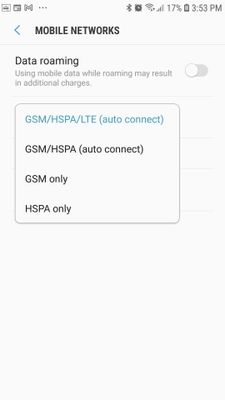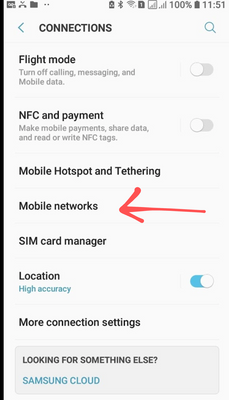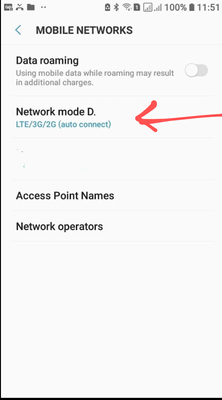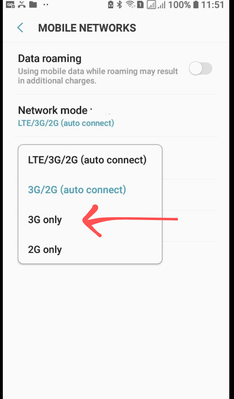- Community Home
- Get Support
- Re: Problems With Texts!!!
- Subscribe to RSS Feed
- Mark Topic as New
- Mark Topic as Read
- Float this Topic for Current User
- Subscribe
- Mute
- Printer Friendly Page
Problems With Texts!!!
- Mark as New
- Subscribe
- Mute
- Subscribe to RSS Feed
- Permalink
- Report Inappropriate Content
06-22-2021 12:30 PM - edited 01-06-2022 02:55 AM
Anyone else having problems with texts today? Tried sending a text and failed. Restarted my phone and two texts appeared which were sent much earlier in the day. What's going on? I probably missed some calls too but have no way of knowing. My first week with PM has been plagued with problems.
- Labels:
-
Service
- Mark as New
- Subscribe
- Mute
- Subscribe to RSS Feed
- Permalink
- Report Inappropriate Content
06-23-2021 12:58 AM
@gpixel wrote:I think Toronto is the area where customers are experiencing that LTE to 3g handover. the solution is to keep your phone on HSPA/3g until Telus finds a fix.
The situation covers a much larger area than Toronto.
- Mark as New
- Subscribe
- Mute
- Subscribe to RSS Feed
- Permalink
- Report Inappropriate Content
06-23-2021 12:56 AM - edited 06-23-2021 12:59 AM
I think Toronto is one of the area's where customers are experiencing that LTE to 3g handover. the solution is to keep your phone on HSPA/3g until Telus finds a fix.
if you're not interested in taking advantage of the rewards, I suggest looking for a better company...
- Mark as New
- Subscribe
- Mute
- Subscribe to RSS Feed
- Permalink
- Report Inappropriate Content
06-22-2021 11:21 PM - edited 06-22-2021 11:22 PM
@martymendes wrote:...and as far as network settings go. Yes, setting to GSM only results in losing connection. HSPA only works and actually gives me faster results when I do speed tests. LTE also works and gives me exact 3G speeds on tests. That being said, I've been in both LTE and HSPA only modes during the last 2 bouts of missed calls and texts. All seems to be working now. If it drops again I'll try a network reset and if that fails I probably have to shop elsewhere for a reliable wireless provider. I also have a ticket waiting for a mod so I'm still hoping this will work out. Thanks everyone.
When you're connected to an LTE network, your phone is suppsoed to setich over to HSPA automically at Public Mobilie when someone is calling you. However, in some parts of Canada there have been some recent network issues causing the network switch to not occur quickly enough or not at all. When this happens, that causes the missed phone call that goes straight to voicemail. Public Mobile is aware of this issue.
- Mark as New
- Subscribe
- Mute
- Subscribe to RSS Feed
- Permalink
- Report Inappropriate Content
06-22-2021 11:12 PM
...and as far as network settings go. Yes, setting to GSM only results in losing connection. HSPA only works and actually gives me faster results when I do speed tests. LTE also works and gives me exact 3G speeds on tests. That being said, I've been in both LTE and HSPA only modes during the last 2 bouts of missed calls and texts. All seems to be working now. If it drops again I'll try a network reset and if that fails I probably have to shop elsewhere for a reliable wireless provider. I also have a ticket waiting for a mod so I'm still hoping this will work out. Thanks everyone.
- Mark as New
- Subscribe
- Mute
- Subscribe to RSS Feed
- Permalink
- Report Inappropriate Content
06-22-2021 11:06 PM
@martymendes hope all good from here. Let's us know in a week 🙂
- Mark as New
- Subscribe
- Mute
- Subscribe to RSS Feed
- Permalink
- Report Inappropriate Content
06-22-2021 11:03 PM
I live just outside Toronto in a residential area. No buildings around and few trees. I have not reset the network settings as I have several wifi passwords saved in there for different networks that will be difficult to find. Everything seems to be working now, but if I lose signal again that will be my last effort to restore any kind of confidence in this service. Thanks.
- Mark as New
- Subscribe
- Mute
- Subscribe to RSS Feed
- Permalink
- Report Inappropriate Content
06-22-2021 10:53 PM
Well that's a weird way to list settings? 4G, 2G, 3G? I will have to edit later....
- Mark as New
- Subscribe
- Mute
- Subscribe to RSS Feed
- Permalink
- Report Inappropriate Content
06-22-2021 10:47 PM - edited 06-22-2021 10:49 PM
@darlicious wrote:Pardon my error....I was trying to simplify the OP's samsung settings as compared to mine. So you tell me what setting he is to choose for 3G only?
HSPA only
You have GSM and HSPA reversed.
- Mark as New
- Subscribe
- Mute
- Subscribe to RSS Feed
- Permalink
- Report Inappropriate Content
06-22-2021 10:46 PM
Pardon my error....I was trying to simplify the OP's samsung settings as compared to mine. So you tell me what setting he is to choose for 3G only?
- Mark as New
- Subscribe
- Mute
- Subscribe to RSS Feed
- Permalink
- Report Inappropriate Content
06-22-2021 10:40 PM - edited 06-22-2021 10:44 PM
@darlicious wrote:They are just the acronyms.
- LTE/3G/2G = LTE/GSM/HSPA(auto)
- 3G/2G = GSM/HSPA (auto)
- 3G only = GSM only
- 2G only = HSPA only
This isn't right. From your earlier message, a customer selecting "GSM only" will result in the person receiving no service from Public Mobile just as z10user4 had brought up. Although this may not be 100% correct in technical terms, most people consider GSM to be 2g and 3g to be HSPA.. 2g is never refered to as HSPA, just as 3g isn't referred to as GSM. While an argument can be made that some consider HSPA/3g to be a GSM-type technology, this isn't what the phne manufactuers mean by those menu settings.
- Mark as New
- Subscribe
- Mute
- Subscribe to RSS Feed
- Permalink
- Report Inappropriate Content
06-22-2021 08:06 PM
- what area of Canada do you live in and do you live in the city?
- do you have large buildings/trees around you?
- have you done a network reset yet?
- Mark as New
- Subscribe
- Mute
- Subscribe to RSS Feed
- Permalink
- Report Inappropriate Content
06-22-2021 07:23 PM
@martymendes : I hope you haven't been trying GSM only. That's now only with Rogers et al.
My S7 show:
LTE/WCDMA/GSM = 4G/3G/2G
WCDMA/GSM = 3G/2G
WCDMA only = 3G
GSM only = 2G
The first is the proper one but with a possible problem switching down to 3G from 4G then you could try 3G/2G or 3G only. Don't try 2G only. I'm only using the G naming for brevity.
- Mark as New
- Subscribe
- Mute
- Subscribe to RSS Feed
- Permalink
- Report Inappropriate Content
06-22-2021 06:41 PM
@martymendes wrote:Anyone else having problems with texts today? Tried sending a text and failed. Restarted my phone and two texts appeared which were sent much earlier in the day. What's going on? I probably missed some calls too but have no way of knowing. My first week with PM has been plagued with problems.
Hello @martymendes ,
Here are my suggestions:
- do a reset of your network settings
- ensure your phone has the latest software installed
- Disable Chat Features, if they are enabled (also, if the person you are sending or receiving texts from has this feature on, ask them to turn it off as well...if they will).
Disable your Chat Features:
- Open Messages
- Tap More options > Settings > Chat features
- Turn Enable chat features off
- Mark as New
- Subscribe
- Mute
- Subscribe to RSS Feed
- Permalink
- Report Inappropriate Content
06-22-2021 04:49 PM - edited 06-22-2021 04:52 PM
you can try it first GSM only and reboot your phone
i suggest you try it one by one and each time rebooting your device,
- LTE/3G/2G = LTE/GSM/HSPA(auto)
- 3G/2G = GSM/HSPA (auto)
- HSPA only
if you still not working you have to Submit a ticket to customer service by Moderator Team,
how i told you in first my original posting,
Good Luck
and we love to hear good news for your service working 100%
- Mark as New
- Subscribe
- Mute
- Subscribe to RSS Feed
- Permalink
- Report Inappropriate Content
06-22-2021 04:36 PM - edited 06-23-2021 03:19 AM
They are just the acronyms.
- LTE/3G/2G = LTE/HSPA/GSM(auto)
- 3G/2G = HSPA/GSM (auto)
- 3G only = HSPA only
- 2G only = GSM only
Edit: corrected settings
- Mark as New
- Subscribe
- Mute
- Subscribe to RSS Feed
- Permalink
- Report Inappropriate Content
06-22-2021 04:25 PM
Yes but they listed the same way just an A3 instead of an S7. Pick the third option down. GSM only.
- Mark as New
- Subscribe
- Mute
- Subscribe to RSS Feed
- Permalink
- Report Inappropriate Content
06-22-2021 03:53 PM
- Mark as New
- Subscribe
- Mute
- Subscribe to RSS Feed
- Permalink
- Report Inappropriate Content
06-22-2021 03:45 PM - edited 06-22-2021 03:46 PM
Are you near the capital region? There telus upgrade issues that delay the switch from 4G LTE to 3G for calling causing incoming calling to default to voicemail.. Look in your network settings for choose network
...
- Mark as New
- Subscribe
- Mute
- Subscribe to RSS Feed
- Permalink
- Report Inappropriate Content
06-22-2021 03:34 PM
@softech how would I change to 3g only. I have a "gsm only" but not a "cdma only" option on my phone. Some of the texts that failed today were from numbers that texted me successfully yesterday so it's not because they're with a voip carrier or anything like that. I also had the public library call me with a "pick up ready" message and the phone didn't even ring! Went straight to voicemail and I only found out after I rebooted my phone.
- Mark as New
- Subscribe
- Mute
- Subscribe to RSS Feed
- Permalink
- Report Inappropriate Content
06-22-2021 03:18 PM
@martymendes wrote:@Anonymous Thanks for the suggestion but I've had this problem with a Samsung s5 and now with the s7. Also, because it's intermittent it's very difficult to resolve. If it was a problem with a setting I would expect it to not work at all. This is on and off service. Doesn't seem like a hardware issue.
If the problem is intermittent, it might be worthwhile to get the moderators to do a reset on the account.
- Mark as New
- Subscribe
- Mute
- Subscribe to RSS Feed
- Permalink
- Report Inappropriate Content
06-22-2021 01:41 PM
can you try it selecting the network to "3G ONLY"
for android visit HERE ,
what is mean for Rebooting the phone means to turn off your phone and turn it back on.
- Mark as New
- Subscribe
- Mute
- Subscribe to RSS Feed
- Permalink
- Report Inappropriate Content
06-22-2021 01:31 PM
Rebooting is the number one troubleshooting method here. Whenever you change something it is always suggested to reboot your phone. Reactivate your account, buy an add on, change plans... Reboot. It's not that it is necessary everytime but often customers don't do it enough. With all the info we bombard our phones with and what we expect them to do....they need to turn their brain off too.
Just as we do every night.
- Mark as New
- Subscribe
- Mute
- Subscribe to RSS Feed
- Permalink
- Report Inappropriate Content
06-22-2021 01:26 PM
The initial missed call and test after porting is understandable. It takes time for all mobile providers to learn about your new "home". It can take as many as 3 days.
For the current issue. Try changing to "3G only" for your network to see if it helps. Also, see if you can keep track of the area you missed the text. It will be easier to notice when you send a text and notice it doesn't send.
Of course, it doesn't hurt to open a ticket with Mod. They can confirm the settings on the backend and might able to reset something.
- Mark as New
- Subscribe
- Mute
- Subscribe to RSS Feed
- Permalink
- Report Inappropriate Content
06-22-2021 01:22 PM
@darlicious I will try some reboots over the next fews days but the service was working perfectly yesterday so I saw no need to reboot nor was I instructed to do so. I have a month to test this out. Let's see what happens.
- Mark as New
- Subscribe
- Mute
- Subscribe to RSS Feed
- Permalink
- Report Inappropriate Content
06-22-2021 01:16 PM
@Anonymous Thanks for the suggestion but I've had this problem with a Samsung s5 and now with the s7. Also, because it's intermittent it's very difficult to resolve. If it was a problem with a setting I would expect it to not work at all. This is on and off service. Doesn't seem like a hardware issue.
- Mark as New
- Subscribe
- Mute
- Subscribe to RSS Feed
- Permalink
- Report Inappropriate Content
06-22-2021 01:13 PM
Had you rebooted the phone since the moderator sorted out your port? That may be all it needed. Once the OS gets its downtime and resets itself all things return to normal again. You may want to reboot the phone once a day for a few days just to be on the safe side.
- Mark as New
- Subscribe
- Mute
- Subscribe to RSS Feed
- Permalink
- Report Inappropriate Content
06-22-2021 12:59 PM
so can you try with another device
put it your SIM card in another phone and check it out
maybe your device need a factory restore settings.
- Mark as New
- Subscribe
- Mute
- Subscribe to RSS Feed
- Permalink
- Report Inappropriate Content
06-22-2021 12:53 PM
@will13am Yes. Rogers account is gone and tech support confirmed the port was successful. Is it just possible PM is unreliable?
- Mark as New
- Subscribe
- Mute
- Subscribe to RSS Feed
- Permalink
- Report Inappropriate Content
06-22-2021 12:51 PM
@Anonymous I restarted the phone and everything came in. Texts and a voicemail. The phone didn't even ring this morning. Meanwhile, my outgoing texts were sent but replies did not reach me. I was already assistaed by tech support yesterday and told this was resolved. Disappointing to say the least.
- Mark as New
- Subscribe
- Mute
- Subscribe to RSS Feed
- Permalink
- Report Inappropriate Content
06-22-2021 12:47 PM - edited 06-22-2021 12:48 PM
@martymendes wrote:Yes, I ported from Rogers and had all kinds of missed calls and texts for the first couple of days. Thought it was resolved but same story today. As much as I hate Rogers, I never had any such problems. Starting to wonder if it's a classic case of you get what you pay for but I really hope I'm wrong.
@martymendes , has your number port been completed successfully? Cancellation of your Rogers account is the best way to confirm that. If your Rogers account is still active, then calls and text will be going to the old service.