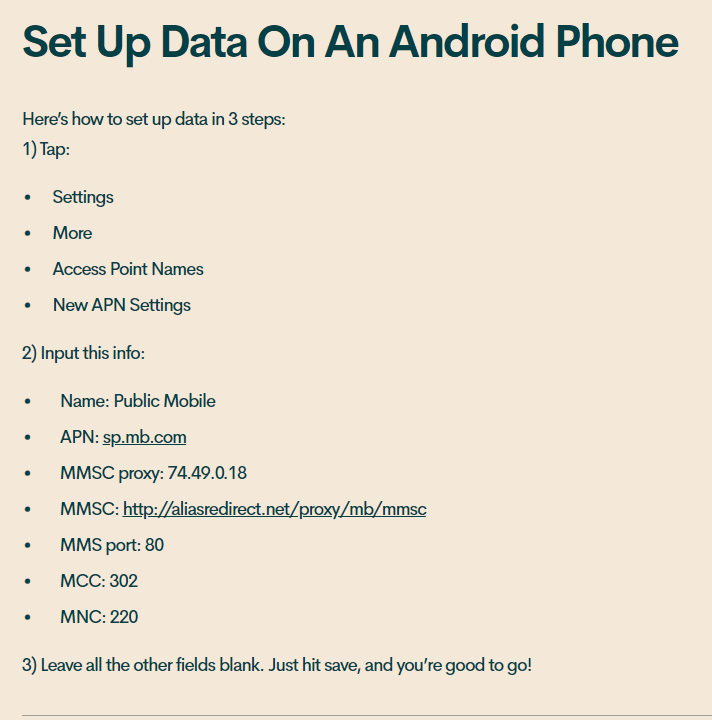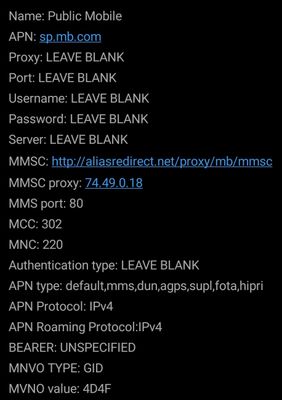- Community Home
- Get Support
- Problem with data
- Subscribe to RSS Feed
- Mark Topic as New
- Mark Topic as Read
- Float this Topic for Current User
- Subscribe
- Mute
- Printer Friendly Page
Problem with data
- Mark as New
- Subscribe
- Mute
- Subscribe to RSS Feed
- Permalink
- Report Inappropriate Content
07-30-2020 05:13 PM - edited 01-05-2022 12:19 PM
I got a plan yesterday and both calls and text messages are working, but I can't get my mobile data to work... I have a Umidigi F2 if it helps... It's kind of problematic
- Labels:
-
Joining Public
- Mark as New
- Subscribe
- Mute
- Subscribe to RSS Feed
- Permalink
- Report Inappropriate Content
10-08-2020 07:23 AM
Thank you for the screen shots. It was easy to follow and worked!
- Mark as New
- Subscribe
- Mute
- Subscribe to RSS Feed
- Permalink
- Report Inappropriate Content
07-30-2020 05:41 PM - edited 07-30-2020 05:43 PM
@François1 wrote:I got a plan yesterday and both calls and text messages are working, but I can't get my mobile data to work... I have a Umidigi F2 if it helps... It's kind of problematic
@François1 Go into your settings pick Network & Internet-> Mobile Network -> Advanced -> Access point names
Select Telus and change the APN to sp.mb.com and clear out the MVNO Type and the MVNO value. Save the changes and data should start working.
Go back into Settings Network & Internet-> Mobile Network -> Advanced -> Access point names and hit the + and add a new APN called Public Mobile
Once you save the new APN and select it then go back in and delete both Telus entries.
- Mark as New
- Subscribe
- Mute
- Subscribe to RSS Feed
- Permalink
- Report Inappropriate Content
07-30-2020 05:17 PM - edited 07-30-2020 06:05 PM
@François1 enable data and try sending an mms message. If it fails, change your APN settings to the ones below.
APN settings:
Name: Mobile Internet
APN: sp.mb.com
Proxy: Not set
Port: Not set
Username: Not set
Password: Not set
Server: Not set
MMSC: http://aliasredirect.net/proxy/mb/mmsc
MMS proxy: 74.49.0.18
MMS port: 80
MCC: 302
MNC: 220
Authentication type: Not set
APN type: Not set
APN protocol: IPv4
APN roaming protocol: IPv4
APN enable/disable: APN enabled
Bearer: Unspecified
MVNO type: Not set
MVNO value: Not set
Save and restart your phone. Enable data and try sending an mms message and surfing the internet. Welcome to PM. Stay safe.
- Mark as New
- Subscribe
- Mute
- Subscribe to RSS Feed
- Permalink
- Report Inappropriate Content
07-30-2020 05:16 PM - edited 07-30-2020 05:17 PM
Check the APN settings.
Add these
Save and reboot phone.
If they don't work try these
If you used a referral code at sign up please allow the credit will be applied within 72 hours.
Welcome to Public Mobile 🙂