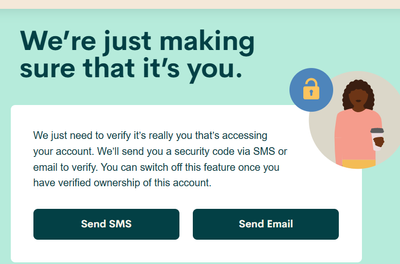- Community Home
- Get Support
- Re: Problem logging in
- Subscribe to RSS Feed
- Mark Topic as New
- Mark Topic as Read
- Float this Topic for Current User
- Subscribe
- Mute
- Printer Friendly Page
- Mark as New
- Subscribe
- Mute
- Subscribe to RSS Feed
- Permalink
- Report Inappropriate Content
12-26-2022
11:15 AM
- last edited on
12-26-2022
05:01 PM
by
computergeek541
![]()
Hi, My husband has an existing Public Mobile account. But he has trouble topping up his account because each time
he logs in to Public Mobile, he can't. Public Mobile ask him to verify his account through email. The problem is, he has not been using the email he started with here because that email account has been dissolved by the provider. He has a new email now .There is no option to verify Public mobile account through SMS either. How can you help with this? Can he talk to a customer service person in Public Mobile so that he can change his email address? Thanks.
Solved! Go to Solution.
- Labels:
-
My Account
- Mark as New
- Subscribe
- Mute
- Subscribe to RSS Feed
- Permalink
- Report Inappropriate Content
12-26-2022 11:58 AM - edited 12-26-2022 12:00 PM
All customer support is online through Customer Support Agents and is done via a ticketing process followed through via the Community-based private messaging system. Because of this, it is important that the registered self-serve e-mail address and the community account e-mail address match.
To check the Community e-mail address, click his Community avatar top right of page, and go down to My Settings. Once he has decided which e-mail address to use on a go-forward, update that e-mail address to match.
Saying all this, your husband should be able to verify his self-serve account 2-factor authentication via SMS as well as e-mail. (presuming he has active service to receive texts...)
- Mark as New
- Subscribe
- Mute
- Subscribe to RSS Feed
- Permalink
- Report Inappropriate Content
12-26-2022 11:58 AM
Public Mobile has web page cache issue so you might be looking at obsolete status. Click on little spinner refresh icons lower down. Try using different browser. Try Incognito/private mode. Clear browser’s cache. Try forced refresh. Use computer and not phone to log in.
- Mark as New
- Subscribe
- Mute
- Subscribe to RSS Feed
- Permalink
- Report Inappropriate Content
12-26-2022 11:16 AM
HI@cynthia_sahagun you need to get a new email address first, and open ticket with CS agent and ask them to change it for you
at : https://publicmobile.ca/chatbot.
First type Forgot Login,
then select the only choice there: "Contact..",
finally click link the blue link about submit a ticket
Another page will open and just follow: .
After ticket is submitted, make sure to check your Community Inbox(top right corner envelope icon) periodically for response from PM
If you have problems submitting a ticket, you can open ticket by private message (but this can take longer):
https://productioncommunity.publicmobile.ca/t5/notes/composepage/note-to-user-id/22437