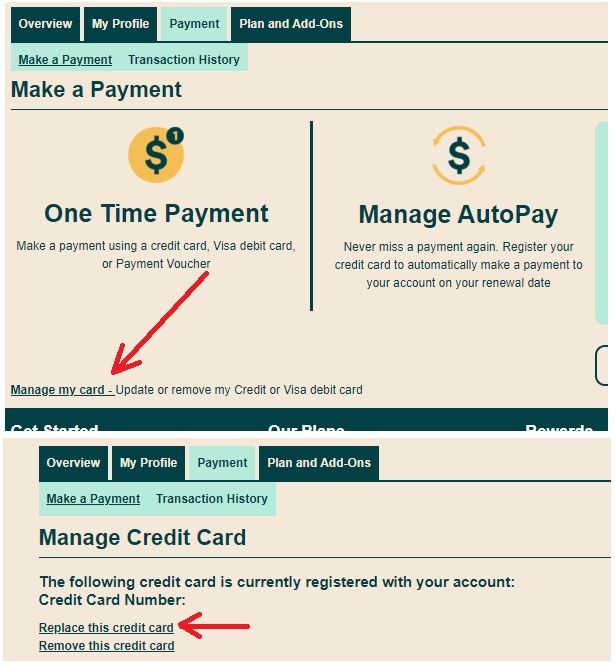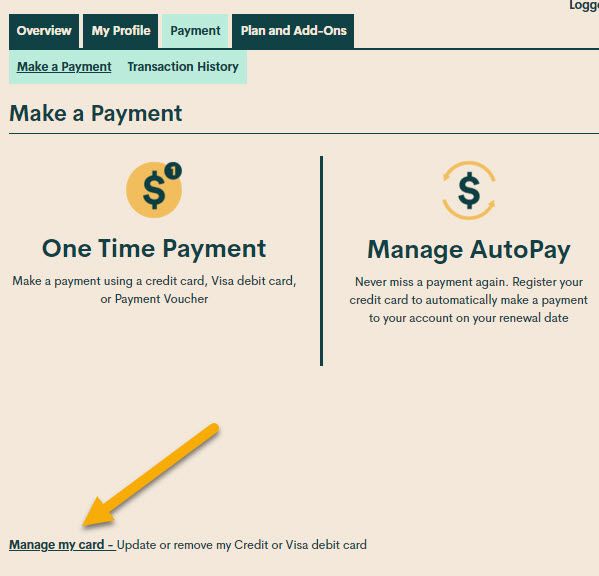- Community Home
- Get Support
- Preauthorized credit card
- Subscribe to RSS Feed
- Mark Topic as New
- Mark Topic as Read
- Float this Topic for Current User
- Subscribe
- Mute
- Printer Friendly Page
- Mark as New
- Subscribe
- Mute
- Subscribe to RSS Feed
- Permalink
- Report Inappropriate Content
01-01-2022 01:32 PM - edited 01-04-2022 04:42 AM
- Mark as New
- Subscribe
- Mute
- Subscribe to RSS Feed
- Permalink
- Report Inappropriate Content
01-01-2022 01:39 PM
i suggest you close all Browser and do clear cache and cookies for any Browser,
and try open one Browser incognito mode,
or try it for a different Browser and open incognito mode,
how to open Browser incognito mode visit Here link,
how to clear cache and cookies and History visit Here link,
and use a Browser from your computer,is better
use Browser microsoft edge or chrome latest version
and just make sure your Browser is up to date update
sometime is the Browser is not update is give a issue.
how to update your Browser visit Here link,
and Restart your computer, is will help a lot,
just make sure your credit card number and your address match the same,
sometime your typing but is a one word or letter or number is a wrong or is missing just make sure for it.
How To Update or Remove Your Payment
Follow these steps:
1. sign in to Self-Serve. Once signed in,
2. click on the ‘Payment’ tab,
then scroll to the bottom of the page and select ‘Manage my card’.
you will have the option to either select ‘Replace this card’, or ‘Remove this card’.
You will need to review and confirm this change to your account,
- Mark as New
- Subscribe
- Mute
- Subscribe to RSS Feed
- Permalink
- Report Inappropriate Content
01-01-2022 01:35 PM
@bstade wrote:I need to reset my preauthorized credit card
Log into self service and choose the Payment tab.
- Mark as New
- Subscribe
- Mute
- Subscribe to RSS Feed
- Permalink
- Report Inappropriate Content
01-01-2022 01:35 PM - edited 02-07-2022 03:35 PM
@bstade wrote:I need to reset my preauthorized credit card
@bstade You meant you need to update your credit card on the system ? If so, just login to My Account, Go to Payment Tab. Click Manage My Card and the Replace This credit card. Then enter your new card