- Community Home
- Get Support
- Re: Ported number not receing SMS *and* can't logi...
- Subscribe to RSS Feed
- Mark Topic as New
- Mark Topic as Read
- Float this Topic for Current User
- Subscribe
- Mute
- Printer Friendly Page
- Mark as New
- Subscribe
- Mute
- Subscribe to RSS Feed
- Permalink
- Report Inappropriate Content
07-03-2023
09:26 AM
- last edited on
01-27-2024
06:45 PM
by
computergeek541
![]()
Ported a number from Rogers yesterday and received the "Welcome to Public Mobile" text that said port was successful. Now, 12 hours later:
- I can receive calls
- I can't receive or send sms
- I've restarted several times, verified that the right phone number is showing up in all iOS settings, turned iMessage and Facetime off and on several times
- Rogers already marked my account as cancelled
Here is the dumbest part: when I could still log into My Account on PM, I saw that my phone number was updated to the one I ported over. However, the "Eversafe ID" number for receiving SMS codes is STILL the temporary number I was assigned when I first signed up for PM.
Now I can't receive (even if it was working) the SMS code I need to log in and make a ticket with support! Why can't I request a code to my email address? Unbelievable that someone thought it was a good idea to gate access for support with your cell service behind an SMS code.
Solved! Go to Solution.
- Labels:
-
My Account
- Mark as New
- Subscribe
- Mute
- Subscribe to RSS Feed
- Permalink
- Report Inappropriate Content
01-27-2024 06:06 PM
Thank you for the detailed explanation with screenshot! Very appreciated.
- Mark as New
- Subscribe
- Mute
- Subscribe to RSS Feed
- Permalink
- Report Inappropriate Content
01-27-2024 06:05 PM
Thank you, it worked!
Very grateful!
- Mark as New
- Subscribe
- Mute
- Subscribe to RSS Feed
- Permalink
- Report Inappropriate Content
07-03-2023 09:42 AM - edited 07-03-2023 09:43 AM
The log-in problem after porting happened to me too, the Eversafe 2FA SMS would go to the original PM number and not the ported number even though the ported number showed correctly in the PM profile. You have to go into the Eversafe profile (once you can get logged in via email) and change it to the ported number. This worked for me and the SMS's started going to my ported number although Eversafe still showed the old number in the profile until I cleared history and cache at the suggestion of a customer service agent.
- Mark as New
- Subscribe
- Mute
- Subscribe to RSS Feed
- Permalink
- Report Inappropriate Content
07-03-2023 09:39 AM
you can't receive or send sms? was it real sms or just iMessage?
for real sms text, try to click "Reset All networks" and see if it helps (Please note this will also delete your saved Wifi and Bluetooth connections, but you can easily add it back after)
And for the 2FA code sending to the old number, try to change it yourself. Go to My Account's Profile page, click Manage EverSafe ID and you can make the update yourself:
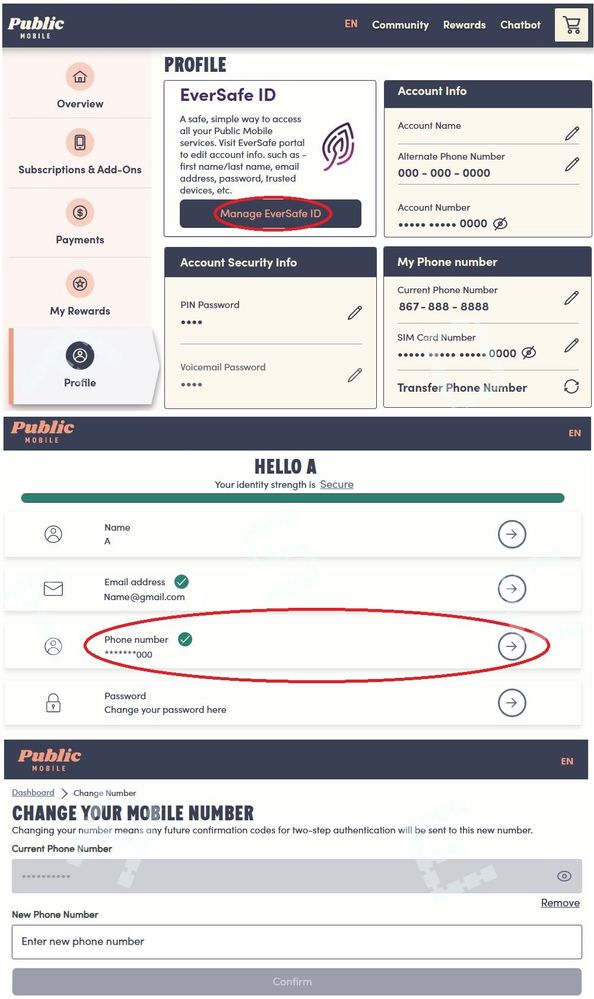
- Mark as New
- Subscribe
- Mute
- Subscribe to RSS Feed
- Permalink
- Report Inappropriate Content
07-03-2023 09:28 AM
@heavysalt2257 Tap resend a few time you should get option for code be sent to email instead
Also try resetting. Network settings see if that help s your services if all else fails please message support to fix
message support directly
while your already here and logged in the community you can send a private message To CS_Agents click
https://productioncommunity.publicmobile.ca/t5/notes/composepage/note-to-user-id/22437
