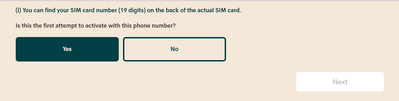- Community Home
- Get Support
- Re: Port number ticket won't submit
- Subscribe to RSS Feed
- Mark Topic as New
- Mark Topic as Read
- Float this Topic for Current User
- Subscribe
- Mute
- Printer Friendly Page
Port number ticket won't submit
- Mark as New
- Subscribe
- Mute
- Subscribe to RSS Feed
- Permalink
- Report Inappropriate Content
04-29-2020 12:44 PM - edited 01-05-2022 10:35 AM
Hello
I've tried several times over several days to have my existing koodo number ported to my new phone with a PB sim and a 'temporary' PB provided number. The ticket will not submit. The submit button doesn't become active. Clicking it only produces a blue outline. I'm using Chrome on a new windows 10 laptop.
Thank you!
- Labels:
-
Joining Public
- Mark as New
- Subscribe
- Mute
- Subscribe to RSS Feed
- Permalink
- Report Inappropriate Content
10-13-2020 09:20 PM
@cgl nice to hear. Come back and let us know what happens. Cheers!
- Mark as New
- Subscribe
- Mute
- Subscribe to RSS Feed
- Permalink
- Report Inappropriate Content
10-13-2020 09:04 PM
Thank you very much, I've sent a PM
- Mark as New
- Subscribe
- Mute
- Subscribe to RSS Feed
- Permalink
- Report Inappropriate Content
10-13-2020 08:58 PM - edited 10-13-2020 09:18 PM
@cgl wrote:Hello, Simon told me I have to submit a ticket to have my port issue addressed (SMS not working properly, can't receive SMS texts or phone calls, all other functions working including outgoing SMS and calls). I filled out the ticket info but the Next button doesn't activate, just a blue outline. Any help greatly appreciated. Thx
Hi @cgl it can take up to 3 hours to complete porting from another cell provider. When porting you can make calls and send texts immediately. The last thing to complete is receive calls and texts.
However, if its been more than 3 hours and you ported from a cell provider. Then your port is probably stuck. Contact the moderators and ask them to fix it for you. To send a private message to the Moderators-Team using the link by @JoyLuck above. Welcome to Public Mobile!
- Mark as New
- Subscribe
- Mute
- Subscribe to RSS Feed
- Permalink
- Report Inappropriate Content
10-13-2020 08:41 PM
@cgl wrote:Hello, Simon told me I have to submit a ticket to have my port issue addressed (SMS not working properly, can't receive SMS texts or phone calls, all other functions working including outgoing SMS and calls). I filled out the ticket info but the Next button doesn't activate, just a blue outline. Any help greatly appreciated. Thx
Use this private link.
https://productioncommunity.publicmobile.ca/t5/notes/composepage/note-to-user-id/22437
- Mark as New
- Subscribe
- Mute
- Subscribe to RSS Feed
- Permalink
- Report Inappropriate Content
10-13-2020 08:39 PM
Hello, Simon told me I have to submit a ticket to have my port issue addressed (SMS not working properly, can't receive SMS texts or phone calls, all other functions working including outgoing SMS and calls). I filled out the ticket info but the Next button doesn't activate, just a blue outline. Any help greatly appreciated. Thx
- Mark as New
- Subscribe
- Mute
- Subscribe to RSS Feed
- Permalink
- Report Inappropriate Content
04-29-2020 01:04 PM
If you are having problems using Simon contact the moderators directly through private message here
https://productioncommunity.publicmobile.ca/t5/notes/composepage/note-to-user-id/22437
Keep an eye on the envelope, the mods answer will show up there. Once it does, you will be asked to verify your self service account, with your password and login. Doing so allows the process to continue.
- Mark as New
- Subscribe
- Mute
- Subscribe to RSS Feed
- Permalink
- Report Inappropriate Content
04-29-2020 01:00 PM
@Blipped wrote:Hello
I've tried several times over several days to have my existing koodo number ported to my new phone with a PB sim and a 'temporary' PB provided number. The ticket will not submit. The submit button doesn't become active. Clicking it only produces a blue outline. I'm using Chrome on a new windows 10 laptop.
Thank you!
You are going to need to contact the moderators directly, especially if your Koodo number is a prepaid number, Contact them here:
https://productioncommunity.publicmobile.ca/t5/notes/composepage/note-to-user-id/22437
- Mark as New
- Subscribe
- Mute
- Subscribe to RSS Feed
- Permalink
- Report Inappropriate Content
04-29-2020 12:48 PM
@Blipped wrote:Hello
I've tried several times over several days to have my existing koodo number ported to my new phone with a PB sim and a 'temporary' PB provided number. The ticket will not submit. The submit button doesn't become active. Clicking it only produces a blue outline. I'm using Chrome on a new windows 10 laptop.
Thank you!
If you are still having problems contacting Public Mobile then click here. The link sends you to the private message function and adds the moderator team as recipient for a private message. You just have to enter a title and text in the body of the message describing the problem and post. The message will be received by the moderator team and they will respond to it. You will receive the response in your private message inbox.
Please note that account verification may be required when contacting the Moderator Team
- Mark as New
- Subscribe
- Mute
- Subscribe to RSS Feed
- Permalink
- Report Inappropriate Content
04-29-2020 12:47 PM
@Blipped Try chrome in intigonto mode and clear Chace and cookies. Tell us if that works.
- Mark as New
- Subscribe
- Mute
- Subscribe to RSS Feed
- Permalink
- Report Inappropriate Content
04-29-2020 12:47 PM - edited 04-29-2020 12:48 PM
@Blipped wrote:Hello
I've tried several times over several days to have my existing koodo number ported to my new phone with a PB sim and a 'temporary' PB provided number. The ticket will not submit. The submit button doesn't become active. Clicking it only produces a blue outline. I'm using Chrome on a new windows 10 laptop.
Thank you!
Have a look at this link for Koodo port:
All other customers: To complete your port-in request, please open our chatbot via this link and type in “port request” to be put in touch with a Moderator.
Also when using self service.
Clear your browser cache/history/cookies. Close browser and open a new browser in incognito/private mode. Also, you can try a different browser.