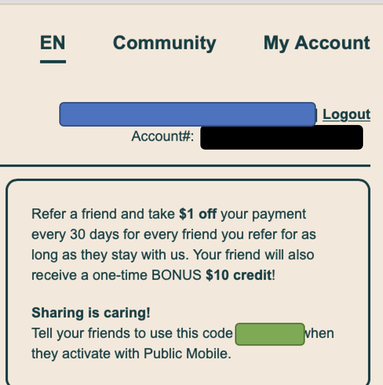- Community Home
- Get Support
- Re: Pin
- Subscribe to RSS Feed
- Mark Topic as New
- Mark Topic as Read
- Float this Topic for Current User
- Subscribe
- Mute
- Printer Friendly Page
Pin
- Mark as New
- Subscribe
- Mute
- Subscribe to RSS Feed
- Permalink
- Report Inappropriate Content
06-19-2022 06:01 PM
i need to reset my pin on my account as im switching over to koodo and i want to keep my same number.
- Labels:
-
Service
- Mark as New
- Subscribe
- Mute
- Subscribe to RSS Feed
- Permalink
- Report Inappropriate Content
06-19-2022 09:29 PM
@Arcticblaze - if you are only looking for your Account Pin to port out to Koodo, then I agree with dust2dust to use your account number.
In Self Serve it is under the black box below:
Or, it was emailed to you in the TO line of the activation email...if you activated online.
If you activated in-store and your Self Serve account was not created yet, then you can create it here if your account is Active:
- Mark as New
- Subscribe
- Mute
- Subscribe to RSS Feed
- Permalink
- Report Inappropriate Content
06-19-2022 07:53 PM - edited 06-20-2022 01:43 AM
@Meow wrote:PIN has nothing to do with porting out.
The account PIN can be used for porting out. It's not usually recommended though.
- Mark as New
- Subscribe
- Mute
- Subscribe to RSS Feed
- Permalink
- Report Inappropriate Content
06-19-2022 07:18 PM
PIN has nothing to do with porting out.
- Mark as New
- Subscribe
- Mute
- Subscribe to RSS Feed
- Permalink
- Report Inappropriate Content
06-19-2022 06:40 PM
Or alternatively you can use the IMEI# of your phone although it's not preferred.
- Mark as New
- Subscribe
- Mute
- Subscribe to RSS Feed
- Permalink
- Report Inappropriate Content
06-19-2022 06:37 PM
You should be able to just use the account number. That can be found on the overview page of the account in the upper right under your name.
- Mark as New
- Subscribe
- Mute
- Subscribe to RSS Feed
- Permalink
- Report Inappropriate Content
06-19-2022 06:05 PM
HI @Arcticblaze
ONLY CS Agent can help to reset PIN, please open ticket with them:
- First type: "Reset PIN"
- Then Click "Contact Us"
- Finally Click "Click here to submit a ticket"
- you will then direct to another page to open ticket.
Once ticket is submitted, make sure to check your Community Inbox(top right corner envelope icon) periodically for response from PM's CS Agent
If you have problems submitting a ticket, you can also send a private message to the CS Agent (but this can take longer):
https://productioncommunity.publicmobile.ca/t5/notes/composepage/note-to-user-id/22437
- Mark as New
- Subscribe
- Mute
- Subscribe to RSS Feed
- Permalink
- Report Inappropriate Content
06-19-2022 06:03 PM
you will need to open a ticket to speak to a customer service agent they will help you Click here or you can send private message to a CS Agent here: https://productioncommunity.publicmobile.ca/t5/notes/composepage/note-to-user-id/22437