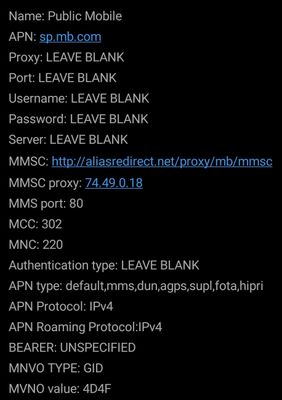- Community Home
- Get Support
- Re: Picture texting queued for sending
- Subscribe to RSS Feed
- Mark Topic as New
- Mark Topic as Read
- Float this Topic for Current User
- Subscribe
- Mute
- Printer Friendly Page
Picture texting queued for sending
- Mark as New
- Subscribe
- Mute
- Subscribe to RSS Feed
- Permalink
- Report Inappropriate Content
09-29-2019 08:24 PM - edited 01-05-2022 07:20 AM
Hi I keep getting a “queued for sending” message and a “could not send message will be sent when services are available “ when I send photos via text.
i am a new customer so just discovered this, I am using the same phone and it has always sent and received photos. Oddly I can still receive picture texts but cannot send them. I have triple checked apn settings.
Help!
its a Sony Xperia phone.
- Labels:
-
Joining Public
- Mark as New
- Subscribe
- Mute
- Subscribe to RSS Feed
- Permalink
- Report Inappropriate Content
02-23-2021 11:06 AM
@Karyathena my friend had the same issue with his LG phone and he went into a Telus store and they fixed the settings for him.
- Mark as New
- Subscribe
- Mute
- Subscribe to RSS Feed
- Permalink
- Report Inappropriate Content
02-23-2021 10:32 AM
@Ergophile : Maybe you could post screenshots of the actual APN settings in your phone. Then yes, there are sometimes some subtle variations from the norms which we can suggest to you once we see what you have.
- Mark as New
- Subscribe
- Mute
- Subscribe to RSS Feed
- Permalink
- Report Inappropriate Content
02-23-2021 09:35 AM
Is your data turned on? Data working fine?
One thing to adjust on your APN settings:
APN type: default,mms,agps,supl,fota,hipri
- Mark as New
- Subscribe
- Mute
- Subscribe to RSS Feed
- Permalink
- Report Inappropriate Content
02-23-2021 09:29 AM
I'm still having ongoing issues with picture messaging. I've been in and changed my settings. Half the time it sits there and is "queued for sending" until it eventually says "unable to send". The other half of the time it sends. In the last couple of days not a single picture has sent. Please help!
I'm set up per the requirements posted for my phone here: https://apn-canada.gishan.net/en/apn/public-mobile/sony-xperia-xa
Name: Public Mobile
APN: sp.mb.com
Proxy: Leave blank
Port: Leave blank
Username: Leave blank
Password: Leave blank
Server: Leave blank
MMSC: http://aliasredirect.net/proxy/mb/mmsc
MMSC proxy: 74.49.0.18
MMS port: 80
MCC: 302
MNC: 220
Authentication type: Leave blank
APN type: Leave blank
APN protocol: IPv4
APN roaming protocol: IPv4
Bearer: Unspecified
MVNO type: None
MVNO value: 4D4F
- Mark as New
- Subscribe
- Mute
- Subscribe to RSS Feed
- Permalink
- Report Inappropriate Content
10-08-2020 07:36 PM
I don't have access to APN settings. It says "Currently unable to view the Access Point Name settings. Or, Access Point Name settings are not available for this user." I'm set as me, not a guest or anything.
Data is on.
- Mark as New
- Subscribe
- Mute
- Subscribe to RSS Feed
- Permalink
- Report Inappropriate Content
10-08-2020 07:28 PM
@Ergophile 1st data needs to be on to send and receive MMS.
2nd check the APN settings. Add these.
save and reboot.
If they don't work try these.
If you signed up with a referral code for a $10 bonus the credit will added to your account within 72 hours.
Welcome to Public Mobile 🙂
- Mark as New
- Subscribe
- Mute
- Subscribe to RSS Feed
- Permalink
- Report Inappropriate Content
10-08-2020 07:20 PM
I'm having the same issue with my Sony Xperia XA. I just joined PM today.
Did you resolve the problem?
- Mark as New
- Subscribe
- Mute
- Subscribe to RSS Feed
- Permalink
- Report Inappropriate Content
09-29-2019 10:48 PM - edited 09-29-2019 11:25 PM
A setting needed for PM which is often not listed on the APN configuration sites.
APN Type = default,mms
(some people insist "APN Type = default,mms,agps,supl,fota,hipri" is necessary, but my devices have never needed it, sometimes their input methods don't even allow it)
If you have to manually type these entries then they should all be lowercase, no spaces, in the order specified. I'm not sure if this is strictly required but it's probably best to conform with uniform standards for maximum compatibility.
And don't forget to restart/reboot for the changes to take effect. ![]()
- Mark as New
- Subscribe
- Mute
- Subscribe to RSS Feed
- Permalink
- Report Inappropriate Content
09-29-2019 10:42 PM
Double check the APN settings. Needs to match exactly.
Name: Public Mobile
APN: sp.mb.com
Proxy: Leave blank
Port: Leave blank
Username: Leave blank
Password: Leave blank
Server: Leave blank
MMSC: http://aliasredirect.net/proxy/mb/mmsc
MMSC proxy: 74.49.0.18
MMS port: 80
MCC: 302
MNC: 220
Authentication type: Leave blank
APN type: default,mms,agps,supl,fota,hipri
APN protocol: IPv4
APN roaming protocol: IPv4
Bearer: Unspecified
MVNO type: GID
MVNO value: 4D4F
- Mark as New
- Subscribe
- Mute
- Subscribe to RSS Feed
- Permalink
- Report Inappropriate Content
09-29-2019 10:30 PM
Trying all of these, last one is stolen phone
fingers crossed!
- Mark as New
- Subscribe
- Mute
- Subscribe to RSS Feed
- Permalink
- Report Inappropriate Content
09-29-2019 10:28 PM
My plan has unlimited international text and picture messaging but doesn’t say anything about Canada, I presumed it’s good for Canada. Like I said I can receive photos but not send them.
Apn sett8ngs and data look correct.
- Mark as New
- Subscribe
- Mute
- Subscribe to RSS Feed
- Permalink
- Report Inappropriate Content
09-29-2019 09:38 PM
If your Plan has Limited Texts then you might have simply used them all up? Login to your Self-Serve to confirm.
Stalled picture attachments are sometimes lost in transit forever - or they can sometimes randomly arrive long, long afterwards. Try re-sending them once you've confirmed your APN settings are good, your phone is actually connected to Data service (the little "3G" or "4G" or whatever icon is shown), and your service account has some Text provision available.
- Mark as New
- Subscribe
- Mute
- Subscribe to RSS Feed
- Permalink
- Report Inappropriate Content
09-29-2019 08:49 PM
You could try PM SIM card in another phone to see whether it is a hardware issues versus PM service issue. If PM issue, need to wait for moderator help.
Other things to try:
1. Network reset
2. Reboot phone
3. Toggle airplane mode on/then off.
4. Stolen/lost phone trick. Seems to reset your SIM/plan
To report your phone lost/stolen. Login to your account. Choose Plans and Add-ons tab. Then choose Lost/Stolen Phone tab. The choose Suspend Service tab. Logout. Wait few minutes. Login in and report your phone found. Reboot phone.
- Mark as New
- Subscribe
- Mute
- Subscribe to RSS Feed
- Permalink
- Report Inappropriate Content
09-29-2019 08:38 PM
Yes, thanks did that, sent a help ticket in, just frustrated. Why can I receive pictures but not send them? APN settings look right, I’m not sure how a help ticket will help.
what else can they do?
- Mark as New
- Subscribe
- Mute
- Subscribe to RSS Feed
- Permalink
- Report Inappropriate Content
09-29-2019 08:38 PM
Yes, thanks did all that, sent a help ticket in, just frustrated. Why can I receive pictures but not send them? APN settings look right, I’m not sure how a help ticket will help.
what else can they do?
- Mark as New
- Subscribe
- Mute
- Subscribe to RSS Feed
- Permalink
- Report Inappropriate Content
09-29-2019 08:28 PM
Is your data working properly? Data turned on? Need data to be working properly for picture messaging/MMS texts.
- Mark as New
- Subscribe
- Mute
- Subscribe to RSS Feed
- Permalink
- Report Inappropriate Content
09-29-2019 08:28 PM
@Karyathena wrote:Hi I keep getting a “queued for sending” message and a “could not send message will be sent when services are available “ when I send photos via text.
i am a new customer so just discovered this, I am using the same phone and it has always sent and received photos. Oddly I can still receive picture texts but cannot send them. I have triple checked apn settings.
Help!
its a Sony Xperia phone.
Is your data working?
Sending picture MMS need data.
Enable data. Restart your phone and let the PM SIM card to setup your APN automatically.
Test sending picture MMS again and report result.
- why has my cell phone stopped sending/receiving texts and calls in Get Support
- Clarification Needed: CAN-USA-MEX "Unlimited Text & Picture Messaging. in Get Support
- Can not send/receive text message to Canada contacts from US in Get Support
- Can't send SMS / MMS texts or outgoing phoning to Android in Get Support
- Supporting number issue cannot send or receive text messages in Get Support