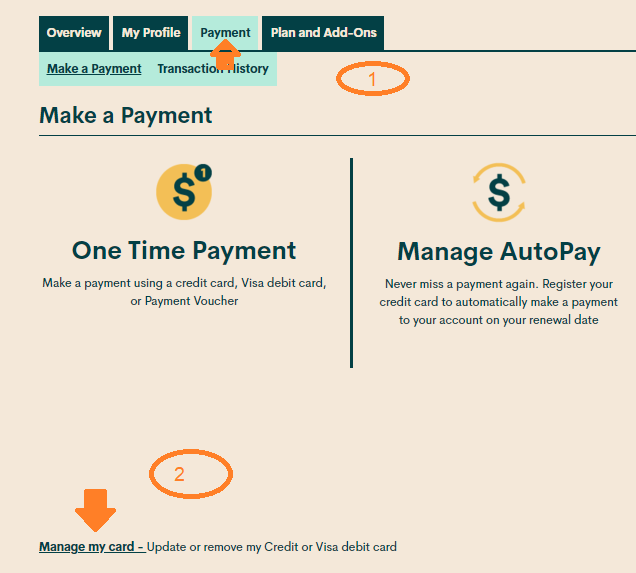- Community Home
- Get Support
- Re: Payment problem
- Subscribe to RSS Feed
- Mark Topic as New
- Mark Topic as Read
- Float this Topic for Current User
- Subscribe
- Mute
- Printer Friendly Page
Payment problem
- Mark as New
- Subscribe
- Mute
- Subscribe to RSS Feed
- Permalink
- Report Inappropriate Content
05-07-2020 02:06 PM - edited 01-05-2022 11:51 AM
I’m trying to register a visa debit card but do not have the register a card button?
- Labels:
-
Payment
- Mark as New
- Subscribe
- Mute
- Subscribe to RSS Feed
- Permalink
- Report Inappropriate Content
05-07-2020 03:40 PM
- Mark as New
- Subscribe
- Mute
- Subscribe to RSS Feed
- Permalink
- Report Inappropriate Content
05-07-2020 03:37 PM
Visa gift
- Mark as New
- Subscribe
- Mute
- Subscribe to RSS Feed
- Permalink
- Report Inappropriate Content
05-07-2020 03:06 PM
@Hardware78 wrote:I don’t have manage auto pay button I’ve tried on a different computer but still no manage auto pay button. I’m trying to register a visa gift card
Please post a screen snip of your Make a payment screen. Blank out personal info of course.
But there's a little keyword in this post. You said Visa Debit earlier. Now you've said visa gift. Which is it? Visa Debit should work once you figure out where you are. Some Visa gift cards work and some don't.
- Mark as New
- Subscribe
- Mute
- Subscribe to RSS Feed
- Permalink
- Report Inappropriate Content
05-07-2020 02:54 PM
@Hardware78 Have you created a self-serve account, or are you activating a new SIM?
>>> ALERT: I am not a CSA. Je ne suis pas un Agent du soutien à la clientèle.
- Mark as New
- Subscribe
- Mute
- Subscribe to RSS Feed
- Permalink
- Report Inappropriate Content
05-07-2020 02:42 PM - edited 05-07-2020 02:43 PM
- Mark as New
- Subscribe
- Mute
- Subscribe to RSS Feed
- Permalink
- Report Inappropriate Content
05-07-2020 02:42 PM
the number I try to get a hold of the moderators just gives me a recording. I can’t talk to a human
- Mark as New
- Subscribe
- Mute
- Subscribe to RSS Feed
- Permalink
- Report Inappropriate Content
05-07-2020 02:40 PM
I don’t have manage auto pay button I’ve tried on a different computer but still no manage auto pay button. I’m trying to register a visa gift card
- Mark as New
- Subscribe
- Mute
- Subscribe to RSS Feed
- Permalink
- Report Inappropriate Content
05-07-2020 02:40 PM
Try closing your browser reopening it clearing all the cache and cookies then trying again, you could also try in incognito mode. Every Public Mobile user has a payment that shows like this, there has to be something with your page going wrong, do you have an ad blocker enabled?
Are you using chrome or firefox? Make sure you have Java enabled as well.
- Mark as New
- Subscribe
- Mute
- Subscribe to RSS Feed
- Permalink
- Report Inappropriate Content
05-07-2020 02:39 PM
Then contact the moderators as I mentioned and showed you how above @Hardware78 and ask them to reset your plan.
- Mark as New
- Subscribe
- Mute
- Subscribe to RSS Feed
- Permalink
- Report Inappropriate Content
05-07-2020 02:22 PM - edited 05-07-2020 02:22 PM
@Hardware78 wrote:My self serve page does not look like that
What do you get when you click on the Payment tab?
You can click on the "Manage AutoPay" at the top or "Manage my card" link on the Payment page.
- Mark as New
- Subscribe
- Mute
- Subscribe to RSS Feed
- Permalink
- Report Inappropriate Content
05-07-2020 02:17 PM
My self serve page does not look like that
- Mark as New
- Subscribe
- Mute
- Subscribe to RSS Feed
- Permalink
- Report Inappropriate Content
05-07-2020 02:15 PM
I don’t have the manage a card button
- Mark as New
- Subscribe
- Mute
- Subscribe to RSS Feed
- Permalink
- Report Inappropriate Content
05-07-2020 02:12 PM - edited 05-07-2020 02:15 PM
@Hardware78 I'm seeing it. If it's not there, then there's a problem with an entry Somewhere.
When entering your debit/ credit card information:
1. Enter the credit card address exactly as it appears on your statement ( capitalize all if necessary ).
2. Leave the apartment field blank, if applicable enter your apt in the street address field ie xxx - street address.
3. Enter your postal code without spaces ( if there is a space on the credit card statement then enter the first 5 digits only with the space).
Stay safe.
Basically, if you do as @popping says and it's still not there, contact the moderators and ask tjem to reset your service.
Click on the green questionmark in the white circle at the bottom right of your screen. This connects to the autobot Simon. Type moderator and follow the prompts to get to one (CLICK on "Account specific question" and "No I want a human" and "Submit a ticket Click me!")
Once connected, you will be asked to log in again with your community user name and password. Please do, this allows you to continue and send your message.
Check your private message sent box (click on the envelope top right of your screen) to make sure the message was sent. Also keep an eye on the envelope, the mods answer will show up there. Once it does, you will be asked to verify your self service account, with your password and login. Doing so allows the process to continue.
If you need to, you can also enable email notification to receive a private message notification sent to your email. Go to your community account > my settings > PREFERENCES > Private Messenger > enable "Receive email notifications for new private messages" > Save
- Mark as New
- Subscribe
- Mute
- Subscribe to RSS Feed
- Permalink
- Report Inappropriate Content
05-07-2020 02:11 PM - edited 05-07-2020 02:13 PM
Restart your browser and try again.
PM server may lock you out if you have too many failed attempts. Try it after one hour. Always restart you browser after each attempt.
Make sure the debit card address matches what is on your statement.
1. If you live in multi-unit building, don't use the unit # or apt#. Just use the building number.
2. If the postal code on your statement has a space in the middle, left the last digit out. PM check the first 6 characters of the postal code only including the middle space.
- Mark as New
- Subscribe
- Mute
- Subscribe to RSS Feed
- Permalink
- Report Inappropriate Content
05-07-2020 02:10 PM
@Hardware78 wrote:I’m trying to register a visa debit card but do not have the register a card button?
In the self serve account go to payment:

Then click on Manage auto pay:

Or right under auto pay as you can see in the picture you can click manage my card
In that screen you can add or remove your card:
Hope this helps!
- Mark as New
- Subscribe
- Mute
- Subscribe to RSS Feed
- Permalink
- Report Inappropriate Content
05-07-2020 02:08 PM - edited 05-07-2020 02:10 PM
Try clearing your cache and cookies then reboot.
Also try using a different browser and incognito mode.
https://www.publicmobile.ca/en/on/get-help/articles/pay-for-your-services-online
- Mark as New
- Subscribe
- Mute
- Subscribe to RSS Feed
- Permalink
- Report Inappropriate Content
05-07-2020 02:07 PM
@Hardware78 wrote:I’m trying to register a visa debit card but do not have the register a card button?
Setting up AutoPay means that you earn $2 every 30 days!
To set up AutoPay, sign in to your Self-Serve account, select the ‘Payment’ tab, then ‘Register for AutoPay’. From here, you can sign up for AutoPay or remove the feature, if you no longer want payments to automatically occur. If you would like to change the card that is automatically charged, scroll to the bottom of the ‘Payment’ tab, then select ‘Manage my card’. This will allow you to update or remove your credit or Visa Debit card.
Two options are available: "Replace this credit card" and "Remove this credit card"
Use "Replace this credit card" to update the CC info
If you're having trouble registering or updating your credit card, here are a few tips you can try:
- Make sure the billing information you entered is exactly as shown on your credit card statement.
- Do not include any apartment/condo/suite numbers, and do not enter any special characters or abbreviations in the address line.
Hope this helps!