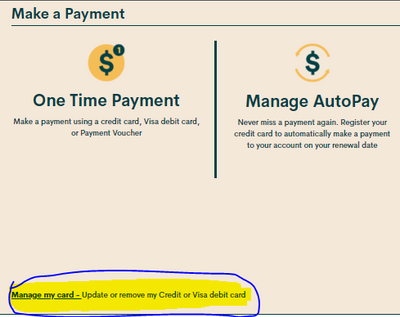- Community Home
- Get Support
- Re: Paying from a bank account!
- Subscribe to RSS Feed
- Mark Topic as New
- Mark Topic as Read
- Float this Topic for Current User
- Subscribe
- Mute
- Printer Friendly Page
Paying from a bank account!
- Mark as New
- Subscribe
- Mute
- Subscribe to RSS Feed
- Permalink
- Report Inappropriate Content
07-22-2018 09:39 PM - edited 01-05-2022 05:09 AM
Hello,
Can pay from a bank account - by pre-setting payments or by adding a payee?
Thank you!
MJ
- Labels:
-
Service
- Mark as New
- Subscribe
- Mute
- Subscribe to RSS Feed
- Permalink
- Report Inappropriate Content
05-18-2020 10:33 PM
Well that really sucks, I was going to ask the same question, I was fruaded on my koho card, I licked it and told them about it and cut me off, they were the only credit card albeit prepaid that i had, with out it i am unable to pay my bills because i refuse to pay extra to get a prepaid visa from a store or pay for an over priced voucher online or in the store, such i drain Shane as i HUST got my loyalty rebate for being a customer for a year 😕
- Mark as New
- Subscribe
- Mute
- Subscribe to RSS Feed
- Permalink
- Report Inappropriate Content
04-13-2020 10:56 AM
You can register a credit card in your self serve account and get a $2 autopay reward.
Registering A Credit Or Visa Debit Card
If you didn’t register a card at activation, you can do so by signing in to Self-Serve. Once signed in, click on the ‘Payment’ tab, then scroll to the bottom of the page and select ‘Register my Credit or Visa Debit Card’. We accept credit cards (Visa, MasterCard, American Express) and Visa Debit cards that have been issued by Canadian or American financial institutions and are associated with addresses in Canada or the U.S. If you are using a payment card, leave the apartment/suite number in the payment information section blank.
How To Make A Payment
- Sign in to Self-Serve.
- Click on the Payment tab
- From here, you can make a one-time payment or set up AutoPay.
Setting Up AutoPay
Setting up AutoPay means that you earn $2 every 30 days!To set up AutoPay, sign in to your Self-Serve account, select the ‘Payment’ tab, then ‘Register for AutoPay’. From here, you can sign up for AutoPay or remove the feature, if you no longer want payments to automatically occur. If you would like to change the card that is automatically charged, scroll to the bottom of the ‘Payment’ tab, then select ‘Manage my card’. This will allow you to update or remove your credit or Visa Debit card.
- Mark as New
- Subscribe
- Mute
- Subscribe to RSS Feed
- Permalink
- Report Inappropriate Content
04-13-2020 10:45 AM - edited 04-13-2020 10:47 AM
@dennishirschfel as long as its issued by a Canadian or American bank, to add a autopay credit card log into your self service account go to Payments. See screenshot below
When entering your debit/ credit card information:
1. Enter the credit card address exactly as it appears on your statement ( capitalize all if necessary ).
2. Leave the apartment field blank, if applicable enter your apt in the street address field ie xxx - street address.
3. Enter your postal code without spaces ( if there is a space on the credit card statement then enter the first 5 digits only with the space).
Test it by making a One time payment of $1. Stay safe.
- Mark as New
- Subscribe
- Mute
- Subscribe to RSS Feed
- Permalink
- Report Inappropriate Content
04-13-2020 10:43 AM - edited 04-13-2020 10:45 AM
@dennishirschfel wrote:want to with my visa
Set up in self service for autopay.
https://selfserve.publicmobile.ca/
Clear your browser cache/history/cookies. Close browser and open a new browser in incognito/private mode. Also, you can try a different browser.
Enter the credit card address EXACTLY as it appears on your statement.
Leave the apartment field blank. If needed enter your apartment number in the street address field.
Enter your postal code without spaces unless there is a space on the credit card statement then enter the first 5 digits only with the space.
Note: The credit card will get locked after a few failed attempts. You will then have to contact a moderator for assistance to have it unlocked.
- Mark as New
- Subscribe
- Mute
- Subscribe to RSS Feed
- Permalink
- Report Inappropriate Content
04-13-2020 10:37 AM
want to with my visa
- Mark as New
- Subscribe
- Mute
- Subscribe to RSS Feed
- Permalink
- Report Inappropriate Content
07-23-2018 03:06 AM
Which is essentially paying direct through your bank account.
- Mark as New
- Subscribe
- Mute
- Subscribe to RSS Feed
- Permalink
- Report Inappropriate Content
07-23-2018 02:01 AM
@Shakty if you have Visa Debit through one of the big 5 banks, that should work too AND give you the $2 autopay reward
- Mark as New
- Subscribe
- Mute
- Subscribe to RSS Feed
- Permalink
- Report Inappropriate Content
07-22-2018 11:33 PM
Here is the latest and greatest on paying for the service as covered in the knowledge base article.
https://productioncommunity.publicmobile.ca/t5/Knowledge-Base/How-to-Activate/ta-p/251824
- Mark as New
- Subscribe
- Mute
- Subscribe to RSS Feed
- Permalink
- Report Inappropriate Content
07-22-2018 09:53 PM - edited 07-22-2018 09:53 PM
- Mark as New
- Subscribe
- Mute
- Subscribe to RSS Feed
- Permalink
- Report Inappropriate Content
07-22-2018 09:51 PM
@Shaheer wrote:Public Mobile does not support online banking.
It only takes VISA/MasterCard. You can set them up in Self-Serve and even get $2 off if you do recurring payments.
and vouchers:
- Mark as New
- Subscribe
- Mute
- Subscribe to RSS Feed
- Permalink
- Report Inappropriate Content
07-22-2018 09:45 PM - edited 07-22-2018 10:05 PM
Hello,
Sorry to say but Public Mobile does not support online banking which is how you would pay via bank.
It only takes VISA/MasterCard and VISA debit. You can set them up in Self-Serve and even get $2 off your bill if you do recurring payments (i.e., AutoPay). You can do this by logging into Self-Serve > Payment > Register for AutoPay
I hope this answer better informs your situation. Maybe online banking is a feature PM can add in the future.
—
Payment vouchers are also another way to pay besides credit cards and can be bought, at least, at places like Esso, Hasty Market, and Canadian Tire Gas Stations if you’re within the GTA or Greater Montreal Area. Thank you, @MacMe!