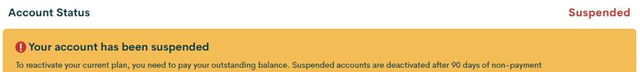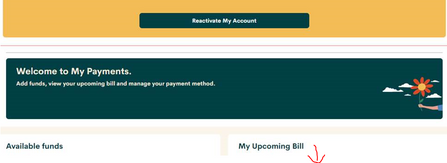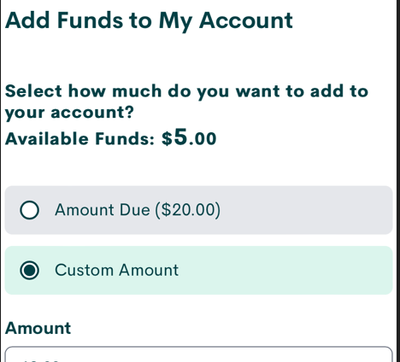- Community Home
- Get Support
- Online Payment
- Subscribe to RSS Feed
- Mark Topic as New
- Mark Topic as Read
- Float this Topic for Current User
- Subscribe
- Mute
- Printer Friendly Page
- Mark as New
- Subscribe
- Mute
- Subscribe to RSS Feed
- Permalink
- Report Inappropriate Content
08-22-2022 02:38 PM
I've been trying all morning to make my monthly payment and the website is not working, can somebody help me?
I tried another browser and incognito but nothing happens
Solved! Go to Solution.
- Labels:
-
Payment
- Mark as New
- Subscribe
- Mute
- Subscribe to RSS Feed
- Permalink
- Report Inappropriate Content
08-23-2022 02:09 AM - edited 08-23-2022 02:15 AM
contact support agent by send private message to > CS_Agent
- Mark as New
- Subscribe
- Mute
- Subscribe to RSS Feed
- Permalink
- Report Inappropriate Content
08-23-2022 01:49 AM
not able to make the payment yet, I don't know what else to do, I guess is time to change the provider.
- Mark as New
- Subscribe
- Mute
- Subscribe to RSS Feed
- Permalink
- Report Inappropriate Content
08-22-2022 05:21 PM
tried use browser from computer, and clear cache and cookies and use just one page inPrivate mode,
To Login Page
you will get verification code by email or SMS
and inserting the 6 digit number and not press anything
just wait a 5 second automatically be login,,
click Reactivate my plan and follow the steps to make manual payment this time and put it more +$1 from your plan cost and the plan cost plus tax.
- Mark as New
- Subscribe
- Mute
- Subscribe to RSS Feed
- Permalink
- Report Inappropriate Content
08-22-2022 04:39 PM - edited 08-22-2022 04:39 PM
@esjliv As far as I can tell, there's some anomaly with the payment start date after paying, but otherwise I'm finding no issues with amount owing or due dates..
- Mark as New
- Subscribe
- Mute
- Subscribe to RSS Feed
- Permalink
- Report Inappropriate Content
08-22-2022 04:38 PM
@dabr- oh sorry. My excuse is that I'm on mobile. 🙂
- Mark as New
- Subscribe
- Mute
- Subscribe to RSS Feed
- Permalink
- Report Inappropriate Content
08-22-2022 04:35 PM
@dust2dust As I mentioned earlier, that's not been my experience, i.e., reactivating a suspended account which didn't have enough funds available...
- Mark as New
- Subscribe
- Mute
- Subscribe to RSS Feed
- Permalink
- Report Inappropriate Content
08-22-2022 04:32 PM
Yes thanks @dabr I know. But insufficient balance seems to need the whole plan amount...as I understand it.
- Mark as New
- Subscribe
- Mute
- Subscribe to RSS Feed
- Permalink
- Report Inappropriate Content
08-22-2022 04:31 PM
@magdys_6290 - was your account renewal today? If so, your account would have been showing this message below. And while your account goes through the renewal process you cannot do certain functions in your My Account, reactivating and what you are trying to do is one of them.
@dabr @hTideGnow @dust2dust there is an "Amount Due" showing under "My Upcoming Bill" area, which may be the area 1 or 2 of you are already referring too, but not sure:
In short, not so cut and dry with dates and amounts owing like last version of My Account, IMO.
- Mark as New
- Subscribe
- Mute
- Subscribe to RSS Feed
- Permalink
- Report Inappropriate Content
08-22-2022 04:07 PM - edited 08-22-2022 04:09 PM
@hTideGnow It's possible that may be the case, although I don't remember seeing that option when I reactivated a suspended account. The other accounts are on autopay so I only saw it now when adding some funds for testing purposes.
edit: you're right about not being able to go back to retrieve the receipt as a message popped saying just that.
- Mark as New
- Subscribe
- Mute
- Subscribe to RSS Feed
- Permalink
- Report Inappropriate Content
08-22-2022 03:55 PM - edited 08-22-2022 03:56 PM
@dabr wrote:
edit: The option to download the receipt I've not seen before, which is nice but seems only available if adding funds via Custom amount...
HI @dabr not sure if it related with Custom Amount, but I think you can only download the receipt right after you paid. If you missed the screen, you cannot go back and download
- Mark as New
- Subscribe
- Mute
- Subscribe to RSS Feed
- Permalink
- Report Inappropriate Content
08-22-2022 03:35 PM - edited 08-22-2022 03:40 PM
@hTideGnow My experience so far with the new system has been, I can pay only the amount due to an account that was suspended and recently renewed and no, not the full amount of plan. I paid the difference after the rewards. On another account, which is active all the time, the amount due is taken automatically, This account only has autopay/loyalty rewards. My account (one mentioned earlier) currently has enough balance to cover payments, but I was able to add $1 using Custom option.
I don't know why some customers have had to pay the full amount of their plan if they have some funds in the account already, as that's not been my experience.
edit: The option to download the receipt I've not seen before, which is nice but seems only available if adding funds via Custom amount...
- Mark as New
- Subscribe
- Mute
- Subscribe to RSS Feed
- Permalink
- Report Inappropriate Content
08-22-2022 03:28 PM
HI @dabr
So if a person does not have enough fund, he has $5 on a $25 plan, Amount Due of $20. He cannot use Custom to pay $20 ? If he uses Custom, he still need to pay $25?
I heard of this in the beginning and I was hoping it was just a glitch and got fixed or just a problem to small number of customers, i guess not?
- Mark as New
- Subscribe
- Mute
- Subscribe to RSS Feed
- Permalink
- Report Inappropriate Content
08-22-2022 03:25 PM - edited 08-22-2022 03:27 PM
@dust2dust As I mentioned earlier, the amount due is available for accounts that don't have enough funds, but I just logged into my account which also has enough funds and was able to select Custom option (from CC or add voucher). I was able to add $1 plus tax and got an option to download the receipt for the payment. This (receipt) apparently is only available at the time payment.
- Mark as New
- Subscribe
- Mute
- Subscribe to RSS Feed
- Permalink
- Report Inappropriate Content
08-22-2022 03:13 PM - edited 08-22-2022 03:14 PM
@magdys_6290 You'll need to try to log in again a little later. It might just be PM's website issue if you've tried using a different browser and incognito mode.
- Mark as New
- Subscribe
- Mute
- Subscribe to RSS Feed
- Permalink
- Report Inappropriate Content
08-22-2022 03:09 PM
@hTideGnow- I think somebody found that without enough balance that choosing custom would demand the full plan payment. That we couldn't add enough in anticipation of getting rewards. If you have enough then custom can be used.
- Mark as New
- Subscribe
- Mute
- Subscribe to RSS Feed
- Permalink
- Report Inappropriate Content
08-22-2022 03:09 PM
I tried, different browser, incognito mode and the *611 and still nothing, the error says oopps! something went wrong, please try again later. I don't know what else to do, now my line is suspended
- Mark as New
- Subscribe
- Mute
- Subscribe to RSS Feed
- Permalink
- Report Inappropriate Content
08-22-2022 03:08 PM
@dust2dust Perhaps, amount due is only available on accounts that don't have enough funds for payment as you mentioned earlier. Would make sense..
- Mark as New
- Subscribe
- Mute
- Subscribe to RSS Feed
- Permalink
- Report Inappropriate Content
08-22-2022 03:06 PM
Hi @dust2dust if you only see custom but it does not work, so, you cannot load money using My Account now? (yes, you have enough fund now, you don't actually need to load fund)
- Mark as New
- Subscribe
- Mute
- Subscribe to RSS Feed
- Permalink
- Report Inappropriate Content
08-22-2022 03:05 PM
Thanks @dabr . I only see custom. Which apparently doesn't work anyway.
- Mark as New
- Subscribe
- Mute
- Subscribe to RSS Feed
- Permalink
- Report Inappropriate Content
08-22-2022 03:03 PM
@dust2dust Amount due (plus taxes) does show in the self serve account after selecting Payment option. Unless you're referring to 611 service which I haven't bothered to check?
- Mark as New
- Subscribe
- Mute
- Subscribe to RSS Feed
- Permalink
- Report Inappropriate Content
08-22-2022 03:00 PM - edited 08-22-2022 03:00 PM
HI @dust2dust unless they made changes again, according to some screenshots when the new My Account rolled out, there was Amount Due and Custom Amount option.
Haha, I can't confirm myself now, too. I have enough to cover my low cost plan 🙂
- Mark as New
- Subscribe
- Mute
- Subscribe to RSS Feed
- Permalink
- Report Inappropriate Content
08-22-2022 02:57 PM
@hTideGnow- The Amount due option seems to be gone. Or I have a balance. Also, just for clarity, you only need to the 4 digit pin for using the registered credit card (and other things but not vouchers).
- Mark as New
- Subscribe
- Mute
- Subscribe to RSS Feed
- Permalink
- Report Inappropriate Content
08-22-2022 02:43 PM
HI @magdys_6290 You already tried Incognito mode and another browser, so, it is not a cache issue
So, what exact error was it?
can you go back and use the option "Custom Amount " , then enter the amount you want to pay instead of using "Amount Due" option? this could resolve your problem
If still fails, you can also try to use *611 to pay. You will need to enter the 4 digits PIN. You can reset the PIN on My Account before you try *611
- Mark as New
- Subscribe
- Mute
- Subscribe to RSS Feed
- Permalink
- Report Inappropriate Content
08-22-2022 02:41 PM
Did you try using different browser? Incognito mode? Clear cache?
- Mark as New
- Subscribe
- Mute
- Subscribe to RSS Feed
- Permalink
- Report Inappropriate Content
08-22-2022 02:40 PM - edited 08-22-2022 02:41 PM
@magdys_6290 You might just need to wait an hour or more before retrying. Unfortunately, website glitches have become more common lately.
edit: BTW, if you're paying by vouchers, you can dial 611 on your phone to load the funds on them.