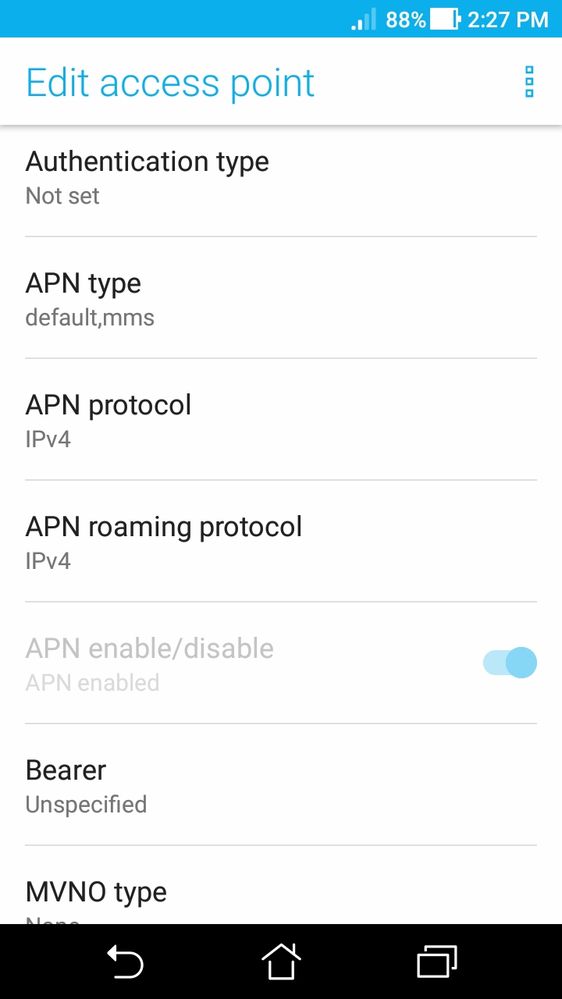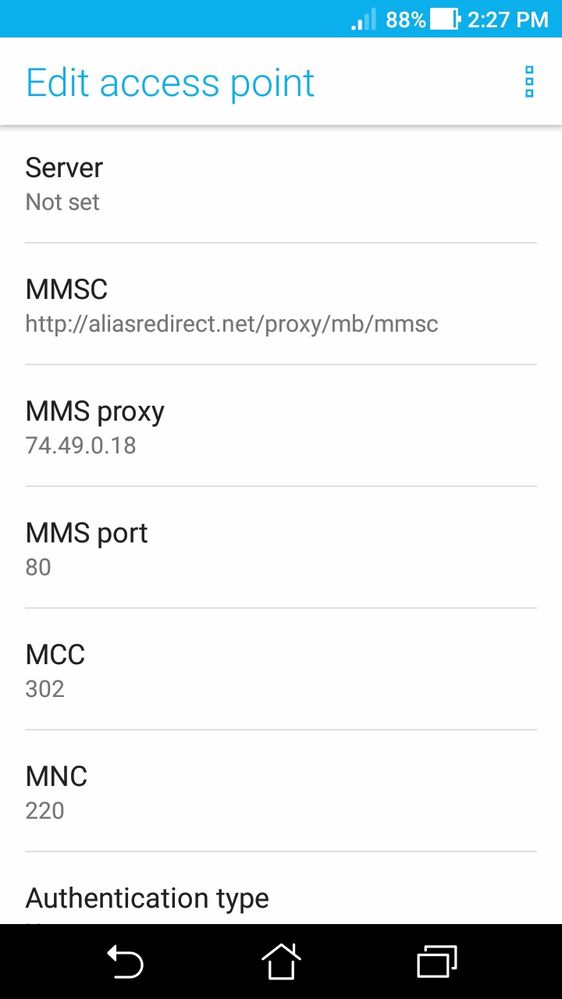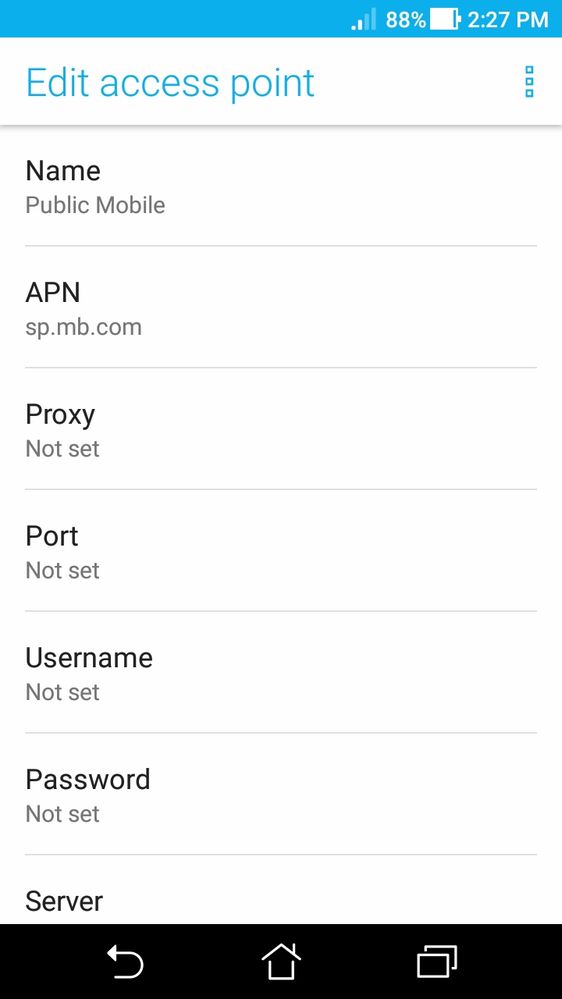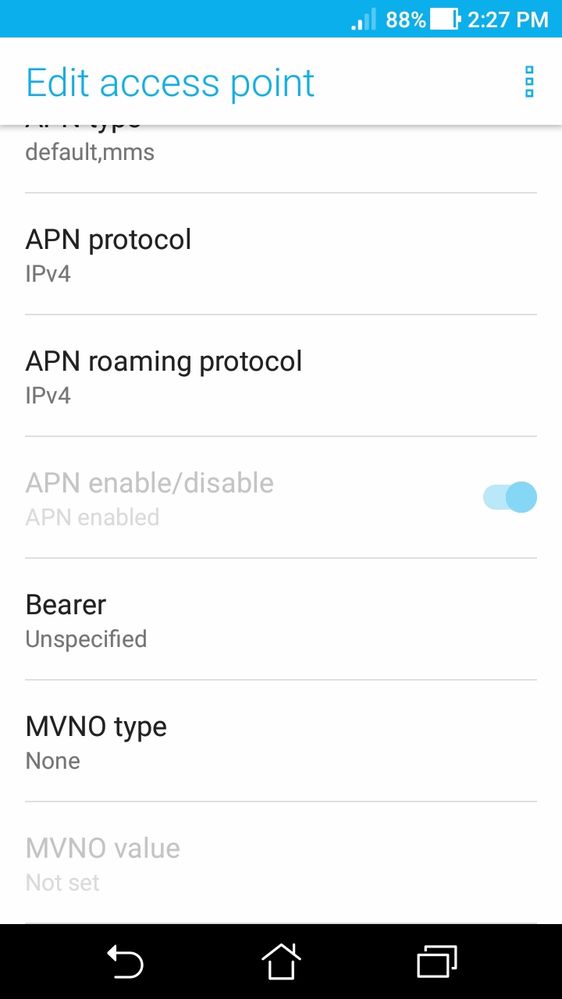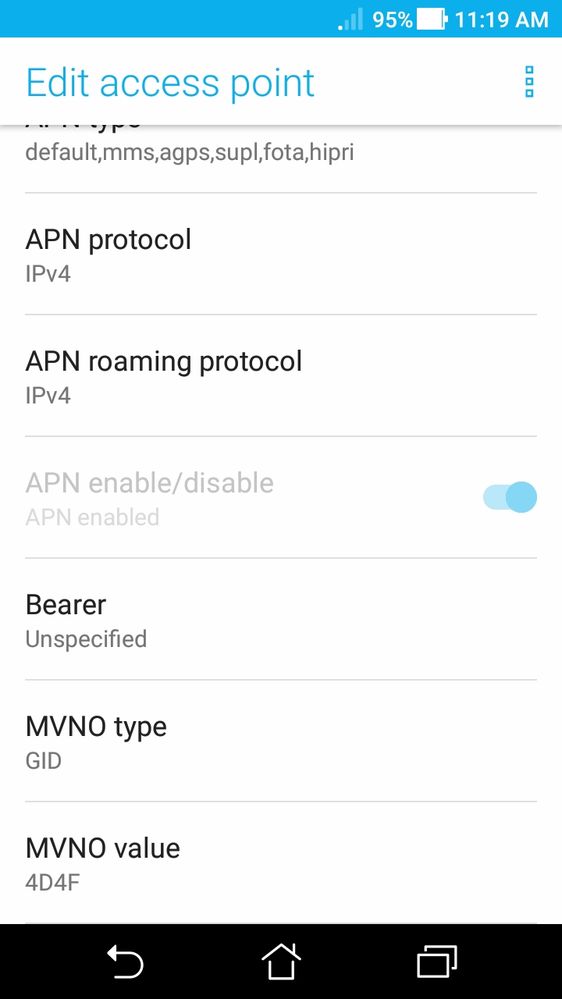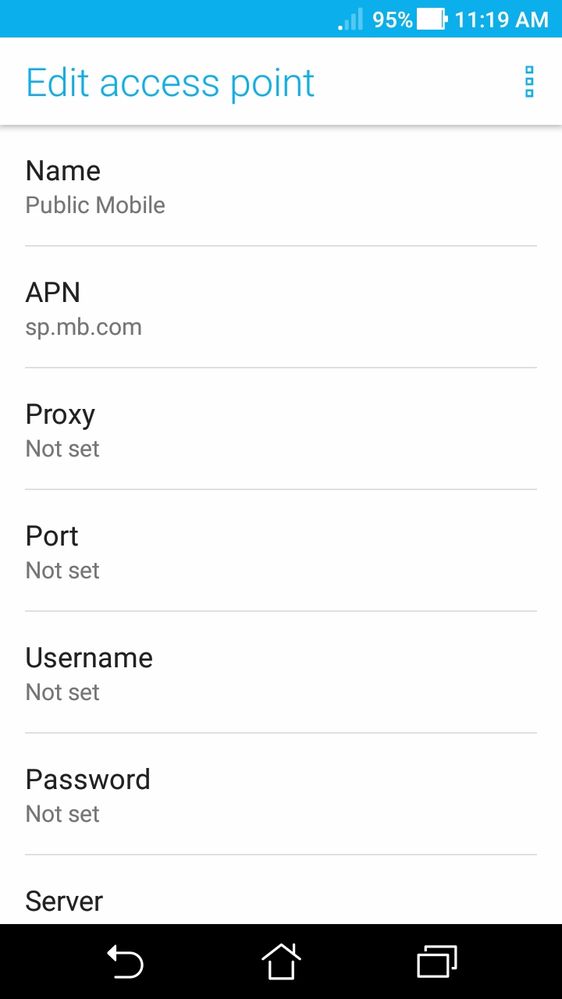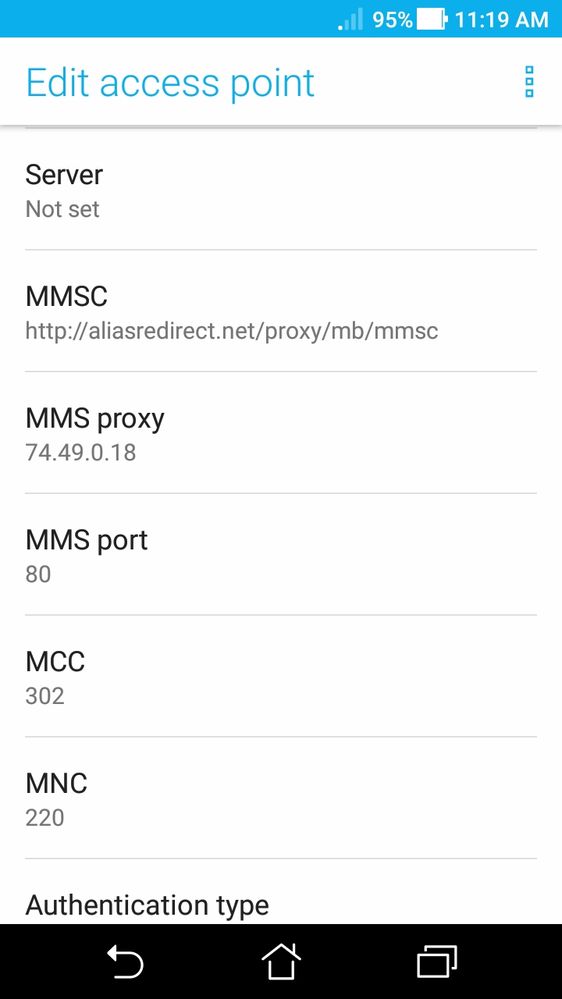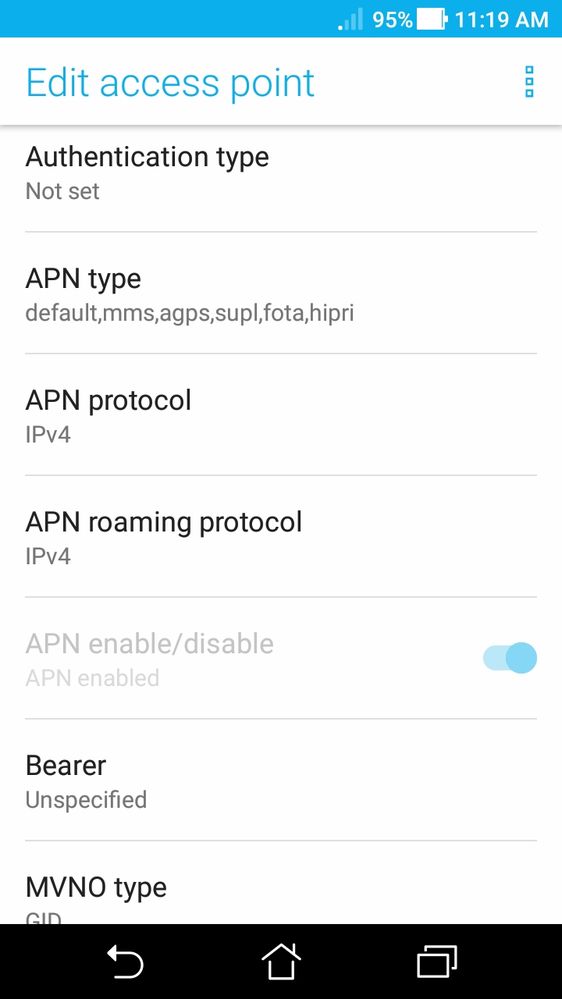- Community Home
- Get Support
- No data
- Subscribe to RSS Feed
- Mark Topic as New
- Mark Topic as Read
- Float this Topic for Current User
- Subscribe
- Mute
- Printer Friendly Page
- Mark as New
- Subscribe
- Mute
- Subscribe to RSS Feed
- Permalink
- Report Inappropriate Content
11-15-2019 07:55 PM - edited 01-05-2022 08:00 AM
I recently upgraded my phone to a new doogee s90 pro.
Now I have lost my data unless I use my wifi.
I have 900 mb data unused, my roaming and data are turned on.
Is my new phone not compatible with your provider?
Solved! Go to Solution.
- Labels:
-
Joining Public
- Mark as New
- Subscribe
- Mute
- Subscribe to RSS Feed
- Permalink
- Report Inappropriate Content
02-17-2020 04:00 PM
@deancoles wrote:That's the problem
I cannot change or add the APN settings
@deancoles Then you need to use a sim card that allows you to enter the APN like freedom, roam.com, telcel etc
- Mark as New
- Subscribe
- Mute
- Subscribe to RSS Feed
- Permalink
- Report Inappropriate Content
02-17-2020 03:57 PM
That's the problem
I cannot change or add the APN settings
- Mark as New
- Subscribe
- Mute
- Subscribe to RSS Feed
- Permalink
- Report Inappropriate Content
02-17-2020 03:55 PM
@deancoles wrote:
- Android 9
Make sure data is turned on and you have the correct APN setting. This is the Public Mobile APN setting that you will need:
Name: Public Mobile
APN: sp.mb.com
Proxy: Leave blank
Port: Leave blank
Username: Leave blank
Password: Leave blank
Server: Leave blank
MMSC: http://aliasredirect.net/proxy/mb/mmsc
MMSC proxy: 74.49.0.18
MMS port: 80
MCC: 302
MNC: 220
Authentication type: Leave blank
APN type: Leave blank
APN protocol: IPv4
APN roaming protocol: IPv4
Bearer: Unspecified
MVNO type: GID
Don't forget to save these settings and then select this APN as the active one.
- Mark as New
- Subscribe
- Mute
- Subscribe to RSS Feed
- Permalink
- Report Inappropriate Content
02-17-2020 03:52 PM
- Android 9
- Mark as New
- Subscribe
- Mute
- Subscribe to RSS Feed
- Permalink
- Report Inappropriate Content
02-03-2020 12:49 AM
@deancoles wrote:I can't change the access point on my doogee s90 pro
Is it running Android 8.1?
- Mark as New
- Subscribe
- Mute
- Subscribe to RSS Feed
- Permalink
- Report Inappropriate Content
02-03-2020 12:42 AM
I can't change the access point on my doogee s90 pro
- Mark as New
- Subscribe
- Mute
- Subscribe to RSS Feed
- Permalink
- Report Inappropriate Content
11-17-2019 02:52 PM
@nevima wrote:
@nevima wrote:
@Dunkman wrote:
APN Settings look fine.
Maybe try the following:
1. Reboot phone
2. Network reset
3. Factory reset
You could also try your SIM card in another phone to help determine whether hardware issue versus PM service issue.
I've done the first 2 multiple times, really trying to avoid the 3rd one, but I guess I will if I have to, thanks!
My apologies, I didn't realize there was an actual 'Network settings reset' option. I just did that and it worked instantly! Please pardon my ignorance 😞
No problem. As long as you got your phone working...
- Mark as New
- Subscribe
- Mute
- Subscribe to RSS Feed
- Permalink
- Report Inappropriate Content
11-17-2019 02:41 PM
@nevima wrote:
@Dunkman wrote:
APN Settings look fine.
Maybe try the following:
1. Reboot phone
2. Network reset
3. Factory reset
You could also try your SIM card in another phone to help determine whether hardware issue versus PM service issue.
I've done the first 2 multiple times, really trying to avoid the 3rd one, but I guess I will if I have to, thanks!
My apologies, I didn't realize there was an actual 'Network settings reset' option. I just did that and it worked instantly! Please pardon my ignorance 😞
- Mark as New
- Subscribe
- Mute
- Subscribe to RSS Feed
- Permalink
- Report Inappropriate Content
11-17-2019 02:32 PM
@Dunkman wrote:
APN Settings look fine.
Maybe try the following:
1. Reboot phone
2. Network reset
3. Factory reset
You could also try your SIM card in another phone to help determine whether hardware issue versus PM service issue.
I've done the first 2 multiple times, really trying to avoid the 3rd one, but I guess I will if I have to, thanks!
- Mark as New
- Subscribe
- Mute
- Subscribe to RSS Feed
- Permalink
- Report Inappropriate Content
11-17-2019 02:30 PM
Thanks for the quick response but still no luck 😞
- Mark as New
- Subscribe
- Mute
- Subscribe to RSS Feed
- Permalink
- Report Inappropriate Content
11-17-2019 02:26 PM
APN Settings look fine.
Maybe try the following:
1. Reboot phone
2. Network reset
3. Factory reset
You could also try your SIM card in another phone to help determine whether hardware issue versus PM service issue.
- Mark as New
- Subscribe
- Mute
- Subscribe to RSS Feed
- Permalink
- Report Inappropriate Content
11-17-2019 02:10 PM
@nevima Remove the values for MVNO Type and MVNO Value and APN Type default,mms and try it again.
- Mark as New
- Subscribe
- Mute
- Subscribe to RSS Feed
- Permalink
- Report Inappropriate Content
11-17-2019 01:55 PM
I've inputted the APN settings exactly as stated but still no data 😞 I'm using an Asus Zenfone 3
- Mark as New
- Subscribe
- Mute
- Subscribe to RSS Feed
- Permalink
- Report Inappropriate Content
11-17-2019 01:20 PM
That was good advise
What I have learned is that certain phones with public mobile will not allow APN changes manually.
I borrowed someone's bell sim and then I was able to manually setup the APN.
It didnt work, so halfway home I stopped at a local fast food store and decided to try my phone just for the heck of it.
I was amazed to see data was working without wifi.
Not sure how of why, but 15 hours later my phone is still working.
Thank you
- Mark as New
- Subscribe
- Mute
- Subscribe to RSS Feed
- Permalink
- Report Inappropriate Content
11-16-2019 06:11 PM - edited 11-16-2019 06:20 PM
Well it won't work with Telus settings.
Check here and you will find some more leads.
If you Google the issue this phone appears to be plagued with issues. A hard reset is also suggested.
And is there a Android APP that can do the work for you? Or allow you to make the changes?
- Mark as New
- Subscribe
- Mute
- Subscribe to RSS Feed
- Permalink
- Report Inappropriate Content
11-16-2019 06:00 PM - edited 11-16-2019 06:02 PM
@88cranston wrote:I have an iPhone and the settings changed either when I inserted the new SIM or when I did a Carrier Reset. I disagree with what you are saying.
Deancoles isn't using an iPhone. APN settings are programmed by each individual manufacturer for Android phones. They make mistakes.
- Mark as New
- Subscribe
- Mute
- Subscribe to RSS Feed
- Permalink
- Report Inappropriate Content
11-16-2019 05:57 PM
I have an iPhone and the settings changed either when I inserted the new SIM or when I did a Carrier Reset. I disagree with what you are saying.
- Mark as New
- Subscribe
- Mute
- Subscribe to RSS Feed
- Permalink
- Report Inappropriate Content
11-16-2019 05:47 PM
@88cranston wrote:
@deancoles wrote:Public, my my phone recognizes it ad Telus.
Public is from telus
Somthing is wrong!! I used to have Telus and now with my PM SIM it all says Public Mobile.
This just means that the phone manufactuerer programmed the wrong APN settings, nothing more.
- Mark as New
- Subscribe
- Mute
- Subscribe to RSS Feed
- Permalink
- Report Inappropriate Content
11-16-2019 04:59 PM
@deancoles wrote:Public, my my phone recognizes it ad Telus.
Public is from telus
Somthing is wrong!! I used to have Telus and now with my PM SIM it all says Public Mobile.
- Mark as New
- Subscribe
- Mute
- Subscribe to RSS Feed
- Permalink
- Report Inappropriate Content
11-16-2019 04:06 PM
Public, my my phone recognizes it ad Telus.
Public is from telus
- Mark as New
- Subscribe
- Mute
- Subscribe to RSS Feed
- Permalink
- Report Inappropriate Content
11-16-2019 04:03 PM
I found an old fido sim and installed it. They sim will allow me to enter new APN's but I'm stuck on APN : 'sp.mb.com'
It won't accept that entry
- Mark as New
- Subscribe
- Mute
- Subscribe to RSS Feed
- Permalink
- Report Inappropriate Content
11-16-2019 02:49 PM
Try SIM on another phone. If Data works go to step 2.
Step 2 If Data does NOT work go to step 3
In your new phone
Remove sim
Reboot phone
Insert Sim
Reset Network Settings
Reboot
Step 3
Go back to phone retailer for help
Go back to SIM retailer for help.
Contact phone manufacturer for help.
- Mark as New
- Subscribe
- Mute
- Subscribe to RSS Feed
- Permalink
- Report Inappropriate Content
11-16-2019 02:42 PM
@deancoles wrote:I understand that I need to manually change the APN settings, I've done it many times on my other older phones in the past. My problem is: I can't seem to be able to change these settings. My settings are grayed out and preset from my sim card. I've tried putting the phone in developer mode and that doesn't seem to help either.
I can't believe it's my phone.
Please help
APN settings are not saved on the sim card. This is a device software issue.
- Mark as New
- Subscribe
- Mute
- Subscribe to RSS Feed
- Permalink
- Report Inappropriate Content
11-16-2019 02:11 PM
@deancoles Maybe go to a freedom mobile booth and ask them if they have a sim you can test with your phone and just add the PM APN entry.
Good Luck!
- Mark as New
- Subscribe
- Mute
- Subscribe to RSS Feed
- Permalink
- Report Inappropriate Content
11-16-2019 02:06 PM
@deancoles wrote:Oh, I see.
Ok, I see if I can get one, maybe a cell phone booth can help me out
I think Staples has Roam SIM's.
There's also an app out there that someone made but I'm not sure if it works on 9. I tried it on 8 and I don't think it did anything or I didn't do it right. I think it was made for 8.1. It's not an offical store app, you would need to permit it to run.
- Mark as New
- Subscribe
- Mute
- Subscribe to RSS Feed
- Permalink
- Report Inappropriate Content
11-16-2019 02:01 PM
Oh, I see.
Ok, I see if I can get one, maybe a cell phone booth can help me out
- Mark as New
- Subscribe
- Mute
- Subscribe to RSS Feed
- Permalink
- Report Inappropriate Content
11-16-2019 11:29 AM - edited 11-16-2019 11:29 AM
@deancoles I'm saying get a hold of one of those sim cards insert it in your phone because they will allow you to add an APN. Add the Public APN remove that sim re-insert your Public sim and you should be good to go.
- Mark as New
- Subscribe
- Mute
- Subscribe to RSS Feed
- Permalink
- Report Inappropriate Content
11-16-2019 11:27 AM
- Mark as New
- Subscribe
- Mute
- Subscribe to RSS Feed
- Permalink
- Report Inappropriate Content
11-16-2019 11:26 AM
@deancoles wrote:That's the issue I am having.
I cannot add a APN settings. It does recognize the public assess point, but the settings are not correct, and they are grayed out not allowing me to make changes.
@deancoles If you are good with ADB see here:
- Mark as New
- Subscribe
- Mute
- Subscribe to RSS Feed
- Permalink
- Report Inappropriate Content
11-16-2019 11:23 AM
That's the issue I am having.
I cannot add a APN settings. It does recognize the public assess point, but the settings are not correct, and they are grayed out not allowing me to make changes.