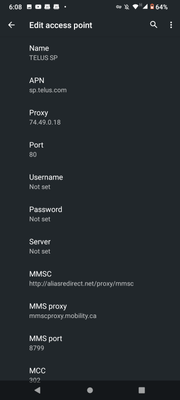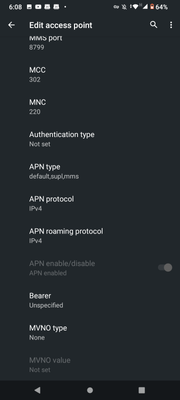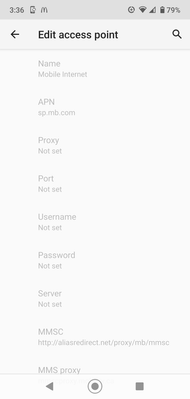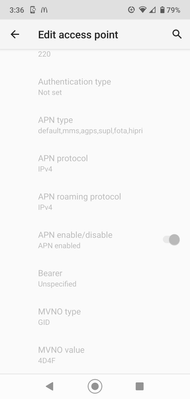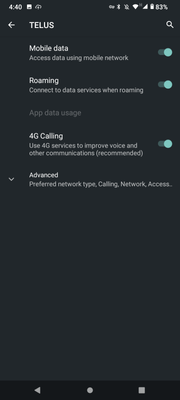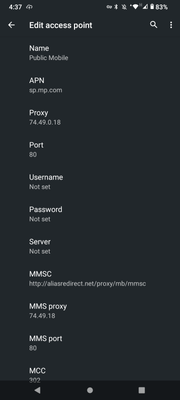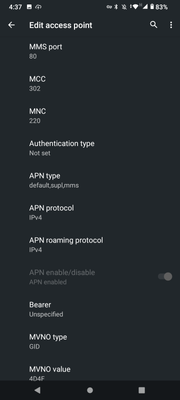- Community Home
- Get Support
- Re: No data, but can phone and text
- Subscribe to RSS Feed
- Mark Topic as New
- Mark Topic as Read
- Float this Topic for Current User
- Subscribe
- Mute
- Printer Friendly Page
- Mark as New
- Subscribe
- Mute
- Subscribe to RSS Feed
- Permalink
- Report Inappropriate Content
08-19-2020 03:31 PM - edited 01-05-2022 12:50 PM
Good day:)
Just got a new phone: Motorola G8.
My sim card with PM works perfectly on my old phone, with at least residual 50Mb of mobile data.
But on my new G8, it can only phone and text, and NO mobile connection.
Tried resetting network setting, and removing sim card.
Contacted Motorola but they said its not the problem on their end.
Cannot edit any APN setting as everything greys out, no + sign available
It connects to public mobile and telus automatically.
Please, anyone, im dying with this, really need your help!
Solved! Go to Solution.
- Labels:
-
Service
- Mark as New
- Subscribe
- Mute
- Subscribe to RSS Feed
- Permalink
- Report Inappropriate Content
07-20-2021 07:52 PM
Copy mine if need be....same brand of phone.
Name
Mobile Internet
APN
sp.mb.com
Proxy
Not set
Port
Not set
Username
Not set
Password
Not set
Server
Not set
MMSC
http://aliasredirect/proxy/mb/mmsc
MMS proxy
mmscproxy.mobility.ca
MMS port
8799
MCC
302
MNC
220
Authentication type
Not set
APN type
default,mms,agps,supl,fota,hipri
APN protocol
IPv4
APN enable/disable
APN enabled
Bearer
Unspecified
MVNO type
GID
MVNO value
4D4F
- Mark as New
- Subscribe
- Mute
- Subscribe to RSS Feed
- Permalink
- Report Inappropriate Content
07-20-2021 07:15 PM
@AFeller : Still needs editing.
APN = sp.mb.com
Proxy = nothing
Port = nothing
We'll have a look at MVNO type and value later.
- Mark as New
- Subscribe
- Mute
- Subscribe to RSS Feed
- Permalink
- Report Inappropriate Content
07-20-2021 07:10 PM
I did a reset and this is on automatic. Still no data.
- Mark as New
- Subscribe
- Mute
- Subscribe to RSS Feed
- Permalink
- Report Inappropriate Content
07-20-2021 06:37 PM
Folks...his APN settings from his screenshots have several things wrong. Can we hear from him as to how he did with the changes. He might be getting a little overwhelmed along with his other thread.
- Mark as New
- Subscribe
- Mute
- Subscribe to RSS Feed
- Permalink
- Report Inappropriate Content
07-20-2021 06:35 PM - edited 07-20-2021 06:38 PM
- Mark as New
- Subscribe
- Mute
- Subscribe to RSS Feed
- Permalink
- Report Inappropriate Content
07-20-2021 06:20 PM
check your APN settings and change it to the one below.
APN settings:
Name: Mobile Internet
APN: sp.mb.com
Proxy: Not set
Port: Not set
Username: Not set
Password: Not set
Server: Not set
MMSC: http://aliasredirect.net/proxy/mb/mmsc
MMS proxy: 74.49.0.18
MMS port: 80
MCC: 302
MNC: 220
Authentication type: Not set
APN type: Not set
APN protocol: IPv4
APN roaming protocol: IPv4
APN enable/disable: APN enabled
Bearer: Unspecified
MVNO type: Not set
MVNO value: Not set
save it and you are all set.
- Mark as New
- Subscribe
- Mute
- Subscribe to RSS Feed
- Permalink
- Report Inappropriate Content
07-20-2021 06:19 PM
@AFeller did you enter those APN manually or it was picked up automatically?
try on Wifi.. update the system os to the latest one.. and try to do a Factory Reset and see if it works from there...
- Mark as New
- Subscribe
- Mute
- Subscribe to RSS Feed
- Permalink
- Report Inappropriate Content
07-20-2021 06:12 PM
@AFeller : So how've you made out with the APN changes I suggested?
- Mark as New
- Subscribe
- Mute
- Subscribe to RSS Feed
- Permalink
- Report Inappropriate Content
07-20-2021 06:07 PM
Yes I have gotten my phone 3 months ago and have not been able to use data since. The data worked on my old phone. Huawei p 20 pro was my old phone that broke.
- Mark as New
- Subscribe
- Mute
- Subscribe to RSS Feed
- Permalink
- Report Inappropriate Content
07-20-2021 05:57 PM
Moto G8 power lite
- Mark as New
- Subscribe
- Mute
- Subscribe to RSS Feed
- Permalink
- Report Inappropriate Content
07-20-2021 05:56 PM
Was working on old phone but not new phone
- Mark as New
- Subscribe
- Mute
- Subscribe to RSS Feed
- Permalink
- Report Inappropriate Content
07-20-2021 05:45 PM - edited 07-20-2021 05:46 PM
@AFeller What kind of phone do you have?
Look like you have joined sometime, so data was working on your CURRENT phone before? or you just changed a NEW phone?
My Account confirmed that you still have data on your current cycle?
- Mark as New
- Subscribe
- Mute
- Subscribe to RSS Feed
- Permalink
- Report Inappropriate Content
07-20-2021 05:41 PM - edited 07-20-2021 05:43 PM
@AFeller :
APN = sp.mb.com
Proxy = nothing and use that number in
MMS Proxy = from above
See how that turns out.
Edit: There are a couple other things to try if this doesn't. And you could turn off that 4G calling option.
- Mark as New
- Subscribe
- Mute
- Subscribe to RSS Feed
- Permalink
- Report Inappropriate Content
07-20-2021 05:41 PM
- Mark as New
- Subscribe
- Mute
- Subscribe to RSS Feed
- Permalink
- Report Inappropriate Content
07-20-2021 05:39 PM
- Mark as New
- Subscribe
- Mute
- Subscribe to RSS Feed
- Permalink
- Report Inappropriate Content
07-20-2021 04:33 PM
@AFeller : The obvious question is of course - have you turned on cell data. Then do you have any stop options set on the phone? Can you post screenshots of your APN settings?
- Mark as New
- Subscribe
- Mute
- Subscribe to RSS Feed
- Permalink
- Report Inappropriate Content
07-20-2021 04:31 PM
I have done this and still no data
- Mark as New
- Subscribe
- Mute
- Subscribe to RSS Feed
- Permalink
- Report Inappropriate Content
08-19-2020 04:40 PM
@CSL check your APN settings and change it to the one below.
APN settings:
Name: Mobile Internet
APN: sp.mb.com
Proxy: Not set
Port: Not set
Username: Not set
Password: Not set
Server: Not set
MMSC: http://aliasredirect.net/proxy/mb/mmsc
MMS proxy: 74.49.0.18
MMS port: 80
MCC: 302
MNC: 220
Authentication type: Not set
APN type: Not set
APN protocol: IPv4
APN roaming protocol: IPv4
APN enable/disable: APN enabled
Bearer: Unspecified
MVNO type: Not set
MVNO value: Not set
Save it, enable data and try sending an mms message and surfing the internet. If you can send / receive mms messages your seting are correct and data sgould work.
- Mark as New
- Subscribe
- Mute
- Subscribe to RSS Feed
- Permalink
- Report Inappropriate Content
08-19-2020 03:54 PM
- Mark as New
- Subscribe
- Mute
- Subscribe to RSS Feed
- Permalink
- Report Inappropriate Content
08-19-2020 03:54 PM
Which exact submodel is it?
You might need to insert another SIM and use it to set an APN for here and then re/re the PM SIM and select the APN you entered with the other SIM.
- Mark as New
- Subscribe
- Mute
- Subscribe to RSS Feed
- Permalink
- Report Inappropriate Content
08-19-2020 03:53 PM
@CSL When you enable data, can you send and receive MMS ?