- Community Home
- Get Support
- No Data or Internet
- Subscribe to RSS Feed
- Mark Topic as New
- Mark Topic as Read
- Float this Topic for Current User
- Subscribe
- Mute
- Printer Friendly Page
- Mark as New
- Subscribe
- Mute
- Subscribe to RSS Feed
- Permalink
- Report Inappropriate Content
02-26-2020 11:20 PM - edited 01-05-2022 09:40 AM
So whenever I leave the house I get no signal, can't browse the internet or receive whatsapp texts. So I suppose only wifi works.
Wondering if this is because I went over my limit?
Using a Xiaomi A1.
Any help would be greatly appreciated!
Thanks,
-Hector
Solved! Go to Solution.
- Labels:
-
Phones
- Mark as New
- Subscribe
- Mute
- Subscribe to RSS Feed
- Permalink
- Report Inappropriate Content
03-05-2020 05:18 PM
So my data works now, thanks again everyone for the replies
- Mark as New
- Subscribe
- Mute
- Subscribe to RSS Feed
- Permalink
- Report Inappropriate Content
03-02-2020 07:23 PM
I don't see anything under data addon and usage so it looks like I used up all my data for the month.
yeah data has been working great but suddenly only wifi and regular calls / texts work.
Yep it looks like my data is used up for the month
Thanks, I think my settings are alright though because it worked before
I believe that's probably what happened
Well my next pay cycle is for March 4th, so hopefully everything will be back to normal by then. Thanks so much to everyone who replied this thread, hopefully this will be resolved in a few days.
- Mark as New
- Subscribe
- Mute
- Subscribe to RSS Feed
- Permalink
- Report Inappropriate Content
02-28-2020 01:30 AM - edited 02-28-2020 01:30 AM
@OKJoy wrote:So whenever I leave the house I get no signal, can't browse the internet or receive whatsapp texts. So I suppose only wifi works.
Wondering if this is because I went over my limit?
Using a Xiaomi A1.
If you went over your limit, indeed functions that use data will not work when without a Wi-Fi connection. You should still be able to send & receive calls, texts, and MMS messages however.
Prior to your data being fully consumed, you should have received texts from Public Mobile when you reached 75% and 95%, unless you had a data add-on such as the Holiday Givaway 1GB Add-On, you may not receive any warning texts.
If you can sign into the selfserve website, check on the initial overview page in the "My Data & Add-On's section". If you have fully consumed your data, the lines in the example below outlined in orange will not appear at all.
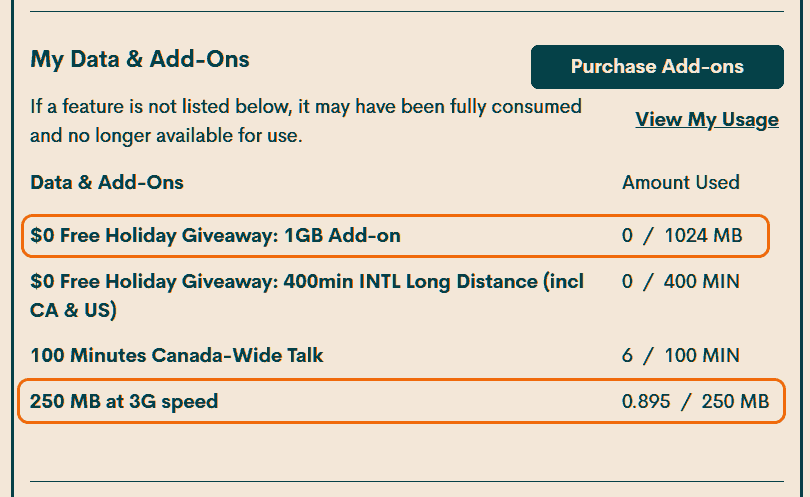
- Mark as New
- Subscribe
- Mute
- Subscribe to RSS Feed
- Permalink
- Report Inappropriate Content
02-27-2020 02:05 AM
@OKJoy And if it turns out that you need to adjust your APN settings, that @geopublic provided, and it still doesn't work, blank out the last two settings, that pertain to MVNO - some phones don't work with data when the MVNO parameters have something filled in for those settings.
- Mark as New
- Subscribe
- Mute
- Subscribe to RSS Feed
- Permalink
- Report Inappropriate Content
02-26-2020 11:25 PM - edited 02-26-2020 11:29 PM
@OKJoy , to check whether you have used up all your data, simply login to the self serve account and look for indications of data usage remaining in the form of data used/available data. If you don't see reference to data in the overview tab, then all the data allotment for the current cycle is used up.
For the model of phone, there is sufficient band compatibility to support data usage. On 3G, you have bands 2 and 5 and on LTE, band 5. It would be ideal to see band 4 LTE. Nonetheless, there is enough supported bands on the phone that data usage should be possible. Note to others, when getting Xiaomi phones for use in North America, make sure to get the global model which has band 4 LTE.
- Mark as New
- Subscribe
- Mute
- Subscribe to RSS Feed
- Permalink
- Report Inappropriate Content
02-26-2020 11:24 PM
@OKJoy wrote:So whenever I leave the house I get no signal, can't browse the internet or receive whatsapp texts. So I suppose only wifi works.
Wondering if this is because I went over my limit?
Using a Xiaomi A1.
Any help would be greatly appreciated!
Thanks,
-Hector
When you say no signal, do you mean that phone calls don't work either or just that internet doesn't work? If it's just not working, compare your APN settings to those provided in the following thread:
Also, has data ever worked?
- Mark as New
- Subscribe
- Mute
- Subscribe to RSS Feed
- Permalink
- Report Inappropriate Content
02-26-2020 11:24 PM
@OKJoy wrote:So whenever I leave the house I get no signal, can't browse the internet or receive whatsapp texts. So I suppose only wifi works.
Wondering if this is because I went over my limit?
Using a Xiaomi A1.
Any help would be greatly appreciated!
Thanks,
-Hector
@OKJoy When you access your selfserve you should see your data counter on the landing page. If not, that means you have used up all your data.
If the data counter is showing then you need to check to make sure you have the correct APN settings.
Make sure data is turned on and you have the correct APN setting. This is the Public Mobile APN setting that you will need:
Name: Public Mobile
APN: sp.mb.com
Proxy: Leave blank
Port: Leave blank
Username: Leave blank
Password: Leave blank
Server: Leave blank
MMSC: http://aliasredirect.net/proxy/mb/mmsc
MMSC proxy: 74.49.0.18
MMS port: 80
MCC: 302
MNC: 220
Authentication type: Leave blank
APN type: default,mms,agps,supl,fota,hipri
APN protocol: IPv4
APN roaming protocol: IPv4
Bearer: Unspecified
MVNO type: GID
Don't forget to save these settings and then select this APN as the active one.
- I can call but can't receive the incoming calls in Get Support
- Public plan that works in Mexico? in Get Support
- Visiting the US in Get Support
- Is my account blocked from using mobile data in Get Support
- Cannot log in to iPad data account bc 2FA sends code to phone number that cannot receive messages in Get Support
