- Community Home
- Get Support
- New sim card activation
- Subscribe to RSS Feed
- Mark Topic as New
- Mark Topic as Read
- Float this Topic for Current User
- Subscribe
- Mute
- Printer Friendly Page
New sim card activation
- Mark as New
- Subscribe
- Mute
- Subscribe to RSS Feed
- Permalink
- Report Inappropriate Content
02-12-2022 12:58 PM
Hello, i have a new sim card for my current account and need help to set it up as my old sim card was stolen
- Labels:
-
Service
- Mark as New
- Subscribe
- Mute
- Subscribe to RSS Feed
- Permalink
- Report Inappropriate Content
02-12-2022 08:11 PM
unecessary repetition several hours later
- Mark as New
- Subscribe
- Mute
- Subscribe to RSS Feed
- Permalink
- Report Inappropriate Content
02-12-2022 05:42 PM
- Mark as New
- Subscribe
- Mute
- Subscribe to RSS Feed
- Permalink
- Report Inappropriate Content
02-12-2022 01:16 PM - edited 02-12-2022 01:17 PM
@Susiesikuliaq Just login to My Account., then pick Change SIM Card
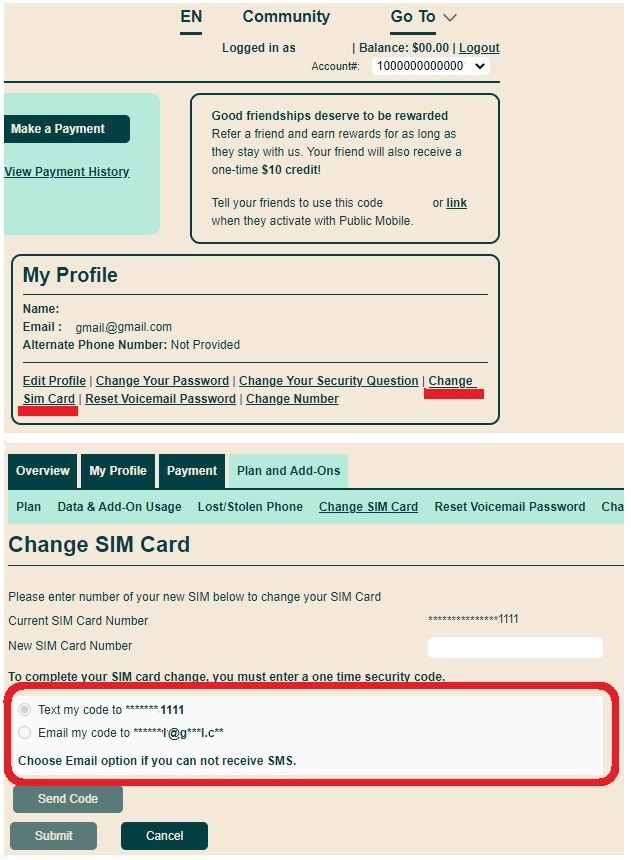
You will then need to entre the new SIM card number.
Then you have a choice to pick the way to get the security code, use email as you won't be able to get SMS on your old SIM
After it is done, it would be processed shortly. Just put the new SIM in the phone and check it out. Maybe reboot every 15 mins until you see it works
- Mark as New
- Subscribe
- Mute
- Subscribe to RSS Feed
- Permalink
- Report Inappropriate Content
02-12-2022 12:59 PM - edited 02-12-2022 01:00 PM
How To Change Your SIM Card
follow the below steps:
- Log into your My Account
- Go to Plan and Add-Ons > Change SIM Card
- Enter your new SIM card number
- Select where you would like your 6-digit security verification code to be sent to. You can choose to your email option.
- Check your email or phone for your security code, and input the code into the page
- Click “Verify Code”
Please note: after 5 failed attempts to verify your security code, your account will be locked, and you will need to have your account unlocked and your SIM card manually updated by an agent by submitting a ticket.
- Once you have verified your code, click “submit” to complete your SIM card change, and you’re all set!
