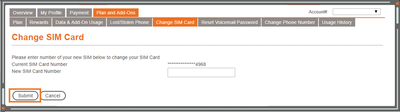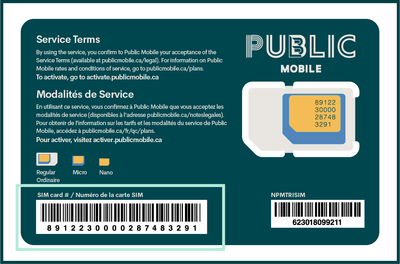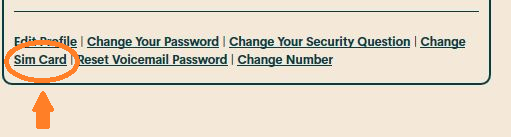- Community Home
- Get Support
- New phone & SIM card with an existing account
- Subscribe to RSS Feed
- Mark Topic as New
- Mark Topic as Read
- Float this Topic for Current User
- Subscribe
- Mute
- Printer Friendly Page
- Mark as New
- Subscribe
- Mute
- Subscribe to RSS Feed
- Permalink
- Report Inappropriate Content
06-19-2020 02:37 PM - edited 01-05-2022 11:46 AM
I purchased a new phone and a new SIM card to go with it since my old phone has a SIM card which is too big and not a tri-punch. What do I do now? Does the SIM card need to be activated first as it says on the packaging it came with, or can I simply change the SIM card number in self-serve and that will automatically make it activated?
Solved! Go to Solution.
- Labels:
-
My Account
- Mark as New
- Subscribe
- Mute
- Subscribe to RSS Feed
- Permalink
- Report Inappropriate Content
06-19-2020 02:42 PM
Thanks everyone for your quick responses! I will give it a try now 🙂
- Mark as New
- Subscribe
- Mute
- Subscribe to RSS Feed
- Permalink
- Report Inappropriate Content
06-19-2020 02:40 PM
This was discussed the other day with another user but I can't seem to find the post.
The advice given then was just to use the "change sim card" link in your self serve account.
- Mark as New
- Subscribe
- Mute
- Subscribe to RSS Feed
- Permalink
- Report Inappropriate Content
06-19-2020 02:40 PM
Log into your self serve account to change the sim.
you can change the SIM card number on your account and reactivate your service via Self-Serve by following these steps:
- Log into your Self-Serve account
- Go to Plan and Add-ons > Change SIM card
- Enter your new SIM card number into the field. Your SIM card number is found on the back of your SIM card, as outlined in the image below:
- Mark as New
- Subscribe
- Mute
- Subscribe to RSS Feed
- Permalink
- Report Inappropriate Content
06-19-2020 02:40 PM - edited 06-19-2020 02:44 PM
@yulai wrote:I purchased a new phone and a new SIM card to go with it since my old phone has a SIM card which is too big and not a tri-punch. What do I do now? Does the SIM card need to be activated first as it says on the packaging it came with, or can I simply change the SIM card number in self-serve and that will automatically make it activated?
@yulai No need to activate it. Just access your selfserve account select the "Change SIM card" option on the landing page. Enter the new sim card number and you should be go to go.
- Mark as New
- Subscribe
- Mute
- Subscribe to RSS Feed
- Permalink
- Report Inappropriate Content
06-19-2020 02:39 PM
@yulai hi yes just change the sim in self serve