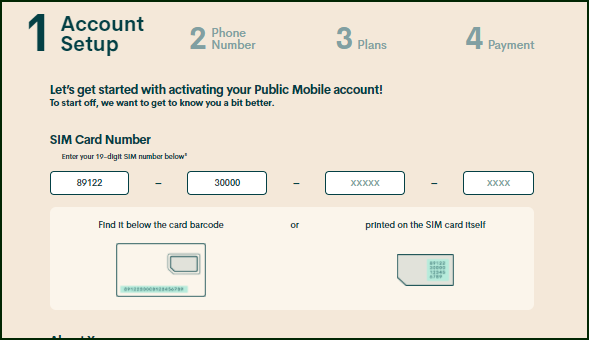- Community Home
- Get Support
- Re: New BYOD set up Problem
- Subscribe to RSS Feed
- Mark Topic as New
- Mark Topic as Read
- Float this Topic for Current User
- Subscribe
- Mute
- Printer Friendly Page
- Mark as New
- Subscribe
- Mute
- Subscribe to RSS Feed
- Permalink
- Report Inappropriate Content
03-03-2021 12:00 PM - edited 01-05-2022 05:28 PM
Hi there.
I would like to set up a public mobile account with my own device.
when trying to register, my SIM card number. It wasn’t accepted since it has 20 digits instead of 19.
id like to keep my current phone number.
please advise.
Solved! Go to Solution.
- Labels:
-
Joining Public
- Mark as New
- Subscribe
- Mute
- Subscribe to RSS Feed
- Permalink
- Report Inappropriate Content
03-05-2021 12:57 AM - edited 03-05-2021 12:58 AM
- Mark as New
- Subscribe
- Mute
- Subscribe to RSS Feed
- Permalink
- Report Inappropriate Content
03-05-2021 12:55 AM - edited 03-05-2021 12:57 AM
@Anonymous wrote:
@Camera4617 wrote:Then port it by creating a ticket with moderator..
Customers can transfer a number from outside Telus/Koodo using the Change number function after activation.
In both cases; at activation or after, transferring from Telus/Koodo needs the mods.
@Anonymous Good to know. Tnx
- Mark as New
- Subscribe
- Mute
- Subscribe to RSS Feed
- Permalink
- Report Inappropriate Content
03-05-2021 12:52 AM
@Camera4617 wrote:Then port it by creating a ticket with moderator..
Customers can transfer a number from outside Telus/Koodo using the Change number function after activation.
In both cases; at activation or after, transferring from Telus/Koodo needs the mods.
@customer3 : All providers need their own SIM. Then you go through the activation process with it. Leave the Bell SIM in so you can receive the confirmation text when you transfer. Don't forget to use a referral code for a $10 credit.
- Mark as New
- Subscribe
- Mute
- Subscribe to RSS Feed
- Permalink
- Report Inappropriate Content
03-05-2021 12:04 AM
You will need to buy Public Mobile SIM card and since you want to keep your number, you can initiate port from Bell when activating PM sim card.
Another option is (that's what I did') is to activate SIM card without porting and try service for few days to ensure you are happy with it (I don't see a reason why you wouldn't be but just in case). Then port it by creating a ticket with moderator..
- Mark as New
- Subscribe
- Mute
- Subscribe to RSS Feed
- Permalink
- Report Inappropriate Content
03-05-2021 12:02 AM
Then you need to port your number from Bell to PM. You need some help.
- Mark as New
- Subscribe
- Mute
- Subscribe to RSS Feed
- Permalink
- Report Inappropriate Content
03-04-2021 11:37 PM
@customer3 wrote:correct
You need a Public Mobile SIM card.
- Mark as New
- Subscribe
- Mute
- Subscribe to RSS Feed
- Permalink
- Report Inappropriate Content
03-04-2021 11:33 PM
correct
- Mark as New
- Subscribe
- Mute
- Subscribe to RSS Feed
- Permalink
- Report Inappropriate Content
03-04-2021 11:27 PM
@customer3 are you porting from Bell?
Your response sounds like you are entering Bell SIM card number on PM account.
- Mark as New
- Subscribe
- Mute
- Subscribe to RSS Feed
- Permalink
- Report Inappropriate Content
03-04-2021 11:13 PM
@customer3 Hi there, from your recent post, are you saying the SIM card is from BELL? You need a Public Mobile SIM card to work on this network.
- Mark as New
- Subscribe
- Mute
- Subscribe to RSS Feed
- Permalink
- Report Inappropriate Content
03-04-2021 11:01 PM
No
it's from BELL
- Mark as New
- Subscribe
- Mute
- Subscribe to RSS Feed
- Permalink
- Report Inappropriate Content
03-04-2021 10:59 PM - edited 03-04-2021 11:13 PM
try this online activation Live Chat
https://chat.telus.com/chat/publicmobile/chat-pm.html?portal=publicmobile&language=en
(not sure if they closed for tonight yet.. if so, you can try tomorrow..)
- Mark as New
- Subscribe
- Mute
- Subscribe to RSS Feed
- Permalink
- Report Inappropriate Content
03-04-2021 10:57 PM
- Mark as New
- Subscribe
- Mute
- Subscribe to RSS Feed
- Permalink
- Report Inappropriate Content
03-04-2021 10:45 PM
same issue
- Mark as New
- Subscribe
- Mute
- Subscribe to RSS Feed
- Permalink
- Report Inappropriate Content
03-03-2021 12:30 PM
@Jfsuppa wrote:Hi there.
I would like to set up a public mobile account with my own device.
when trying to register, my SIM card number. It wasn’t accepted since it has 20 digits instead of 19.
id like to keep my current phone number.
please advise.
Hi @Jfsuppa the new Activation Portal is easy to use. You are already given the first 10 digits of your sim card number, you just need the post the last 9 digits.
I hope this helps
RosieR
- Mark as New
- Subscribe
- Mute
- Subscribe to RSS Feed
- Permalink
- Report Inappropriate Content
03-03-2021 12:14 PM - edited 03-03-2021 12:17 PM
If it's a Public Mobile SIM card, it will have 19 digits in the following grouping order, 5 digits + 5 digits + 5 digits + 4 digits.
There are usually repeating zeros in the number - make sure you haven't entered one additional.
EDIT: Like @Anonymous already indicated...
- Mark as New
- Subscribe
- Mute
- Subscribe to RSS Feed
- Permalink
- Report Inappropriate Content
03-03-2021 12:07 PM
Hey Hey! Are you sure it's a full 20 digits? All sims only have 19!
- Mark as New
- Subscribe
- Mute
- Subscribe to RSS Feed
- Permalink
- Report Inappropriate Content
03-03-2021 12:05 PM - edited 03-03-2021 12:07 PM
@Jfsuppa : Try not using one of the zeros in the set of zeros in the middle. Not sure if that'll work but might be worth the try. Are you absolutely certain it's a Public Mobile SIM?
Also, don't forget to use a referral code to get a $10 credit in your account.
And you'll be able to transfer your number over if not with Telus or Koodo during this activation. Leave your old SIM in until you get a text asking for confirmation.