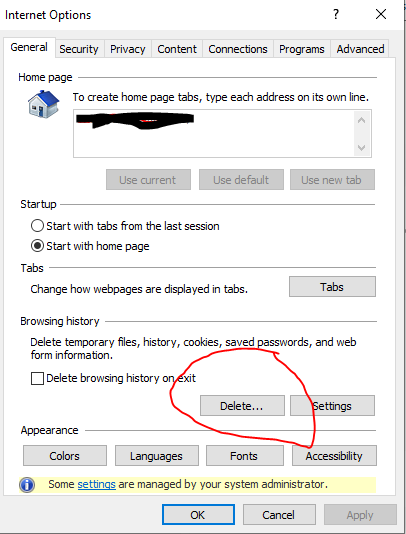- Community Home
- Get Support
- Re: New Account Set Up
- Subscribe to RSS Feed
- Mark Topic as New
- Mark Topic as Read
- Float this Topic for Current User
- Subscribe
- Mute
- Printer Friendly Page
New Account Set Up
- Mark as New
- Subscribe
- Mute
- Subscribe to RSS Feed
- Permalink
- Report Inappropriate Content
01-27-2020 12:50 PM - edited 01-05-2022 09:12 AM
Hello, In setting up a new account I got as far as transferring my number but must have done something wrong as it was rejected. When I tried again I get invalid sim??
- Labels:
-
Joining Public
- Mark as New
- Subscribe
- Mute
- Subscribe to RSS Feed
- Permalink
- Report Inappropriate Content
01-27-2020 03:23 PM
The same thing happened to me when I first signed up. I asked the same question and everyone said to just wait but I didn't want to wait so what I did was just closed the tab and then went right back on after and it worked no waiting necessary. Hope this helped!
- Mark as New
- Subscribe
- Mute
- Subscribe to RSS Feed
- Permalink
- Report Inappropriate Content
01-27-2020 02:14 PM
@JoanneTierney wrote:Hello, In setting up a new account I got as far as transferring my number but must have done something wrong as it was rejected. When I tried again I get invalid sim??
@JoanneTierney It's best to pick a temoprary number during activation. Once completed and you can access your selfserve account, then setup the port in as per suggestions in this thread.
- Mark as New
- Subscribe
- Mute
- Subscribe to RSS Feed
- Permalink
- Report Inappropriate Content
01-27-2020 01:29 PM
@JoanneTierney , as already noted your SIM card may be session locked for about an hour. In the mean time, I suggest looking over this illustration on how to fill in the activation forms.
- Mark as New
- Subscribe
- Mute
- Subscribe to RSS Feed
- Permalink
- Report Inappropriate Content
01-27-2020 01:01 PM
If Its Windows 10 PC you can open other browser and start Setting up account again.( IE, Edge , Chrome / Firefox if installed ) or you can go to IE settings and delete History.
- Mark as New
- Subscribe
- Mute
- Subscribe to RSS Feed
- Permalink
- Report Inappropriate Content
01-27-2020 01:01 PM
It is very common actually
Sometimes it happens if you spend lots of time doing it (like when people pick numbers for long time)
Your sim should be free from session lock in an hour. Best to do it with clean cache in incognito mode
You have an option of picking up temporary phone number and testing and trying before porting. You can transfer your number any time out of your selfserve.
Note that some transfers will need help of moderators (Koodo prepaid for example)
Welcome to public mobile:)
- Mark as New
- Subscribe
- Mute
- Subscribe to RSS Feed
- Permalink
- Report Inappropriate Content
01-27-2020 12:57 PM
@JoanneTierney You might also want to switch to incognito private mode. Are you trying to port a number over ? What type of account and from which provider. Welcome to PM
@JoanneTierney wrote:Hello, In setting up a new account I got as far as transferring my number but must have done something wrong as it was rejected. When I tried again I get invalid sim??
- Mark as New
- Subscribe
- Mute
- Subscribe to RSS Feed
- Permalink
- Report Inappropriate Content
01-27-2020 12:57 PM
To port a number, your old number must be active.
You need to provide the following info to port a number:
1. Account number
2. Phone number to be ported
3. Name on your account
- Mark as New
- Subscribe
- Mute
- Subscribe to RSS Feed
- Permalink
- Report Inappropriate Content
01-27-2020 12:55 PM
Restart your browser, clear history and use incognito mode (I had a similar problem when I signed up). Also you might need to wait a bit (1 hour) before you can do it again.
- Mark as New
- Subscribe
- Mute
- Subscribe to RSS Feed
- Permalink
- Report Inappropriate Content
01-27-2020 12:54 PM - edited 01-27-2020 12:55 PM
@JoanneTierney wrote:Hello, In setting up a new account I got as far as transferring my number but must have done something wrong as it was rejected. When I tried again I get invalid sim??
Your SIM number may still be locked by your previous session.
When this happens, wait 1 hour to try again. Also good idea to clear your browser cache and open a new tab using private/incognito mode.
- Mark as New
- Subscribe
- Mute
- Subscribe to RSS Feed
- Permalink
- Report Inappropriate Content
01-27-2020 12:53 PM - edited 01-27-2020 12:55 PM
@JoanneTierney wrote:Hello, In setting up a new account I got as far as transferring my number but must have done something wrong as it was rejected. When I tried again I get invalid sim??
Restart your browser and try again. If failed again, you may need to wait 1 hour before trying again as your SIM card number may be still locked in your previous session.
Are you porting from a Koodo prepaid #?
If yes, get a PM number during activation. After activation, create a moderator support ticket for help using the ? button at the right side bottom corner of this page.
1. Tell SIMon what is the issue
2. Ask for "moderator"
3. SIMon will give your 2 choices. Click on the "Account-specific question"
4. Then, click on "No, I want a human"
5. Click "Submit a ticket"
6. Follow instruction to create support ticket.
Good luck.