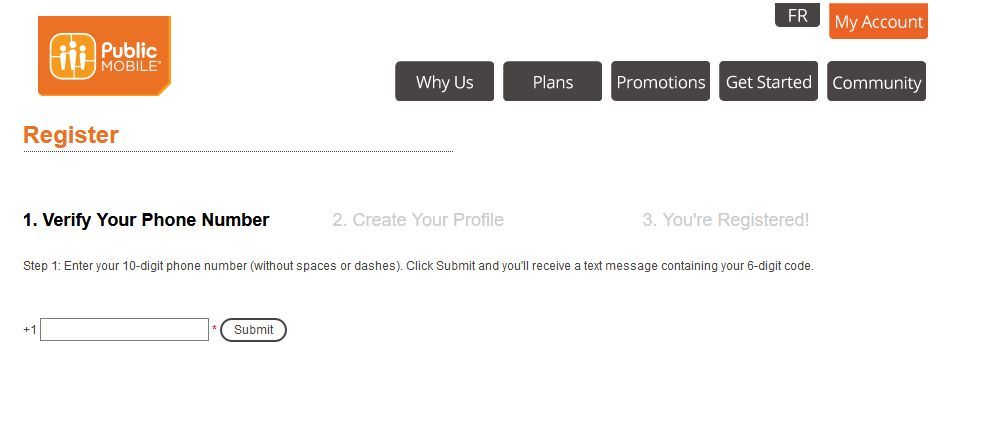- Community Home
- Get Support
- My account
- Subscribe to RSS Feed
- Mark Topic as New
- Mark Topic as Read
- Float this Topic for Current User
- Subscribe
- Mute
- Printer Friendly Page
My account
- Mark as New
- Subscribe
- Mute
- Subscribe to RSS Feed
- Permalink
- Report Inappropriate Content
06-28-2018 09:04 AM - edited 01-04-2022 06:19 PM
Hi all
I created the account before being a public mobile customer. When I got the public mobile number I was not able to connect the number to the account. How can I do to make the number connected to my account?
- Labels:
-
My Account
- Mark as New
- Subscribe
- Mute
- Subscribe to RSS Feed
- Permalink
- Report Inappropriate Content
06-28-2018 01:11 PM
@Albaruwan wrote:Yes
It was already set up! Can I use that account to connect the number ? Or the same email to create another account? Othewise I will not be able to create an account because the email is connected to the old account.
Not sure what's going on with having an account without a phone number, the first step in creating a PM account is to provide your phone number:
Just to be clear, you are going to https://selfserve.publicmobile.ca/ to access your account?
Is it possible that you are confusing your forum account with your actual PM Self-Serve account? They are separate.
If you are certain that you are correct then yes, you'll need a new email address for the new account. If you are using gmail then you can use a little trick by appending "+something" to your email address and using that for PM - PM will see it as a different email address but gmail will just ignore the + part.
Ex:
myname@gmail.com
myname+public@gmail.com
Gmail sees those as the same whereas PM will see as different addresses. I used this myself to handle three PM accounts with the same gmail account. 🙂
Another option altogether would be to contact the mods (see how in one of the previous messages).
Good luck! 🙂
- Mark as New
- Subscribe
- Mute
- Subscribe to RSS Feed
- Permalink
- Report Inappropriate Content
06-28-2018 11:27 AM
You will need to send a private message to a Moderator_Team, they will help to resolve your problem!
Here is the link: click here
In your message, please provide your name, Public Mobile account number or phone number and PIN.
Good luck! ![]()
Contact Support hours of operation:
Monday - Friday 9AM (EDT) - 9PM (EDT) Saturday - Sunday 9AM (EDT) - 7:30PM (EDT)
You will receive a response within an hour, if you are lucky OR it might take up to 48 hours, if your luck is run out! ![]()
- Mark as New
- Subscribe
- Mute
- Subscribe to RSS Feed
- Permalink
- Report Inappropriate Content
06-28-2018 10:23 AM
@Albaruwan wrote:If you don't belive is okay. I have an account without phone number
Why don't you contact the moderator team and seek their assistance with completing what you are trying to do.
- Mark as New
- Subscribe
- Mute
- Subscribe to RSS Feed
- Permalink
- Report Inappropriate Content
06-28-2018 09:31 AM
@Albaruwan wrote:If you don't belive is okay. I have an account without phone number
Nope. This is quoted from PM's create account page:
"You'll need:
- An Email Address
- Your Public Mobile Phone Number"
Where did you set up your account? Do you have a SIM card?
>>> ALERT: I am not a CSA. Je ne suis pas un Agent du soutien à la clientèle.
- Mark as New
- Subscribe
- Mute
- Subscribe to RSS Feed
- Permalink
- Report Inappropriate Content
06-28-2018 09:29 AM
@Albaruwan wrote:Yes
It was already set up! Can I use that account to connect the number ? Or the same email to create another account? Othewise I will not be able to create an account because the email is connected to the old account.
Hi @Albaruwan,
You will need to set up a new account with a new e-mail address.
- Mark as New
- Subscribe
- Mute
- Subscribe to RSS Feed
- Permalink
- Report Inappropriate Content
06-28-2018 09:18 AM
Yes
It was already set up! Can I use that account to connect the number ? Or the same email to create another account? Othewise I will not be able to create an account because the email is connected to the old account.
- Mark as New
- Subscribe
- Mute
- Subscribe to RSS Feed
- Permalink
- Report Inappropriate Content
06-28-2018 09:15 AM
If you don't belive is okay. I have an account without phone number
- Mark as New
- Subscribe
- Mute
- Subscribe to RSS Feed
- Permalink
- Report Inappropriate Content
06-28-2018 09:14 AM
@Albaruwan, That probably means that the account is already set up. Or there is another account that is set up using that email. The same email cannot be used on more than one account.
- Mark as New
- Subscribe
- Mute
- Subscribe to RSS Feed
- Permalink
- Report Inappropriate Content
06-28-2018 09:13 AM
The problem is; when I am using the same email is not acceptable. It says the email is in use. It suggest me to use another email address
- Mark as New
- Subscribe
- Mute
- Subscribe to RSS Feed
- Permalink
- Report Inappropriate Content
06-28-2018 09:08 AM
@Albaruwan, I don't believe you can create a self serve online account without a phone number. If you select create account from the my account link, you are required to enter the associated number to which the account will be tied to. If you use the activation process to create an account, there will be an associated phone number by process; you are required to either select a number or port a number into this service. Please explain how an account was created with no number?
- Mark as New
- Subscribe
- Mute
- Subscribe to RSS Feed
- Permalink
- Report Inappropriate Content
06-28-2018 09:07 AM - edited 06-28-2018 09:09 AM
For your own privacy and security the community account and your self serve account are separate. You need to create a separate self serve acccount here: https://selfserve.publicmobile.ca/.
Use the same e-mail address for both to have community rewards applied if applicable.