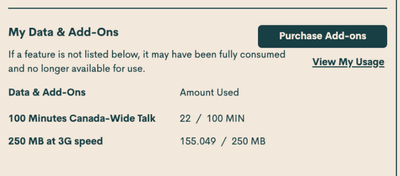- Community Home
- Get Support
- Re: My BB payment was process but my roaming doesn...
- Subscribe to RSS Feed
- Mark Topic as New
- Mark Topic as Read
- Float this Topic for Current User
- Subscribe
- Mute
- Printer Friendly Page
My BB payment was process but my roaming doesn’t work
- Mark as New
- Subscribe
- Mute
- Subscribe to RSS Feed
- Permalink
- Report Inappropriate Content
03-06-2021 05:45 PM - edited 01-05-2022 05:31 PM
- Mark as New
- Subscribe
- Mute
- Subscribe to RSS Feed
- Permalink
- Report Inappropriate Content
03-06-2021 06:31 PM
Purchasing an Add-On:
Note that purchasing an add-on is a two step process.
You should be able to use it instantly.
1-First you need to add the $ to your account and
2-then add the add-on to your account.
Don't forget to restart your phone.
*You can make the purchase via self serve account or by calling 611 on your phone.
https://productioncommunity.publicmobile.ca/t5/Plans-Add-Ons/HOWTO-Purchasing-Add-ons/m-p/198974
Also - You must be in the U.S. for the roaming addons to work. I am just mentioning this in case you meant to buy the addon (while in Canada) by mistake. Don't worry, you would not be the first one to do this.
- Mark as New
- Subscribe
- Mute
- Subscribe to RSS Feed
- Permalink
- Report Inappropriate Content
03-06-2021 05:48 PM - edited 03-06-2021 05:50 PM
Hi @vbidinost
Try rebooting your device
Also make sure the add-on shows under your plans and add-ons section here, if it doesn't, it may mean you've applied the funds but did not select the add-on
- Unable to update payment method, unable to send message to CS_agent in Get Support
- Payment issue! in Get Support
- Payment won't process; tried multiple credit cards; circular support in Get Support
- New esim registration, android app "try again later" in Get Support
- Us roaming add-on not working in Get Support