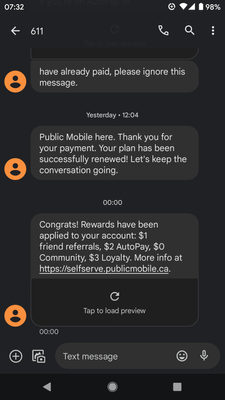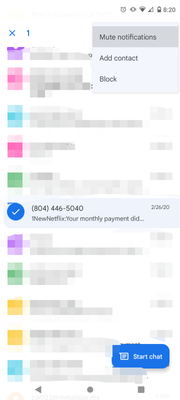- Community Home
- Get Support
- Midnight text messages should be rescheduled
- Subscribe to RSS Feed
- Mark Topic as New
- Mark Topic as Read
- Float this Topic for Current User
- Subscribe
- Mute
- Printer Friendly Page
Midnight text messages should be rescheduled
- Mark as New
- Subscribe
- Mute
- Subscribe to RSS Feed
- Permalink
- Report Inappropriate Content
06-30-2022 07:51 AM
Last night, just as I was falling asleep, my phone buzzes. I think to myself "who would be sending me a text message this late at night? It must be an emergency, I better check."
Turns out it was just an automated SMS from Public Mobile informing me rewards had been applied to my account. Sent at exactly midnight. See attached screenshot:
Looking back in my text history, I see that message is always sent at exactly midnight once every month when my Rewards are applied - I guess my phone was off or I was already asleep and it didn't wake me up on previous months.
- But come on guys - there is absolutely no need to send those kinds of automatic recurring monthly notifications during a time when your customers are likely to be asleep. I'm a software developer myself, have written the automated notification logic for apps, and we always went out of our way to ensure we never sent any kind of recurring push notification outside of the hours of 8AM-9PM in the user's local time zone (unless it was a reminder that we allowed or users to choose the timing for). Your developers should fix that.
In the meantime, if I want to leave my phone on overnight and not silence my incoming SMS notifications, in case of emergency, is there a way I can disable these SMS notifications?
- Labels:
-
Rewards
- Mark as New
- Subscribe
- Mute
- Subscribe to RSS Feed
- Permalink
- Report Inappropriate Content
06-30-2022 09:08 AM
- Mark as New
- Subscribe
- Mute
- Subscribe to RSS Feed
- Permalink
- Report Inappropriate Content
06-30-2022 08:24 AM
You can mute a conversation in your text message window to avoid alerts but still receive the message to be viewed later.
Long press on the message then go to the options menu and select mute notifications.
- Mark as New
- Subscribe
- Mute
- Subscribe to RSS Feed
- Permalink
- Report Inappropriate Content
06-30-2022 07:56 AM - edited 06-30-2022 07:56 AM
@aprevost Yes, this is an issue for long time.
Some might suggest you to block Public Mobile (611), but I don't suggest you that. There are times this text is indeed useful
What you can do is add it to your contact but then set it as silent notification for this particular contact. In this case, you won't miss the text but it won't wake you up. You can go back and check it the next morning