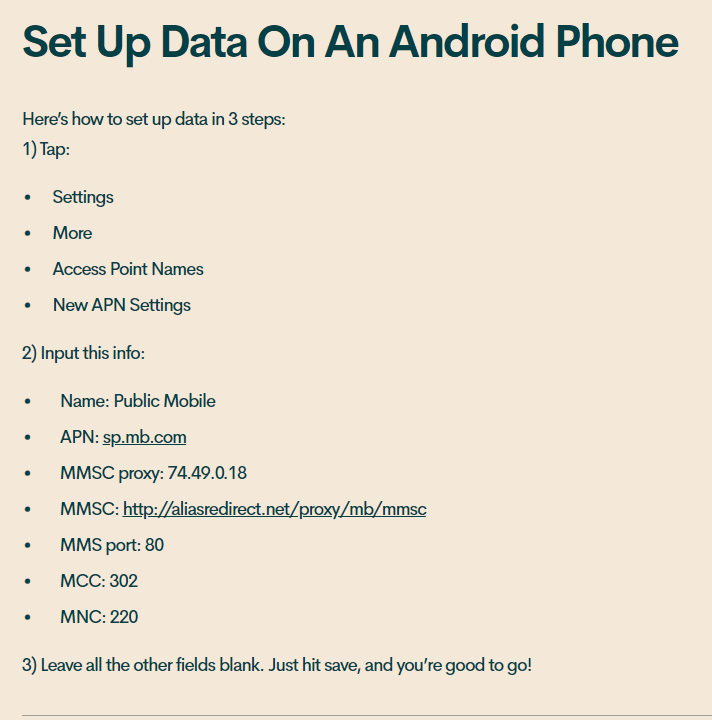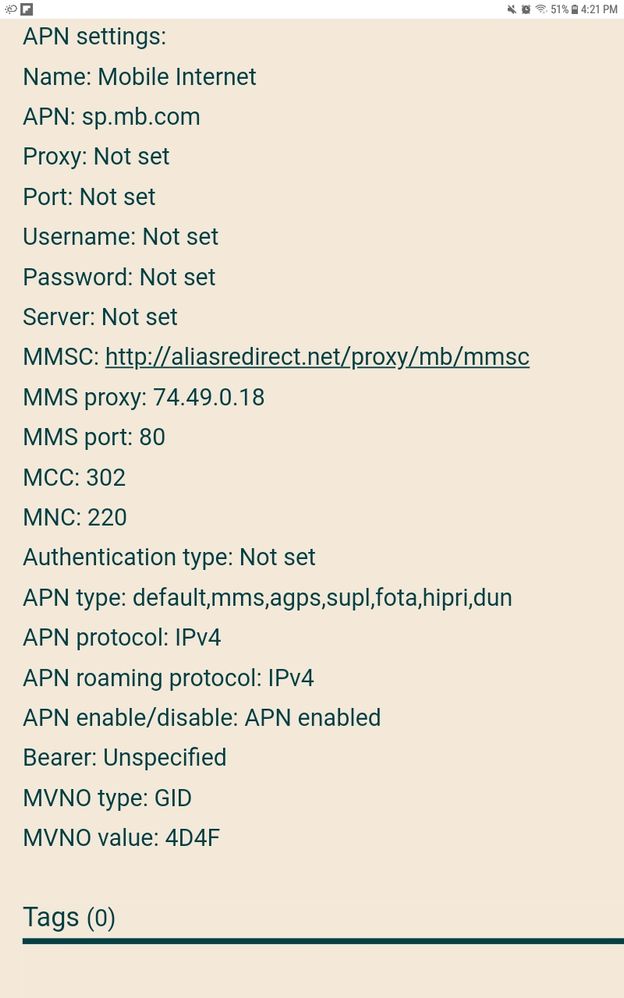- Mark as New
- Subscribe
- Mute
- Subscribe to RSS Feed
- Permalink
- Report Inappropriate Content
04-07-2020 12:44 PM - edited 01-05-2022 11:21 AM
I haven't used the data on my phone for the last 3 months because I suspended my account when I went to Arizona for 3 months. Prior to that I had 4G through the "build your own plan" program. When I signed up again I chose the $25/month plan with 3G. The first time I tried to send an MMS message it (and subsequent other test messages) didn't go. My husband is in the same situation as me - we both have different model Android phones. I changed the Network settings from LTE to 3G. Is there something else I have to do?
Solved! Go to Solution.
- Labels:
-
Service
- Mark as New
- Subscribe
- Mute
- Subscribe to RSS Feed
- Permalink
- Report Inappropriate Content
04-07-2020 01:53 PM
Thank you - it worked!
- Mark as New
- Subscribe
- Mute
- Subscribe to RSS Feed
- Permalink
- Report Inappropriate Content
04-07-2020 01:52 PM
Thanks! I tried setting up a new APN and it worked!
- Mark as New
- Subscribe
- Mute
- Subscribe to RSS Feed
- Permalink
- Report Inappropriate Content
04-07-2020 01:02 PM
@lcarol Are you able to make calls/texts?
Check your account to be sure data is showing under Data & add-ons.
>>> ALERT: I am not a CSA. Je ne suis pas un Agent du soutien à la clientèle.
- Mark as New
- Subscribe
- Mute
- Subscribe to RSS Feed
- Permalink
- Report Inappropriate Content
04-07-2020 01:01 PM - edited 04-07-2020 01:03 PM
@lcarol wrote:My data is on and my APN is correct. I don't know where to find all those other PM settings. I have a Moto G7 phone. Thanks.
@lcarol Try doing a network reset on that device and make sure that the APN Type contains mms as part of the string. If it doesn't then add it manually.
Note: When setting up your APN it is best to leave the APN Type blank as the device will populate this field with the correct entries.
- Mark as New
- Subscribe
- Mute
- Subscribe to RSS Feed
- Permalink
- Report Inappropriate Content
04-07-2020 01:00 PM
@lcarol wrote:I haven't used the data on my phone for the last 3 months because I suspended my account when I went to Arizona for 3 months. Prior to that I had 4G through the "build your own plan" program. When I signed up again I chose the $25/month plan with 3G. The first time I tried to send an MMS message it (and subsequent other test messages) didn't go. My husband is in the same situation as me - we both have different model Android phones. I changed the Network settings from LTE to 3G. Is there something else I have to do?
@lcarol Leave the settings to LTE since there is no need to set it to 3G. For MMS to work you need to make sure data is turned on (mms does not use data but requires data to be turned on), and you have the correct APN settings.
- Mark as New
- Subscribe
- Mute
- Subscribe to RSS Feed
- Permalink
- Report Inappropriate Content
04-07-2020 12:57 PM
My data is on and my APN is correct. I don't know where to find all those other PM settings. I have a Moto G7 phone. Thanks.
- Mark as New
- Subscribe
- Mute
- Subscribe to RSS Feed
- Permalink
- Report Inappropriate Content
04-07-2020 12:50 PM - edited 04-07-2020 12:55 PM
Changing from LTE to 3G will not help here @lcarol, you can change it back. What's the make and model of your phone? Thanks. Please enable data and send a mms message.. You could also check your APN settings.These are PM's . You can also take a screenshot of yours and we can check them for you.
At minimum your Apn type should be default,mms,supl add dun if you intend to use mobile hotspot.
- Mark as New
- Subscribe
- Mute
- Subscribe to RSS Feed
- Permalink
- Report Inappropriate Content
04-07-2020 12:48 PM - edited 04-07-2020 01:15 PM
Make sure you have the correct APN settings.
APN: sp.mb.com
Proxy: Not set - leave blank
Port: Not set - leave blank
Username: Not set - leave blank
Password: Not set - leave blank
Server: Not set - leave blank
MMSC: http://aliasredirect.net/proxy/mb/mmsc
MMSC proxy: 74.49.0.18
MMS port: 80
MCC: 302
MNC: 220
Authentication type: Not set
APN type: mms
APN protocol: IPv4
APN roaming protocol: IPv4
APN enable/disable: APN enabled
Bearer: Unspecified
MVNO type: GID
MVNO value: 4D4F
- Mark as New
- Subscribe
- Mute
- Subscribe to RSS Feed
- Permalink
- Report Inappropriate Content
04-07-2020 12:47 PM - edited 04-07-2020 12:48 PM
Make sure cell data is on and if you only want mms look at your apn settings.
Name: Public Mobile mms only
APN: sp.mb.com
Proxy: Not set - leave blank
Port: Not set - leave blank
Username: Not set - leave blank
Password: Not set - leave blank
Server: Not set - leave blank
MMSC: http://aliasredirect.net/proxy/mb/mmsc
MMSC proxy: 74.49.0.18
MMS port: 80
MCC: 302
MNC: 220
Authentication type: Not set
APN type: mms
APN protocol: IPv4
APN roaming protocol: IPv4
APN enable/disable: APN enabled
Bearer: Unspecified
MVNO type: GID
MVNO value: 4D4F