- Community Home
- Get Support
- Re: Lost phone number
- Subscribe to RSS Feed
- Mark Topic as New
- Mark Topic as Read
- Float this Topic for Current User
- Subscribe
- Mute
- Printer Friendly Page
- Mark as New
- Subscribe
- Mute
- Subscribe to RSS Feed
- Permalink
- Report Inappropriate Content
02-27-2024
10:07 PM
- last edited on
02-28-2024
01:00 AM
by
computergeek541
![]()
Help!! I just installed a new Public Mobile SIM card (I had a PM eSIM before). I set everything up - at least I thought I did - and deleted the eSIM. Now my phone number no longer works! Have I lost it forever or is there some way I can get it back?!!
Solved! Go to Solution.
- Labels:
-
Phones
- Mark as New
- Subscribe
- Mute
- Subscribe to RSS Feed
- Permalink
- Report Inappropriate Content
02-27-2024 10:49 PM
You are amazing! Thank you for your help. After changing my SIM number, waiting 5 minutes, and rebooting, my number is working again. I really appreciate your help ❤️
- Mark as New
- Subscribe
- Mute
- Subscribe to RSS Feed
- Permalink
- Report Inappropriate Content
02-27-2024 10:22 PM
login to My Account, go to Profile page, click on the Pencil besides the sim card number, follow the steps to enter the new sim card number and complete the change sim card request
(or direct link: https://myaccount.publicmobile.ca/en/account/profile/change-sim-number )
After the sim card is updated, wait 5 mins, then reboot your phone and it should be good
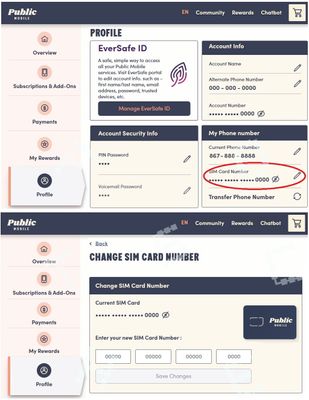
- Mark as New
- Subscribe
- Mute
- Subscribe to RSS Feed
- Permalink
- Report Inappropriate Content
02-27-2024 10:16 PM
How do I do that?
- Mark as New
- Subscribe
- Mute
- Subscribe to RSS Feed
- Permalink
- Report Inappropriate Content
02-27-2024 10:16 PM
- Mark as New
- Subscribe
- Mute
- Subscribe to RSS Feed
- Permalink
- Report Inappropriate Content
02-27-2024 10:14 PM
@Mehrm as long as the phone not activated yet, you can follow the steps to link that sim card to your account to keep your old number
- Mark as New
- Subscribe
- Mute
- Subscribe to RSS Feed
- Permalink
- Report Inappropriate Content
02-27-2024 10:12 PM
I didn’t do that! I just followed the prompts on my phone 🤦🏼♀️
- Mark as New
- Subscribe
- Mute
- Subscribe to RSS Feed
- Permalink
- Report Inappropriate Content
02-27-2024 10:10 PM
How did you install the physical SIM card? Did you replace the SIM card number in your self service account?
https://www.publicmobile.ca/en/ab/get-help/articles/change-sim-number
- Mark as New
- Subscribe
- Mute
- Subscribe to RSS Feed
- Permalink
- Report Inappropriate Content
02-27-2024 10:10 PM
have you properly setup the sim card? you were supposed to login My Account, go to Profile page and update the sim card number there. If you have trouble logging in because of the 2FA code, you need to have it send to your email instead of your phone:
On the screen it is expecting you to enter the code, click Didn't get the code? or Resend code and then choose Send email
If you cannot login, please open ticket with PM support and ask them to help updating the sim number
