- Community Home
- Get Support
- It's ***, on Sunday, January 21, 2024, at about 3:...
- Subscribe to RSS Feed
- Mark Topic as New
- Mark Topic as Read
- Float this Topic for Current User
- Subscribe
- Mute
- Printer Friendly Page
It's ***, on Sunday, January 21, 2024, at about 3:45 p.m.:
- Mark as New
- Subscribe
- Mute
- Subscribe to RSS Feed
- Permalink
- Report Inappropriate Content
01-21-2024
07:02 PM
- last edited on
01-21-2024
07:04 PM
by
softech
![]()
My new phone number with Public Mobile is ###-###-#### I want to change my phone number to ###-###-#### which is an out-of-service number
What do I have to do to change my phone number to ###-###-####.... ?? Please send me an e-mail at ***@***.com explaining how to do it. Thank-you so much. Jesse
- Labels:
-
Service
- Mark as New
- Subscribe
- Mute
- Subscribe to RSS Feed
- Permalink
- Report Inappropriate Content
01-21-2024 09:19 PM - edited 01-21-2024 09:20 PM
Unfortunately, you can’t choose the number you like unless you are porting the number over from another carrier.
Was your old carrier a prepaid or postpaid plan?
- Mark as New
- Subscribe
- Mute
- Subscribe to RSS Feed
- Permalink
- Report Inappropriate Content
01-21-2024 07:09 PM
one more thing, I understand you mentioned it is an out of service number. You can try to call your old provider and see if they can temporarily resume the service back so you can port. If they cannot or if it was too long ago that you gave up the number, sorry, the number account not be ported. Number must be ported from an active account
- Mark as New
- Subscribe
- Mute
- Subscribe to RSS Feed
- Permalink
- Report Inappropriate Content
01-21-2024 07:08 PM
@gargoyle844 First make sure the number can be ported to PM
Check to see if # can be ported
https://secure.koodomobile.com/checktransfereligibilityparrot/default.do
if can be ported you can do this on activation or afterwards in your account profile page there’s a option for transfer number . Leaving old providers SIM card in phone to reply YES to the confirmation text to port
if you already tried to port number and missed the 90 minute window to reply YES to the text I can send you the porting team number private message and they can re trigger the list request for you
- Mark as New
- Subscribe
- Mute
- Subscribe to RSS Feed
- Permalink
- Report Inappropriate Content
01-21-2024 07:06 PM - edited 01-21-2024 07:07 PM
first, the number you want to port into PM must be active with another provider
Confirm your number is eligible to port into PM (it is a Koodo site because both Koodo and PM use the same Telus system):
https://secure.koodomobile.com/checktransfereligibilityparrot/checkSingle.do
If it is eligible, login to your old provider account and make note of the account number
Then login to PM My Account, go to Profile page and click Transfer phone number. Provide PM the phone number you want to port in as well as the account number of the old provider
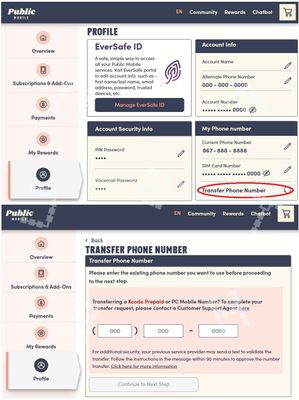
Once submitted, put the old provider sim card in your phone. Your old provider will send you a SMS and ask your permission for the porting. You need to reply YES within 90 mins for the porting to complete
After replied yes, you can put your PM sim card in a phone and wait for incoming calls to come. Reboot your phone ever 30 mins and test incoming call from another line. If incoming call reaches your PM sim card, then the Porting is completed
