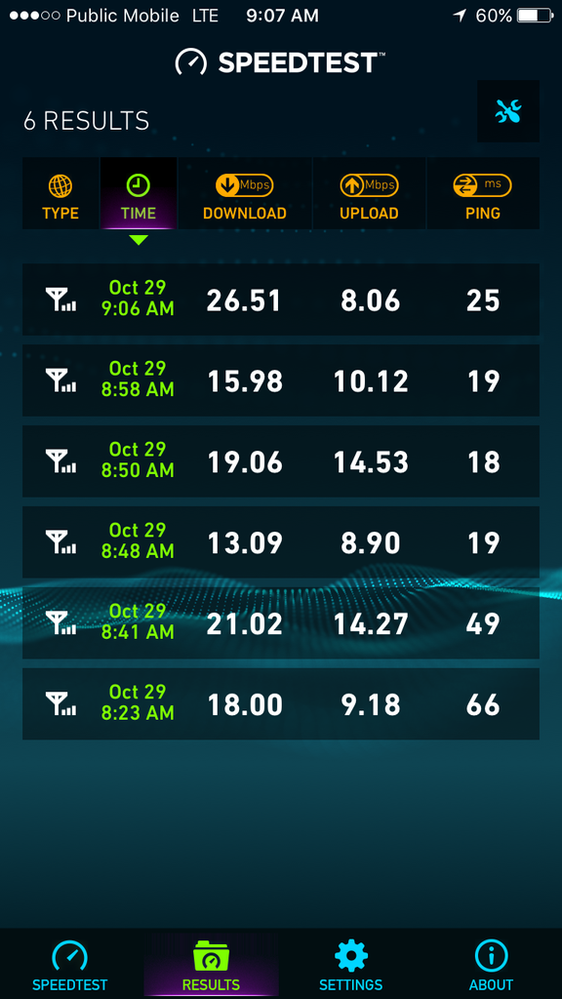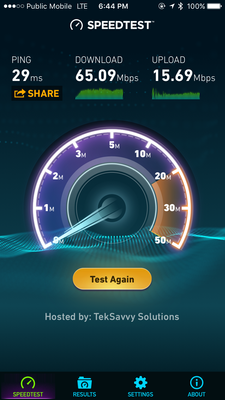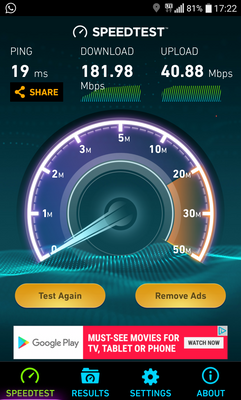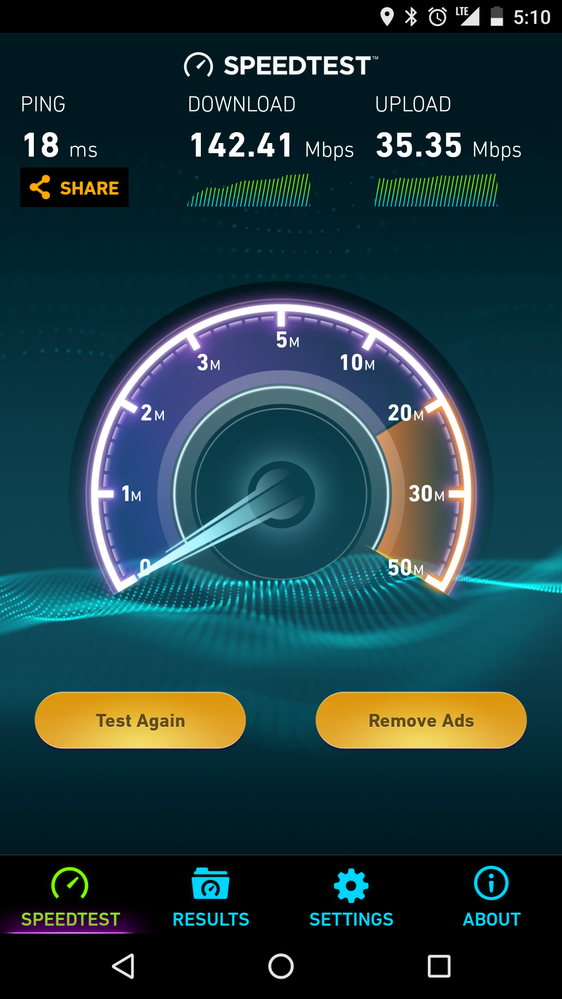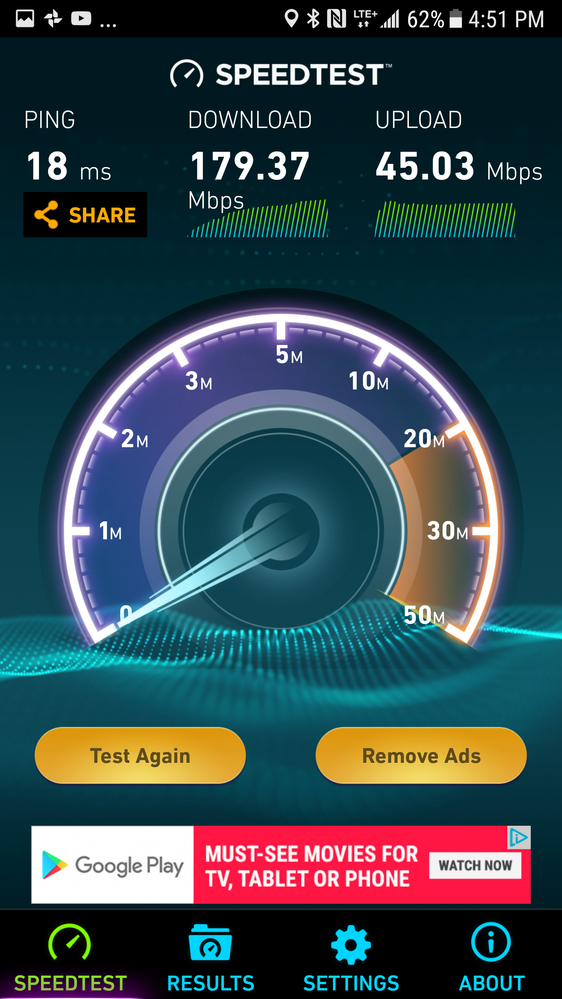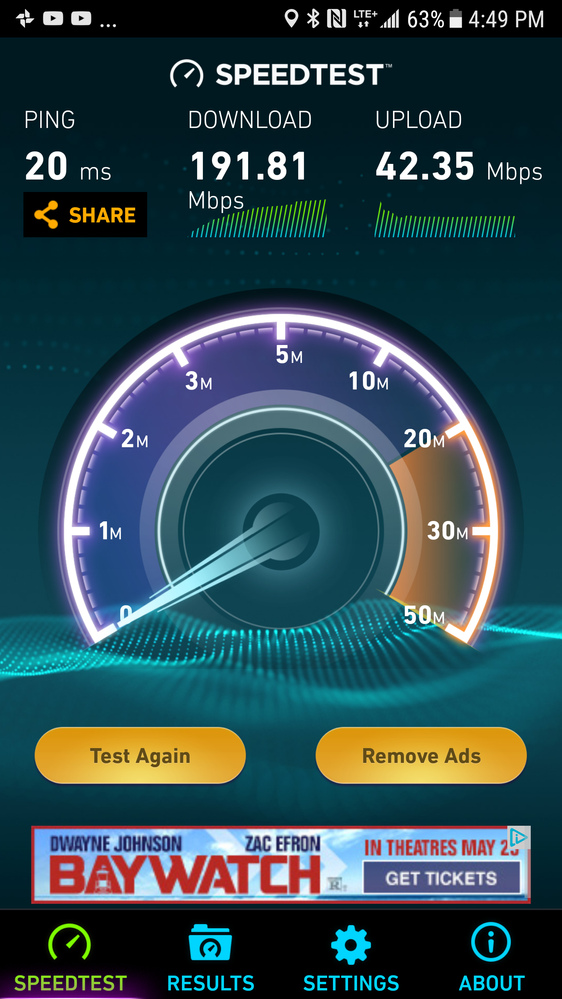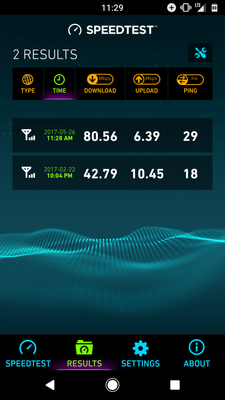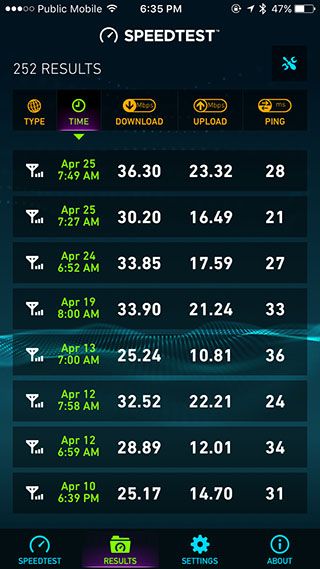- Community Home
- Get Support
- Re: Is Public Mobile's LTE throttled vs Telus/Kood...
- Subscribe to RSS Feed
- Mark Topic as New
- Mark Topic as Read
- Float this Topic for Current User
- Subscribe
- Mute
- Printer Friendly Page
- Mark as New
- Subscribe
- Mute
- Subscribe to RSS Feed
- Permalink
- Report Inappropriate Content
10-30-2016 09:59 AM - edited 01-04-2022 03:49 PM
I set my wife up on Public Mobile and it is working well for her. However, I've noticed that the max download speeds are more limited than I was expecting. They're decent and more than sufficient for her, but still, not quite what I might have expected for Telus or Koodo. (She was on Koodo before.)
Thinking it might just be luck of the draw for wireless conditions right at those times tested, I looked online, and it seems a few people have done comparative tests between Public Mobile and Koodo side by side, and Public Mobile is consistently slower. Well, at best Public Mobile is sometimes similar, but most of the time Public Mobile is slower. For example, one test had two Galaxy S6 phones testing Koodo against Public Mobile tested side by side. Koodo was over 100 Mbps, but Public Mobile was 20ish Mbps. Others have done maybe 5 tests in a row with the same phone models and again, Public Mobile usually was slower. Furthermore, I have never seen a Public Mobile speed test benchmark out there hit over 100 Mbps. In fact, over 60 Mbps seems to be rare.
Are Koodo and Telus given priority over Public Mobile in terms of download (and upload speeds), or is Public Mobile actively throttled (but still provided LTE speeds)? Or is Public Mobile using a more limited LTE feature set? Or is this all just by chance? To be fair to Public Mobile, I don't think I've ever seen truly scientific speed test comparisons between Public Mobile vs Telus/Koodo.
BTW, my iPhone 7 Plus on Fido is consistently slower than Public Mobile on my wife's iPhone 6s for upload speeds in my house, with my Fido consistently in the 1.5-2.5 Mbps range, and her Public Mobile in the 8-15 Mbps range. That's a pretty huge difference, and I'd rather have the faster uploads. This is her iPhone 6s on Public Mobile, to show the decent uploads.
Solved! Go to Solution.
- Labels:
-
Service
- Mark as New
- Subscribe
- Mute
- Subscribe to RSS Feed
- Permalink
- Report Inappropriate Content
05-26-2017 07:15 PM - edited 05-26-2017 08:39 PM
Wowsers, some bad data being reported on your phone.
Cell 41 should normally be Band 2, but all the other data refers to Band 1, which doesn't exist. I've never seen anything like this before!
Update: I looked up the actual configuration. You are on B2, EARFCN 850, bandwidth 20 MHz, PCI 344
- Mark as New
- Subscribe
- Mute
- Subscribe to RSS Feed
- Permalink
- Report Inappropriate Content
05-26-2017 07:10 PM - edited 05-26-2017 07:11 PM
I think that's just a coincidence. You're not achieving peak signal conditions, so any improvements on the core would be transparent in those circumstances.
- Mark as New
- Subscribe
- Mute
- Subscribe to RSS Feed
- Permalink
- Report Inappropriate Content
05-26-2017 07:07 PM - edited 12-04-2017 12:24 AM
wrote:
@NDesai, not too sure about that. There is no Band 1 in Canada! Can you see EARFCN or frequency?
______________________________________________________________________
I am not a mod. Do not send me private message with your personal info.
If you need to contact PM Customer Support Agent, send a Private Message.
- Mark as New
- Subscribe
- Mute
- Subscribe to RSS Feed
- Permalink
- Report Inappropriate Content
05-26-2017 07:07 PM
Just realized you said you were testing on B5, which is only 5 MHz wide. Best case peak speeds are approximately 37 Mbps if there's no CA.
- Mark as New
- Subscribe
- Mute
- Subscribe to RSS Feed
- Permalink
- Report Inappropriate Content
05-26-2017 07:01 PM
@sheytoon wrote:
@srlawren
The fix was implemented in Telus's core network, so it should be affecting all subscribers across Canada regardless of location. It really depends on your SINR and bandwidth. High SINR will result in high throughput. What phone are you using?
@sheytoon yes I thought I remembered you indicating the fix would be in the core, and not specific to the Telus-operated or Bell-operated towers, which made me wonder indeed. I'm using a OnePlus 3 North American model (A3000). I believe it's supposed to have: LTE-A (2CA) Cat6 300/50 Mbps. I can try testing again from down next week.
>>> ALERT: I am not a moderator. For account or activation assistance, please click here.
- Mark as New
- Subscribe
- Mute
- Subscribe to RSS Feed
- Permalink
- Report Inappropriate Content
05-26-2017 06:49 PM - edited 05-26-2017 06:50 PM
- Mark as New
- Subscribe
- Mute
- Subscribe to RSS Feed
- Permalink
- Report Inappropriate Content
05-26-2017 06:47 PM
Well I can definitely see a huge difference. I just tried this in my home which only yields 3 bars, but the speed has doubled from the 33-34 I had gotten before even with 5 bars.
- Mark as New
- Subscribe
- Mute
- Subscribe to RSS Feed
- Permalink
- Report Inappropriate Content
05-26-2017 06:44 PM
@sheytoon wrote:
Try CellMapper instead... https://play.google.com/store/apps/details?id=cellmapper.net.cellmapper
That worked, i am on B1 and getting contant ~80mbps.
______________________________________________________________________
I am not a mod. Do not send me private message with your personal info.
If you need to contact PM Customer Support Agent, send a Private Message.
- Mark as New
- Subscribe
- Mute
- Subscribe to RSS Feed
- Permalink
- Report Inappropriate Content
05-26-2017 06:29 PM - edited 05-26-2017 06:31 PM
The fix was implemented in Telus's core network, so it should be affecting all subscribers across Canada regardless of location. It really depends on your SINR and bandwidth. High SINR will result in high throughput. What phone are you using?
- Mark as New
- Subscribe
- Mute
- Subscribe to RSS Feed
- Permalink
- Report Inappropriate Content
05-26-2017 06:27 PM
- Mark as New
- Subscribe
- Mute
- Subscribe to RSS Feed
- Permalink
- Report Inappropriate Content
05-26-2017 06:25 PM
@imm1304 wrote:@NDesai use the "LTE Discovery" app from the playstore if you are curious about which bands your phone connects to.
Just installed that app and signal reads -98dbm but LTE band says unknown even after enabling location.
______________________________________________________________________
I am not a mod. Do not send me private message with your personal info.
If you need to contact PM Customer Support Agent, send a Private Message.
- Mark as New
- Subscribe
- Mute
- Subscribe to RSS Feed
- Permalink
- Report Inappropriate Content
05-26-2017 06:17 PM
@imm1304 wrote:Your Nexus 5 would max out around 120 Mbps.. so I think your speeds in a different location would be even higher. Don't get carried away with speedtests though.. its so easy to burn through a gig at these speeds. 🙂
Since i am very close to the renewal, first time ever i used up just over half of my 1GB lol
______________________________________________________________________
I am not a mod. Do not send me private message with your personal info.
If you need to contact PM Customer Support Agent, send a Private Message.
- Mark as New
- Subscribe
- Mute
- Subscribe to RSS Feed
- Permalink
- Report Inappropriate Content
05-26-2017 05:59 PM - edited 05-26-2017 06:02 PM
@NDesai use the "LTE Discovery" app from the playstore if you are curious about which bands your phone connects to.
Your Nexus 5 would max out around 120 Mbps.. so I think your speeds in a different location would be even higher. Don't get carried away with speedtests though.. its so easy to burn through a gig at these speeds. 🙂
- Mark as New
- Subscribe
- Mute
- Subscribe to RSS Feed
- Permalink
- Report Inappropriate Content
05-26-2017 05:45 PM
@srlawren Not sure what bands i am on but at home on my nexus 5 i am getting that. It was more than the highest anyone ever got before, it all seems to be good for everyone as we were told 🙂
______________________________________________________________________
I am not a mod. Do not send me private message with your personal info.
If you need to contact PM Customer Support Agent, send a Private Message.
- Mark as New
- Subscribe
- Mute
- Subscribe to RSS Feed
- Permalink
- Report Inappropriate Content
05-26-2017 05:24 PM - edited 05-26-2017 05:50 PM
I couldnt wait to run a speedtest on my G5 in downtown Toronto. I am used to speeds of 50-60 Mbps most of the time. So thrilled to share the result from right now:
EDIT: @srlawren My phone is connecting to Band 2, signal strength is 84dBm and I am more than 100 meters away from the tower according to the LTE Discovery app I am using.
- Mark as New
- Subscribe
- Mute
- Subscribe to RSS Feed
- Permalink
- Report Inappropriate Content
05-26-2017 05:24 PM
Well that's definitely progress! I wonder why I'm not seeing this out west? @sheytoon any idea?
>>> ALERT: I am not a moderator. For account or activation assistance, please click here.
- Mark as New
- Subscribe
- Mute
- Subscribe to RSS Feed
- Permalink
- Report Inappropriate Content
05-26-2017 05:21 PM - edited 05-26-2017 05:21 PM
I'm not in an ideal signal area either, but I definitely see the speed restriction removed.
GTA with B2 and B4 CA.
- Mark as New
- Subscribe
- Mute
- Subscribe to RSS Feed
- Permalink
- Report Inappropriate Content
05-26-2017 05:16 PM
@srlawren Sorry I didn't look into what band my phone was connected to. I'm currently in Toronto (North York residential area).
- Mark as New
- Subscribe
- Mute
- Subscribe to RSS Feed
- Permalink
- Report Inappropriate Content
05-26-2017 05:04 PM
@theoc198 what part of the country are you in? (Roughly, of course--I'm not looking for a street address 😉 ). Also, did you and @NDesai happen to make note of what band you were on at the time of your tests? Just curious.
>>> ALERT: I am not a moderator. For account or activation assistance, please click here.
- Mark as New
- Subscribe
- Mute
- Subscribe to RSS Feed
- Permalink
- Report Inappropriate Content
05-26-2017 04:55 PM
Something for sure changed recently. Much faster speeds.
- Mark as New
- Subscribe
- Mute
- Subscribe to RSS Feed
- Permalink
- Report Inappropriate Content
05-26-2017 04:37 PM
@sheytoon, @NDesai I can't replicate that. I'm not downtown (Vancouver) today, I'm working from home in the burbs. But Band 5 LTE+ with CA, -110.0dBm signal, can't seem to get anywhere near that figure. Maxing out in the neighbourhood of 25Mbps.
>>> ALERT: I am not a moderator. For account or activation assistance, please click here.
- Mark as New
- Subscribe
- Mute
- Subscribe to RSS Feed
- Permalink
- Report Inappropriate Content
05-26-2017 03:42 PM
Great news, is your result repeatable and is the issue fixed for all users?
- Mark as New
- Subscribe
- Mute
- Subscribe to RSS Feed
- Permalink
- Report Inappropriate Content
05-26-2017 02:33 PM
Some good news folks 🙂
______________________________________________________________________
I am not a mod. Do not send me private message with your personal info.
If you need to contact PM Customer Support Agent, send a Private Message.
- Mark as New
- Subscribe
- Mute
- Subscribe to RSS Feed
- Permalink
- Report Inappropriate Content
04-26-2017 05:28 PM
B7 is indeed 2600 MHz, but it's not accurate to refer to a band as LTE-Advanced.
B7 has only recently been used as a valid CA combination by Bell / Telus.
- Mark as New
- Subscribe
- Mute
- Subscribe to RSS Feed
- Permalink
- Report Inappropriate Content
04-25-2017 07:54 PM
@echf wrote:@MK78 iOS Field Test mode should help a little (*3001#12345#*). Serving Cell Info > Freq Band Indicator.
I am in GTA, I always connected to Band 2.
Thanks for that, I forgot about that part... I just checked, says Band 7 for me in the east end of Toronto.
According to wiki Bell/Telus Band 7 is LTE Advanced, which is 2600mhz...
When I had Rogers (on the same iPhone 6s) I was pulling like 150+ in certain places. Hell, even at my cottage with 1 bar i was getting 20meg.
- Mark as New
- Subscribe
- Mute
- Subscribe to RSS Feed
- Permalink
- Report Inappropriate Content
04-25-2017 06:41 PM
I've never gotten a speedtest that finished higher than 36-37. Most of the time they're in 32-33 range.
- Mark as New
- Subscribe
- Mute
- Subscribe to RSS Feed
- Permalink
- Report Inappropriate Content
04-25-2017 01:34 PM
Yeah honestly I don't need the speeds that Telus says they have as "theoretical" to use my phone. You know real world speeds rarely come close to that anyways? A lot of that has to do with network conditions and even location. For example Saskatchewan, where everyone outside of Rogers, Fido, and Freedom piggyback Sasktel's network.
- Mark as New
- Subscribe
- Mute
- Subscribe to RSS Feed
- Permalink
- Report Inappropriate Content
04-25-2017 09:41 AM - edited 04-25-2017 09:42 AM
@MK78 iOS Field Test mode should help a little (*3001#12345#*). Serving Cell Info > Freq Band Indicator.
I am in GTA, I always connected to Band 2.
- Mark as New
- Subscribe
- Mute
- Subscribe to RSS Feed
- Permalink
- Report Inappropriate Content
04-25-2017 06:07 AM
That's B2, which is 20 MHz in the GTA.
- Mark as New
- Subscribe
- Mute
- Subscribe to RSS Feed
- Permalink
- Report Inappropriate Content
04-24-2017 10:56 PM
Forgot to add, In November my PM speeds were < 20 Mbps down and < 10 Mbps up