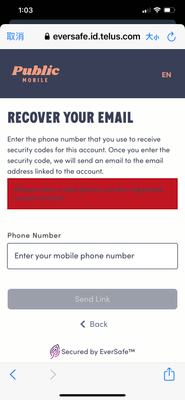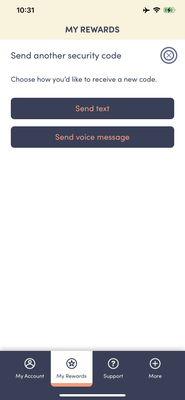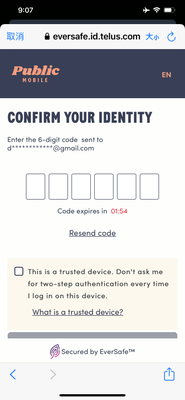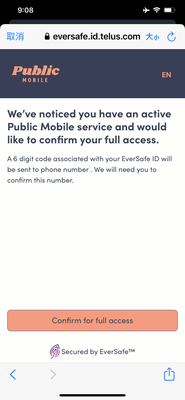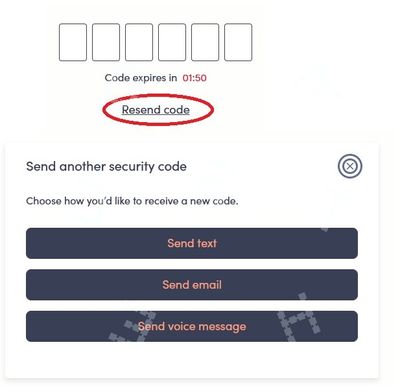- Community Home
- Get Support
- Re: I can’t login
- Subscribe to RSS Feed
- Mark Topic as New
- Mark Topic as Read
- Float this Topic for Current User
- Subscribe
- Mute
- Printer Friendly Page
- Mark as New
- Subscribe
- Mute
- Subscribe to RSS Feed
- Permalink
- Report Inappropriate Content
06-20-2023 08:53 PM
I paid and got new eSim and plan,but system continues to send 6 digital code to my old phone number , I can’t login to my account.please help me.
Solved! Go to Solution.
- Labels:
-
My Account
-
Payment
- Mark as New
- Subscribe
- Mute
- Subscribe to RSS Feed
- Permalink
- Report Inappropriate Content
06-22-2023 05:32 PM
For the login issue, maybe you need to open ticket with PM
And is your eSIM setup completed yet? If not, maybe that is the problem
If you missed the step with eSIM installation, there is a QR code in your Welcome email. Open it from a computer, or another device, then use your phone to scan it to install the eSIM profile on your phone
Once you installed the eSIM profile, (or If you got passed that step), try to reboot your phone once. i
If it still does not connect, click Reset All Networks on your phone and it will work. (Please note that Reset all Networks will also erase your saved Wifi and Bluetoosh connections, but you just need to add them back after)
if it still does not work, please open ticket with PM support as advised above
- Mark as New
- Subscribe
- Mute
- Subscribe to RSS Feed
- Permalink
- Report Inappropriate Content
06-22-2023 05:30 PM
Still didn’t work, I chose Forget email,it shows my new phone number which I am using now is not valid.
- Mark as New
- Subscribe
- Mute
- Subscribe to RSS Feed
- Permalink
- Report Inappropriate Content
06-21-2023 08:39 AM
@dustinbee - unless I missed you saying this somewhere, or someone already mentioned it....you need to make sure any new account has its own unique email address. So if you are activating with a new account, you cannot use an email that is connected to another public mobile account/phone number.
Is this your situation? If so, try again with a unique email. Or try the "Forgot your email" option and follow those steps.
- Mark as New
- Subscribe
- Mute
- Subscribe to RSS Feed
- Permalink
- Report Inappropriate Content
06-20-2023 10:38 PM
@dustinbee and after you message Support for help, you can also try these workarounds. If you can login with this workarounds, the first thing you want to do is to go to Profile page, Manage EverSafe Id and update the phone number to receive 2FA to the correct one.
- Reset your password to self service account. Once reset, sign in again with new password. Might be able to receive 2FA via email instead to gain access.
(!!!You will need to click Resend Code and then Send email to trigger the 2FA to email) - Potential workaround (for some): If you don't have access to SMS OTP, try entering an incorrect OTP code 4 times. For some individuals, this is giving the option of an email instead.
- Mark as New
- Subscribe
- Mute
- Subscribe to RSS Feed
- Permalink
- Report Inappropriate Content
06-20-2023 10:34 PM
The first step is still send code by email ,the second step still send code to my old phone number,text or voicemail,but why they system let me choose a new phone and continue send code to old phone number?it’s really frustrating.please help me.
- Mark as New
- Subscribe
- Mute
- Subscribe to RSS Feed
- Permalink
- Report Inappropriate Content
06-20-2023 10:34 PM
at this time, you probably want to open ticket with support via direct message and have them to update the number to the 2FA for you
- Mark as New
- Subscribe
- Mute
- Subscribe to RSS Feed
- Permalink
- Report Inappropriate Content
06-20-2023 10:29 PM
Unfortunately it didn’t work at all,as you can see from screenshots above,the first step sent code to my email and the second step was sent code to my old phone number,how is possible I already paid and got new phone number,the system continues send code to my old phone number,not the new one,this is bug,please help me.
- Mark as New
- Subscribe
- Mute
- Subscribe to RSS Feed
- Permalink
- Report Inappropriate Content
06-20-2023 09:13 PM
@dustinbee is your PM phone service working?
did you request porting and only outgoing calls work but not incoming?
- Mark as New
- Subscribe
- Mute
- Subscribe to RSS Feed
- Permalink
- Report Inappropriate Content
06-20-2023 09:11 PM
Still doesn’t work,they sent code to my email ,I passed,and then continue send the new code to my old phone number,I tried resend several times,it doesn’t work,how is possible,I paid already and got new phone number.
- Mark as New
- Subscribe
- Mute
- Subscribe to RSS Feed
- Permalink
- Report Inappropriate Content
06-20-2023 08:55 PM
you can ask the code to send to email instead
On the screen it is expecting you to enter the code, click Resend code and then choose Send email
- Mark as New
- Subscribe
- Mute
- Subscribe to RSS Feed
- Permalink
- Report Inappropriate Content
06-20-2023 08:55 PM
Tap to resend password and eventually you get the option to send to your email