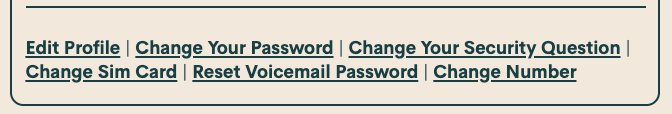How to transfer my old PM phone# to my new sim card
- Mark as New
- Subscribe
- Mute
- Subscribe to RSS Feed
- Permalink
- Report Inappropriate Content
11-30-2020 07:29 PM - edited 01-05-2022 05:35 PM
I got a new phone, and put my old sim in it. Then it started to say the sim was puked, so I had a new sim here. I just activated it but could not keep my old number. I would like to keep my old number.
I just paid for a month on the old number so I also would like to transfer that over.
Thanks for you time,
Kevin
- Labels:
-
Payment
- Mark as New
- Subscribe
- Mute
- Subscribe to RSS Feed
- Permalink
- Report Inappropriate Content
11-30-2020 09:31 PM
@kev5872538990 unfortunately it is to late as what is done is done but these questions should have been asked before the stuff you did.
When you activate at a store they get your sim set up and get you up and running. They do not create a self serve account for you (maybe some might but it's usually very limited and they ask you first)
Typically tho, after you activate at a store you have to go home and create your self serve account at this link below.
https://selfserve.publicmobile.ca/self-registration/
You could try doing it but not sure if you will succeed as it may text you something. Which now is kind of out to wack with your phone issues.
Then with Sim 1 - Questions should have been posted on the forums first before activating sim card 2.
But the past is in the past. Contact moderator's to fix all the account, sim part.
Now about your other phone. Can you answer some questions?
- Make and model
- What company is it from
- Were your the original purchaser or was it bought second hand.
We can start with that. If you can answer those it will start helping us to determine how we can direct you.
Example Make and model question: is so we can see what year the phone came out. Certain phones based on year they came out may be locked out of the box while others not. It also lets us see if the phone is compatible with PM. As well as where you can get the unlock code should it be locked. Example some companies you can do live chat with the manufacturer while others you have to old call provider.
Let us know!
- Mark as New
- Subscribe
- Mute
- Subscribe to RSS Feed
- Permalink
- Report Inappropriate Content
11-30-2020 09:24 PM
@kev5872538990 wrote:Yes I did. When I bought the first cell & sim I had the store do it, so I don't have an account setup for the sim I was using, but they probably created an account and activated it as the sim worked in the old cell and the new one but only for a week or so and thanks for your help.
Hi @kev5872538990 after activating in-store, you should have created a self serve account. Do it now here https://selfserve.publicmobile.ca/self-registration/
Stores can only activate sim cards. Your pin code was sent to you by sms. It's the 4-digit number, nothing else. You need your pin code to use 611 and to make any changes in your account. Welcome!
BTW, is the number in your username, your phone number? If not that good, if it is, remove it as you might get sim jacked.
- Mark as New
- Subscribe
- Mute
- Subscribe to RSS Feed
- Permalink
- Report Inappropriate Content
11-30-2020 09:08 PM
Yes I did. When I bought the first cell & sim I had the store do it, so I don't have an account setup for the sim I was using, but they probably created an account and activated it as the sim worked in the old cell and the new one but only for a week or so and thanks for your help.
- Mark as New
- Subscribe
- Mute
- Subscribe to RSS Feed
- Permalink
- Report Inappropriate Content
11-30-2020 07:35 PM - edited 11-30-2020 07:36 PM
You're going to have to contact moderators as you did not do it properly unfortunately.
First you should have simply contacted mods for the PUK code on sim card 1. I will assume why it's asking for that is it first likely asked for a network unlock pin. Meaning the phone is locked to another provider and you needed an unlock code from that old provider to unlock the phone. You tried entering different numbers and it switched to asking for puk code. Something like that maybe?
Sim 2 you shouldn't of activated it. That means you're paying for a second plan with a different number.
You should have logged into your account and clicked change SIM card. Green Arrow below.
So now you have to do two things.
1 - you have to contact moderators to see if they can fix all this stuff up.
Or private message them at link below
https://productioncommunity.publicmobile.ca/t5/notes/composepage/note-to-user-id/22437
24/48 hours is standard response time but usually quicker.
2- Figure out your new phone if its locked or not. What is the make and model? Is it an older phone? Did you buy it second hand or was just lying around?
- Mark as New
- Subscribe
- Mute
- Subscribe to RSS Feed
- Permalink
- Report Inappropriate Content
11-30-2020 07:32 PM - edited 11-30-2020 07:36 PM
- Is your phone locked from the previous provider? If so, contact them to unlock it for you.
- Log into your SELF SERVE and choose "Change my sim" option.
It almost sounds like you created two accounts, did you?
FYI-
To contact the Public Mobile Moderator_Team, there are two ways to reach them:
1 - Click the bubble comment circle on the bottom right hand side of your screen to talk to SIMon the chat bot or link:
https://widget.telus.tiia.ai/publicmobile/publicmobile.html
OR
2 - Contact the Public Mobile Moderator_Team via private message using this link:
https://productioncommunity.publicmobile.ca/t5/notes/composepage/note-to-user-id/22437