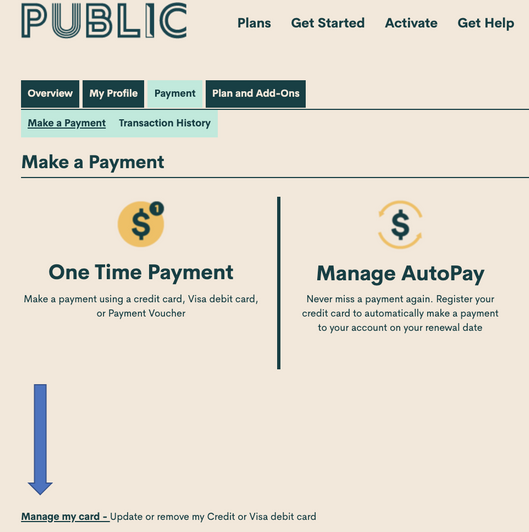- Community Home
- Get Support
- Re: How to switch payment
- Subscribe to RSS Feed
- Mark Topic as New
- Mark Topic as Read
- Float this Topic for Current User
- Subscribe
- Mute
- Printer Friendly Page
- Mark as New
- Subscribe
- Mute
- Subscribe to RSS Feed
- Permalink
- Report Inappropriate Content
12-09-2021 04:59 PM - edited 01-04-2022 04:53 AM
For the expired day coming, How I can switch my visas card to another Visa card?
after I switched, is it going to affect my all rewards?
Thanks
Solved! Go to Solution.
- Labels:
-
Payment
- Mark as New
- Subscribe
- Mute
- Subscribe to RSS Feed
- Permalink
- Report Inappropriate Content
12-10-2021 08:30 AM
So not a text message but a pop up when using a lap top/pc? Running?
- Mark as New
- Subscribe
- Mute
- Subscribe to RSS Feed
- Permalink
- Report Inappropriate Content
12-10-2021 08:16 AM
Sorry to hear that you never got that message. When I make a CC change, I always get a pop up message that the change was done 👍 successfully.
Maybe it doesn't work for people that use those free Kellogg's visa gift cards with no balance, to get the auto pay reward.
- Mark as New
- Subscribe
- Mute
- Subscribe to RSS Feed
- Permalink
- Report Inappropriate Content
12-10-2021 06:21 AM
I have never recieved a message from pm that I have successfully changed my credit card. You do recieve a text message that you have successfully topped up your account after making a payment via 611.
- Mark as New
- Subscribe
- Mute
- Subscribe to RSS Feed
- Permalink
- Report Inappropriate Content
12-09-2021 05:18 PM
you can Remove your credit card and Logout and
i suggest you close all Browser and do clear cache and cookies for any Browser,
and try open one Browser incognito mode,
or try it for a different Browser and open incognito mode,
how to open Browser incognito mode visit Here link,
how to clear cache and cookies and History visit Here link,
and use a Browser from your computer,is better
use Browser microsoft edge or chrome latest version
and just make sure your Browser is up to date update
sometime is the Browser is not update is give a issue.
how to update your Browser visit Here link,
and Restart your computer, is will help a lot,
and if you use a home internet take your power internet off for about
a 1 minute and put it back on,to refreshing your network,
and log in and re entered your credit details,
just make sure your credit card number and your address match the same,
sometime your typing but is a one word or letter or number is a wrong or is missing just make sure for it.
How To Update or Remove Your Payment Card
To update or remove your credit or Visa debit card details,
1. sign in to Self-Serve. Once signed in,
2. click on the ‘Payment’ tab,
then scroll to the bottom of the page and select ‘Manage my card’.
you will have the option to either select ‘Replace this card’, or ‘Remove this card’.
You will need to review and confirm this change to your account,
- Mark as New
- Subscribe
- Mute
- Subscribe to RSS Feed
- Permalink
- Report Inappropriate Content
12-09-2021 05:09 PM - edited 02-07-2022 03:36 PM
@Lehaha won't affect reward, no worry,
Just login to My Account, Payment tab, click Manage my card at the bottom and the Replace this credit card
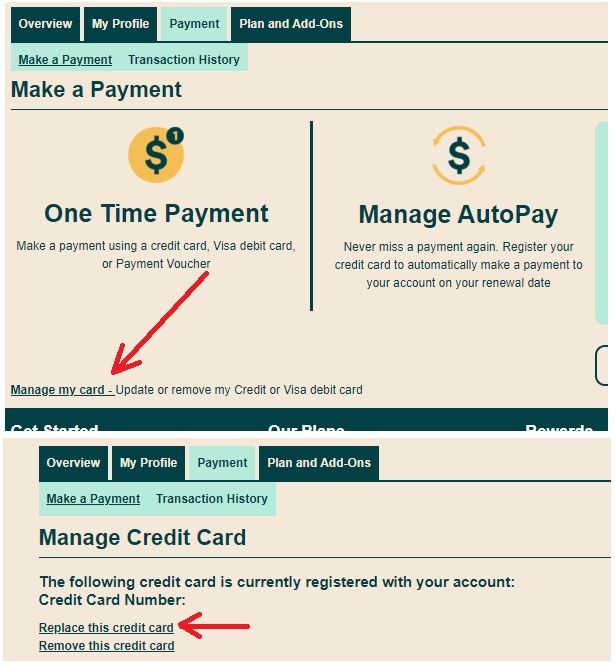
- Mark as New
- Subscribe
- Mute
- Subscribe to RSS Feed
- Permalink
- Report Inappropriate Content
12-09-2021 05:09 PM
@Lehaha wrote:For the expired day coming, How I can switch my visas card to another Visa card?
after I switched, is it going to affect my all rewards?
Thanks
Switching cards will not affect your rewards.
Log into your Self Serve account https://selfserve.publicmobile.ca/Overview/, then navigate to the PAYMENT tab, see bottom, left corner to change/update your card.
- Mark as New
- Subscribe
- Mute
- Subscribe to RSS Feed
- Permalink
- Report Inappropriate Content
12-09-2021 05:06 PM - edited 12-09-2021 05:59 PM
From inside your selfservice account, click on the payment button and then on manage my payment method.
You can update your payment card from there ☺️
Your rewards will NOT BE EFFECTED at all when doing that.
Once you make the change , you'll get a confirmation message that it was done correctly.
Don't worry, IT'S EASY.
- New account in Get Support
- Phone not receiving incoming calls or texts in Get Support
- Ordered an Esim and payment was approved but it told me to contact support in Get Support
- why can i not make a payment? cant make changes to payment method either nothing responds in Get Support
- Pre-authorized payment credit card was cancelled in Get Support