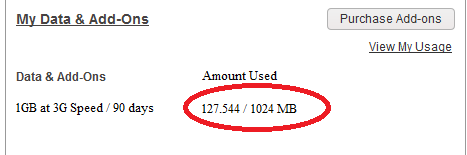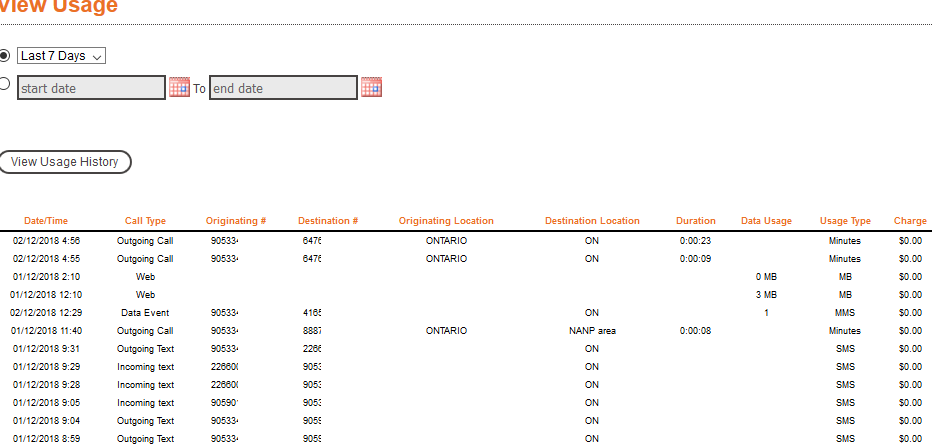- Community Home
- Get Support
- Re: How to find how much data I used in total in t...
- Subscribe to RSS Feed
- Mark Topic as New
- Mark Topic as Read
- Float this Topic for Current User
- Subscribe
- Mute
- Printer Friendly Page
- Mark as New
- Subscribe
- Mute
- Subscribe to RSS Feed
- Permalink
- Report Inappropriate Content
12-03-2018 01:13 AM - edited 01-05-2022 02:41 AM
- Mark as New
- Subscribe
- Mute
- Subscribe to RSS Feed
- Permalink
- Report Inappropriate Content
12-03-2018 01:15 PM
WOW, if only I had written that hours before your post @SkimGuy. Welcome to the community.
- Mark as New
- Subscribe
- Mute
- Subscribe to RSS Feed
- Permalink
- Report Inappropriate Content
12-03-2018 12:54 PM
You could also use a Mobile data usage tracking app from the play store, although those can be inaccurate at times.
- Mark as New
- Subscribe
- Mute
- Subscribe to RSS Feed
- Permalink
- Report Inappropriate Content
12-03-2018 05:23 AM
The built in data monitoring on your device is for monthly service plans. Public Mobile isn’t monthly, 8ts 30 or 90 day cycles.
You can get data monitoring tools from the App Store or play store for this purpose.
On Android, i use Data Witness PM, written by community user IWIK. I believe another popular one is Data Manager for both Android and iOS.
- Mark as New
- Subscribe
- Mute
- Subscribe to RSS Feed
- Permalink
- Report Inappropriate Content
12-03-2018 02:24 AM
Another option is to use the data counter on your device. Set it to begin at the beginning of your billing cycle and you can track it that way, too.
- Mark as New
- Subscribe
- Mute
- Subscribe to RSS Feed
- Permalink
- Report Inappropriate Content
12-03-2018 01:27 AM
Thanks for the prompt and detailed reply... very professional!
- Mark as New
- Subscribe
- Mute
- Subscribe to RSS Feed
- Permalink
- Report Inappropriate Content
12-03-2018 01:26 AM - edited 12-03-2018 01:28 AM
@whatsgonewell wrote:so there's no place that gives the total. for 30 days of my 90 day plan?
@whatsgonewellNo, if you have a 90 day plan, then it shows the total usage of your 90 day plan. Why would it show you 30 day usage when you have a 90 day plan? Whatever data you have is spread across 90 days. Not 30. So there is no reason for it to show you 30 days.
If you want to calculate your average, look at your start up date / renewal date and devide your days used by megabytes and come up with a daily total average then multipy it by 30.
So if you used 600mb in 90 days so far, and you are in day 64 of 90 days
Then 600mb / 64 days
= 9.375mb per day average
* 30 days, means on average you use 281MB per 30 days
- Mark as New
- Subscribe
- Mute
- Subscribe to RSS Feed
- Permalink
- Report Inappropriate Content
12-03-2018 01:22 AM
so there's no place that gives the total. for 30 days of my 90 day plan?
- Mark as New
- Subscribe
- Mute
- Subscribe to RSS Feed
- Permalink
- Report Inappropriate Content
12-03-2018 01:16 AM - edited 12-03-2018 01:26 AM
@whatsgonewell wrote:Where on PM can I see how much data I used?
@whatsgonewellAre you on a 30 day plan?
When you ask In the last 30 days, do you mean on your current cycle period or literally the last 30 days?
On your account overview page if you are on a 30 day plan, it will show the amount for the current cycle of 30 days. If you are on a 90 day plan, it will show the amount for the current 90 days.
You can also use your phone, and switch the dates on your built in data monitor to check.
If you need it for approx 30 days and only by PM you will have to go through your usage history 1 day at a time and look up "web" for each day and XMB, and add them up yourself.
Like on mine, I would add each "web" + "data usage" in X MB and will only be accurate in rounding to nearest megabyte and if there are a lot of events / small usage there will be some error.
P.S. Don't use "Data Event" that 1 actually means 1 unit not 1 megabyte (but does not count towards data usage) its for MMS and counts as 0
- Mark as New
- Subscribe
- Mute
- Subscribe to RSS Feed
- Permalink
- Report Inappropriate Content
12-03-2018 01:13 AM
I'm looking for a total, not a daily useage.
- Just switched to PM..No data? Can't login? in Get Support
- US roaming add on purchased but not showing on account and not working in Get Support
- Do not Receive incoming calls and messages in Get Support
- Boxing Day Promo not available for existing PM customer in Get Support
- I changed the plan recently 4 days after the recent renewal. Can I get refund? in Get Support