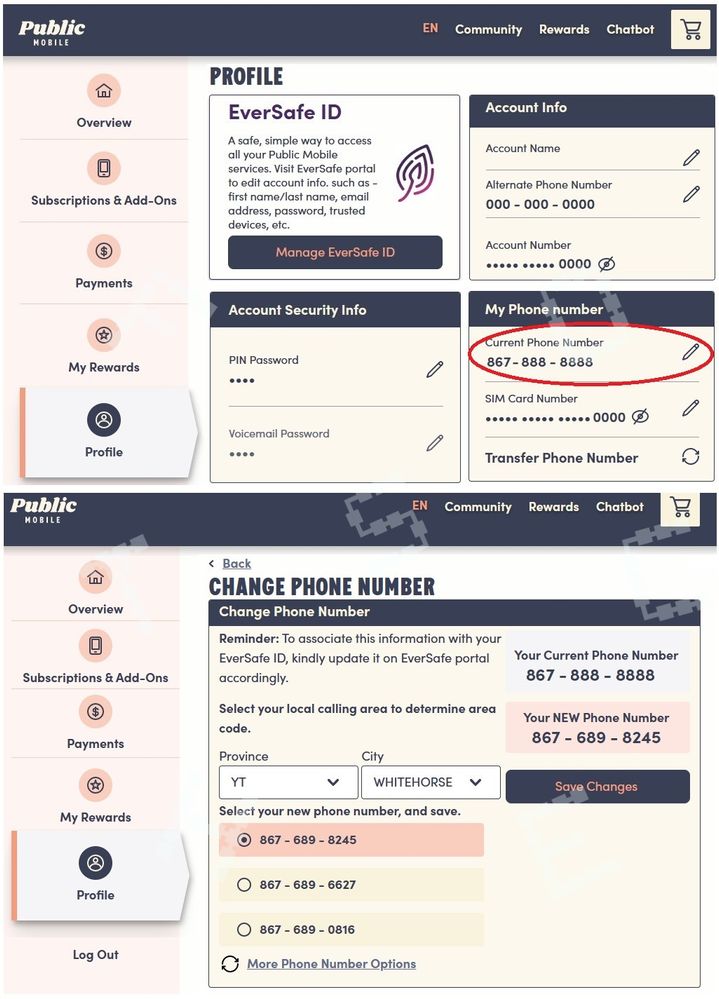- Community Home
- Get Support
- Re: How to change phone number
- Subscribe to RSS Feed
- Mark Topic as New
- Mark Topic as Read
- Float this Topic for Current User
- Subscribe
- Mute
- Printer Friendly Page
- Mark as New
- Subscribe
- Mute
- Subscribe to RSS Feed
- Permalink
- Report Inappropriate Content
01-10-2024 10:23 AM
How to change phone number I don't see in my account?
Solved! Go to Solution.
- Labels:
-
My Account
- Mark as New
- Subscribe
- Mute
- Subscribe to RSS Feed
- Permalink
- Report Inappropriate Content
01-10-2024 10:28 AM
thank you got replies
- Mark as New
- Subscribe
- Mute
- Subscribe to RSS Feed
- Permalink
- Report Inappropriate Content
01-10-2024 10:28 AM
Did you check under your Profile section then scroll down to Account Information on the PM app?
Click on the pen icon next to current phone number.
- Mark as New
- Subscribe
- Mute
- Subscribe to RSS Feed
- Permalink
- Report Inappropriate Content
01-10-2024 10:26 AM
thank you
- Mark as New
- Subscribe
- Mute
- Subscribe to RSS Feed
- Permalink
- Report Inappropriate Content
01-10-2024 10:25 AM
@corab In your account profile page tap pencil next to your number and change
Change # on profile tabs

- Mark as New
- Subscribe
- Mute
- Subscribe to RSS Feed
- Permalink
- Report Inappropriate Content
01-10-2024 10:25 AM
if you need a new phone number, just login My Account, go to Profile, click pencil beside the phone number, then follow the prompt to pick a new phone number