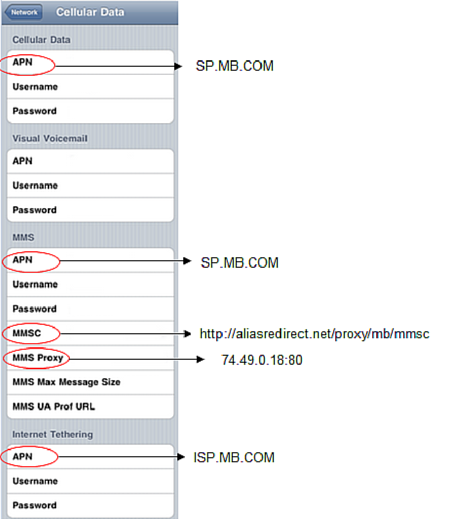- Community Home
- Get Support
- How do i get my 3g to work on my iphone 4s
- Subscribe to RSS Feed
- Mark Topic as New
- Mark Topic as Read
- Float this Topic for Current User
- Subscribe
- Mute
- Printer Friendly Page
- Mark as New
- Subscribe
- Mute
- Subscribe to RSS Feed
- Permalink
- Report Inappropriate Content
04-08-2015 08:44 PM - edited 01-04-2022 12:37 PM
- Mark as New
- Subscribe
- Mute
- Subscribe to RSS Feed
- Permalink
- Report Inappropriate Content
04-08-2015 08:49 PM
In order to have functionnal MMS and DATA (internet), you need to configure your APN.
If it's not possible to edit your APN, then you need to update your iOS version to 8.3 (current version from Apple).
Step-by-step APN configuration :
English version
1. Insert your Public Mobile SIM card into your unlocked iPhone.
2. Tap “Settings”
3. Tap “Cellular”
4. Tap “Cellular Data Network”
5. Change your APN values to match the table below:
*Only update the fields that are circled. Leave every other field empty
Internet tethering could be also shown as Personal Hotspot
If I answered your question, please accept my post, as the solution.