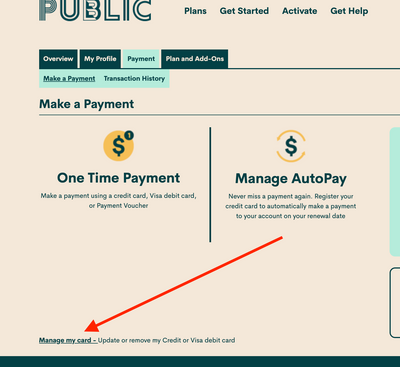- Community Home
- Get Support
- How do I activate Auto Pay?
- Subscribe to RSS Feed
- Mark Topic as New
- Mark Topic as Read
- Float this Topic for Current User
- Subscribe
- Mute
- Printer Friendly Page
- Mark as New
- Subscribe
- Mute
- Subscribe to RSS Feed
- Permalink
- Report Inappropriate Content
02-04-2021 09:54 AM - edited 01-05-2022 05:09 PM
- Mark as New
- Subscribe
- Mute
- Subscribe to RSS Feed
- Permalink
- Report Inappropriate Content
02-04-2021 10:37 AM - edited 02-04-2021 10:38 AM
Hi @lstead
Refer to this link for a Help article from Public Mobile:
Set up AutoPay (publicmobile.ca)
(EDIT: which is copied/pasted above by @Triguy 😁)
- Mark as New
- Subscribe
- Mute
- Subscribe to RSS Feed
- Permalink
- Report Inappropriate Content
02-04-2021 10:33 AM
To set up AutoPay, sign in to your Self-Serve account, select the ‘Payment’ tab, then ‘Register for AutoPay’. From here, you can sign up for AutoPay or remove the feature, if you no longer want payments to automatically occur. If you would like to change the card that is automatically charged, scroll to the bottom of the ‘Payment’ tab, then select ‘Manage my card’. This will allow you to update or remove your credit or Visa Debit card.
- Mark as New
- Subscribe
- Mute
- Subscribe to RSS Feed
- Permalink
- Report Inappropriate Content
02-04-2021 10:05 AM - edited 02-04-2021 10:40 AM
- Service not active! HELP in Get Support
- ESIM Activation Failure - No Service Since Monday in Get Support
- Disappointing 5G performance on iPhone 17 Pro Max in Pointe-aux-Trembles (Low upload & Noise) in Get Support
- Day 5 and No services after activation - SIM unreggisterd/unprovisioned in Get Support
- How to activate a new SIM when the old phone is lost in Get Support