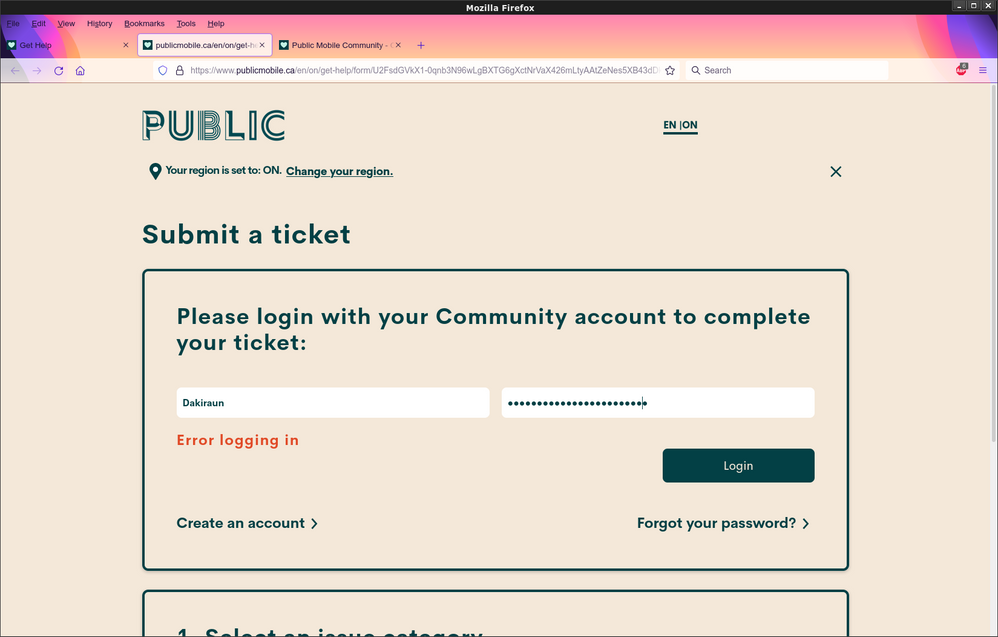- Community Home
- Get Support
- How can I open a ticket when their page doesn't wo...
- Subscribe to RSS Feed
- Mark Topic as New
- Mark Topic as Read
- Float this Topic for Current User
- Subscribe
- Mute
- Printer Friendly Page
- Mark as New
- Subscribe
- Mute
- Subscribe to RSS Feed
- Permalink
- Report Inappropriate Content
10-26-2021 01:26 PM - edited 01-06-2022 03:35 AM
I am trying to open a ticket using the link provided by the chat bot (https://www.publicmobile.ca/en/on/get-help/form/U2FsdGVkX1-0qnb3N96wLgBXTG6gXctNrVaX426mLtyAAtZeNes5...) but when I try to log in with my Community username and password, it always fails, yet, I can log into the community via any other page just fine. I have tried two different browsers with the same result.
Solved! Go to Solution.
- Labels:
-
Service
- Mark as New
- Subscribe
- Mute
- Subscribe to RSS Feed
- Permalink
- Report Inappropriate Content
10-26-2021 02:57 PM
@pkaraa - yeah, that is a good point; same way a person trying to fix something in the engine of their car can cause more harm than good if they don't know what they're doing. Windows is really hard to fix too once it gets buggered up.
- Mark as New
- Subscribe
- Mute
- Subscribe to RSS Feed
- Permalink
- Report Inappropriate Content
10-26-2021 02:54 PM
@Dakiraun admin in you knows the fixes. People who never worked with cCleaner can damage the registry very easily while cleaning the system.
I have seen it happening with friends thats why I shared my observation.
- Mark as New
- Subscribe
- Mute
- Subscribe to RSS Feed
- Permalink
- Report Inappropriate Content
10-26-2021 02:40 PM
@Dakiraun wrote:@Anonymous - Thank you, I am well aware of it, however I don't use Windows on my computers - all my workstations run Linux. In Linux, there is a utility called BleachBit that does similar.
your welcome,
you run Linux is good and better you have the BleachBit is similar to CCleaner,
enjoy your day..
- Mark as New
- Subscribe
- Mute
- Subscribe to RSS Feed
- Permalink
- Report Inappropriate Content
10-26-2021 02:38 PM
@pkaraa - I have used CCleaner since about 2005 on Windows machines without any issues of it chewing up the registry to the point of damage. Chances are that if a cleanup damaged something, that Windows install was probably in a broken state. ( of course, the admin in me assumes Windows is nearly always in a near-broken state even at the best of times ). 😉
- Mark as New
- Subscribe
- Mute
- Subscribe to RSS Feed
- Permalink
- Report Inappropriate Content
10-26-2021 02:29 PM
Take a backup of your registry values before doing anything with cCleaner. Lol.
- Mark as New
- Subscribe
- Mute
- Subscribe to RSS Feed
- Permalink
- Report Inappropriate Content
10-26-2021 02:26 PM
@Anonymous - Thank you, I am well aware of it, however I don't use Windows on my computers - all my workstations run Linux. In Linux, there is a utility called BleachBit that does similar.
- Mark as New
- Subscribe
- Mute
- Subscribe to RSS Feed
- Permalink
- Report Inappropriate Content
10-26-2021 02:23 PM
@Dakiraun wrote:I have a feeling that it may have something to do with ad/tracker blocking in the browser. I'm a Network Admin/Engineer at WesternU, so browser security on my systems is pretty strict. I see the login page had 8 different blocks enacted. Probably uses a third-party cookie to track stuff.
you can install a Free Download that programs is very good to ccleaner everything in your computer and Browser,
- Mark as New
- Subscribe
- Mute
- Subscribe to RSS Feed
- Permalink
- Report Inappropriate Content
10-26-2021 02:06 PM
I have a feeling that it may have something to do with ad/tracker blocking in the browser. I'm a Network Admin/Engineer at WesternU, so browser security on my systems is pretty strict. I see the login page had 8 different blocks enacted. Probably uses a third-party cookie to track stuff.
- Mark as New
- Subscribe
- Mute
- Subscribe to RSS Feed
- Permalink
- Report Inappropriate Content
10-26-2021 02:04 PM
I just had one of my account issue fixed through personal msgs cos I had the some issues creating ticket.
- Mark as New
- Subscribe
- Mute
- Subscribe to RSS Feed
- Permalink
- Report Inappropriate Content
10-26-2021 01:34 PM
You can try clearing your browser, rebooting your device, use secret/incognito mode or try a different device. However I am not a fan of Simple--Simon and prefer to send a private message. This is my method....
Send a private message... Contact the CSA's (formerly moderators) by sending a private message and leave a detailed message explaining your issue and the info to verify your account by including the following information:
- Full name and address on pm account. ( Or province and postal code for newer accounts.)
- Email, phone # and pin #.
If you cannot remember your pin # include at least three ( if they apply)of the following:
- Date of birth (n/a on newer accounts.)
- Last payment, date, amount, type and last 4 digits.
- Alternate phone number if any.
- Security question and answer.
- Plan amount, any add ons or promos on account.
- Last 4 digits of sim card.
- Any rewards in your account.
- Autopay y/n?
- Account #.
- Frequently called/texted phone numbers in the last 30 days.
The average wait time is 2 to 4 hours but be prepared to wait up to 48 hours for non urgent requests. Current wait times are about one hour and are probably even less as I have had some very quick responses in tne past week.
Keep an eye on your private message box the envelope icon next to your avatar for a little number to pop indicating a message from the CSA's (formerly moderators.) Responding promptly will speed up service times.
Do not post any of this info in the community only in your private messages when communicating or contacting the Moderator_Team.
To send a private message to the CSA's (formerly moderators) click below
: https://productioncommunity.publicmobile.ca/t5/notes/composepage/note-to-user-id/22437
- Mark as New
- Subscribe
- Mute
- Subscribe to RSS Feed
- Permalink
- Report Inappropriate Content
10-26-2021 01:33 PM
i suggest you close all Browser and do clear cache and cookies for any Browser,
and try open Browser incognito mode,
Here’s How To Contact Customer Support Agent by CS_Agent,
- you can send a private message to Customer Support Agent by CS_Agent, by Click Here link,
- You’ll need to be logged in to your Community account for the link to work.
- please include in your message,
- your account number,
- your phone number,
- your account 4 digit pin,
- your Email address,
- Customer Support Agent by CS_Agent, will Response to your inbox by private message
- During business hours, we strive to answer customer messages swiftly. You will often get an answer within an hour. During peak periods, you may need to wait up to 48 hours.Customer Support Agents are available:
- Monday to Sunday: 6 AM to 10 PM EST
Check your private message inbox (click on the envelope top right of your screen)
Good Luck..
- Mark as New
- Subscribe
- Mute
- Subscribe to RSS Feed
- Permalink
- Report Inappropriate Content
10-26-2021 01:28 PM - edited 10-26-2021 01:30 PM
Here’s when and how to contact our Customer Support Agents:
- Get help with your account the easy way by starting a conversation with our virtual assistant, SIMon. It’ll take you to relevant help articles, or if it’s something more urgent, it can help you submit a ticket to our Agents. Click here to get started.
- Alternatively, you can send a private message to our Agents by clicking here. You’ll need to be logged in to your Community account for the link to work.
or: send a Private message to a CSA.
https://productioncommunity.publicmobile.ca/t5/notes/composepage/note-to-user-id/22437