- Community Home
- Get Support
- Home phone number being auto-rejected
- Subscribe to RSS Feed
- Mark Topic as New
- Mark Topic as Read
- Float this Topic for Current User
- Subscribe
- Mute
- Printer Friendly Page
- Mark as New
- Subscribe
- Mute
- Subscribe to RSS Feed
- Permalink
- Report Inappropriate Content
02-29-2020 10:36 PM - edited 01-05-2022 09:43 AM
Hi, I dont know if this is the right place to ask this question. My home phone number is a private number. When someone calls my cell from my home phone number, it is being auto-rejected. Does anyone know if and how I can fix this?
Thanks
Solved! Go to Solution.
- Labels:
-
Phones
- Mark as New
- Subscribe
- Mute
- Subscribe to RSS Feed
- Permalink
- Report Inappropriate Content
09-08-2022 06:36 PM
Then OP should put their home number in the contacts list.
- Mark as New
- Subscribe
- Mute
- Subscribe to RSS Feed
- Permalink
- Report Inappropriate Content
09-08-2022 02:17 PM
HI @Terenia don't be upset, you can reach them:
open a ticket with PM CS Agent at : https://publicmobile.ca/chatbot. Follow this to get to ticket open screen quicker:
start by typing : Contact CS Agent
then Click "Contact Us"
then Click "Other"
finally Click "Click here to submit a ticket"
you will then direct to another page to open ticket.
After ticket is submitted, make sure to check your Community Inbox(top right corner envelope icon) periodically for response from PM's CS Agent
If you have problems submitting a ticket, you can also send a private message to the CS Agent (but this can take longer):
https://productioncommunity.publicmobile.ca/t5/notes/composepage/note-to-user-id/22437
- Mark as New
- Subscribe
- Mute
- Subscribe to RSS Feed
- Permalink
- Report Inappropriate Content
09-08-2022 02:15 PM
I did this part on my phone but still, all private numbers are auto-rejected. I was told that it might be a setting done by Public Mobile but I can't check it because I can't get any customer service support from them. This automated help on their site is just useless.
- Mark as New
- Subscribe
- Mute
- Subscribe to RSS Feed
- Permalink
- Report Inappropriate Content
03-01-2020 12:08 PM
Yes, thank you very much! I missed that setting when I was going through it yesterday!
Thank you so much for everyone's help, wasn't sure if it was a cell setting or public mobile.
- Mark as New
- Subscribe
- Mute
- Subscribe to RSS Feed
- Permalink
- Report Inappropriate Content
03-01-2020 11:59 AM
@Blurobin wrote:My cell is a Samsung Galaxy A70.
For Samsung Galaxy A70 follow these steps to see if the blocked unknown calls are turned on
- Navigate to and open the Phone app
- Touch More Options and then touch Settings.
- Then, touch Block numbers.
You will be able to see the "Block Unknown Callers" see if that's checked. If it turns it off and unknown/blocked calls should come through. Here's how it will look like on your phone.
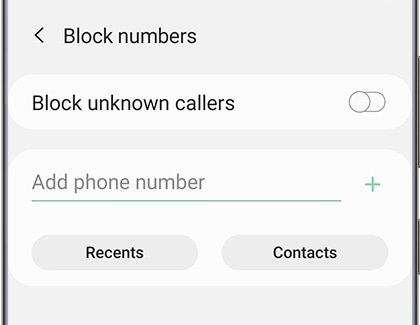
Hope this helps
Cheers
- Mark as New
- Subscribe
- Mute
- Subscribe to RSS Feed
- Permalink
- Report Inappropriate Content
03-01-2020 11:52 AM
My cell is a Samsung Galaxy A70.
- Mark as New
- Subscribe
- Mute
- Subscribe to RSS Feed
- Permalink
- Report Inappropriate Content
02-29-2020 11:05 PM - edited 02-29-2020 11:06 PM
@Blurobin What device make and model are you using?
- Mark as New
- Subscribe
- Mute
- Subscribe to RSS Feed
- Permalink
- Report Inappropriate Content
02-29-2020 11:02 PM - edited 02-29-2020 11:03 PM
@Blurobin wrote:Hi, I dont know if this is the right place to ask this question. My home phone number is a private number. When someone calls my cell from my home phone number, it is being auto-rejected. Does anyone know if and how I can fix this?
Thanks
You must have the "unknown numbers" blocked in your phone settings.
Open your calling app > on top right click 3 dots > click 'Blocked' > call blocking rules
In that menu you should see "block unknown numbers/hidden numbers. Uncheck that option and calls should come through.
If you still have trouble accessing it. Just google "autoreject unknown (put your phone model here)" results will come telling you how its done for your phone.
Cheers!
- Mark as New
- Subscribe
- Mute
- Subscribe to RSS Feed
- Permalink
- Report Inappropriate Content
02-29-2020 10:58 PM
@Blurobin wrote:Hi, I dont know if this is the right place to ask this question. My home phone number is a private number. When someone calls my cell from my home phone number, it is being auto-rejected. Does anyone know if and how I can fix this?
Thanks
What happens if you call a different cell phone from your home number?
- Mark as New
- Subscribe
- Mute
- Subscribe to RSS Feed
- Permalink
- Report Inappropriate Content
02-29-2020 10:43 PM
Check your phone settings. There should be way too accept unknown and private callers
- Mark as New
- Subscribe
- Mute
- Subscribe to RSS Feed
- Permalink
- Report Inappropriate Content
02-29-2020 10:42 PM - edited 02-29-2020 10:43 PM
Check your call block rules on your phone settings.

It might be that your phones settings have block private numbers.....
- SIM stopped working and can't get recovery code by email. in Get Support
- Regarding renew subscription outside Canada before it gets deactivated, unable to get OTP in Get Support
- Problems with Number Transfer in Get Support
- Lost phone and can’t login in Get Support
- Overseas please help! in Get Support
