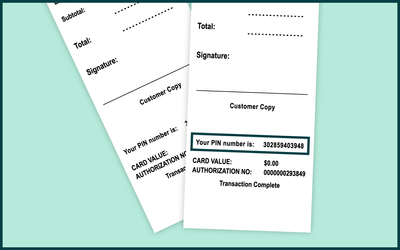- Community Home
- Get Support
- Re: Having trouble
- Subscribe to RSS Feed
- Mark Topic as New
- Mark Topic as Read
- Float this Topic for Current User
- Subscribe
- Mute
- Printer Friendly Page
Having trouble
- Mark as New
- Subscribe
- Mute
- Subscribe to RSS Feed
- Permalink
- Report Inappropriate Content
12-01-2020 08:10 AM - edited 01-05-2022 05:35 PM
I have 3 different phone numbers with Public Mobile...the only account I can find is the one I started yesterday....I have 2 that started a month ago and now I cant find them to top them up..these 2 are without service because I cant top up...any help would be great
- Labels:
-
Payment
- Mark as New
- Subscribe
- Mute
- Subscribe to RSS Feed
- Permalink
- Report Inappropriate Content
12-01-2020 08:44 AM - edited 12-01-2020 08:56 AM
@Suddenlyalone Did you by chance try signing up all accounts with the same email? It can only be one sim, one account per email.
If so, you need moderator assistance.
Or did you by chance activate the accounts at a store?
If so, you have to go home and create your self service accounts. Go to link below to create them.
https://selfserve.publicmobile.ca/self-registration/
Follow the advice others for reaching mods and trying to make a payment via 611.
- Mark as New
- Subscribe
- Mute
- Subscribe to RSS Feed
- Permalink
- Report Inappropriate Content
12-01-2020 08:37 AM
Each account should have a different email address for the self service account. If you used the same email address for each account, you will need to contact moderator to set up each account properly.
as you wait for moderator, you can buy a payment voucher to top up account via dialing 611 on your mobile phone. Payment voucher can be bought in store or online via recharge.com (service fee applies).
- Mark as New
- Subscribe
- Mute
- Subscribe to RSS Feed
- Permalink
- Report Inappropriate Content
12-01-2020 08:24 AM
you can try contacting a moderator
However Moderators will take a couple of hours or up to 1-2 days to respond to your request for help. There is no call centre or live chat feature with Public mobile.
If you remember the email address, you can try to reset the password for your self service account.
https://selfserve.publicmobile.ca/forgot-password/
If you don't remember the email, you could check your various email accounts. You should have received an welcome email when you first signed up with Public mobile.
Cheers & Good Luck
- Mark as New
- Subscribe
- Mute
- Subscribe to RSS Feed
- Permalink
- Report Inappropriate Content
12-01-2020 08:24 AM
You can make a payment by calling 611.
Pay With A Credit Card
Please note you’ll need to pre-register a payment card via Self-Serve before being able to top-up through *611 with a payment card.
- Dial *611 from your phone.
- Press 1 from the main menu.
- Press 2 to pay with your pre-registered payment card.
- To make a payment equal to the amount due on your account, press 1. To select the payment amount from a list of options (i.e. $20, $40, etc.), press 2.
- To confirm your selection, press 1 once again, and you’ll hear a message confirming your choice.
Pay With A Payment Voucher
- Press 1 from the main menu.
- Press 1 to select payment via voucher.
- Enter the 12 digit pin from your payment voucher. The location of the PIN varies depending on where you purchase your voucher; however, you will typically find it on the top or the bottom of your receipt. Below is an example, so you know what to look for: