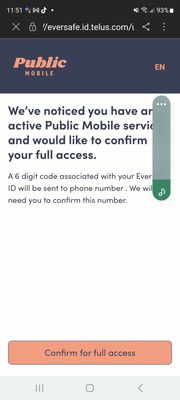- Community Home
- Get Support
- Eversafe I'd asked me 6 didgit code sent to my num...
- Subscribe to RSS Feed
- Mark Topic as New
- Mark Topic as Read
- Float this Topic for Current User
- Subscribe
- Mute
- Printer Friendly Page
- Mark as New
- Subscribe
- Mute
- Subscribe to RSS Feed
- Permalink
- Report Inappropriate Content
09-23-2023
11:41 AM
- last edited on
09-23-2023
02:07 PM
by
computergeek541
![]()
- Mark as New
- Subscribe
- Mute
- Subscribe to RSS Feed
- Permalink
- Report Inappropriate Content
09-23-2023 12:02 PM
Ohhh I know how to fix this. It doesn't look like you finished signing up. Download the PM app via WiFi and then sign in on you app.. follow the prompts and you'll get the email option.
- Mark as New
- Subscribe
- Mute
- Subscribe to RSS Feed
- Permalink
- Report Inappropriate Content
09-23-2023 11:56 AM
It never gives me an option of email and voice messege
- Mark as New
- Subscribe
- Mute
- Subscribe to RSS Feed
- Permalink
- Report Inappropriate Content
09-23-2023 11:54 AM
- Mark as New
- Subscribe
- Mute
- Subscribe to RSS Feed
- Permalink
- Report Inappropriate Content
09-23-2023 11:48 AM
Did you try Send Voice Message? Also, would you mind taking a screen shot showing it's missing. I'd like to share this with a CS Agent to find out why it's missing.
- Mark as New
- Subscribe
- Mute
- Subscribe to RSS Feed
- Permalink
- Report Inappropriate Content
09-23-2023 11:46 AM
I tap the option didn't get code but there is no email option
- Mark as New
- Subscribe
- Mute
- Subscribe to RSS Feed
- Permalink
- Report Inappropriate Content
09-23-2023 11:44 AM
Can’t get the 6 digit 2FA code to your phone? Try this method
First, sign into your account at www.publicmobile.ca and use the email you signed up with and the password. If it asks you for a 6 digit code, it will say at the top left CONFIRM YOUR IDENTITY.- Enter the 6- digit code sent to *********. But it’s not working!!! As you see by the screen shot below, 1. Click the This is a trusted device. 2. Didn’t get the code? Click on that.

Then, the next window that pops up is this.

Click on Send email. Here it will send you the 6 digit code to the email you registered with. This step is very important. Do not just copy and paste. Enter each digit using your key pad.
You should now be able to get into your account.
- Mark as New
- Subscribe
- Mute
- Subscribe to RSS Feed
- Permalink
- Report Inappropriate Content
09-23-2023 11:42 AM
@123a Tap the option that says “didn’t get code “ then you should be able to send code to email instead , if still no luck use this direct link to support to help
send a private message To CS_Agents click
VVVVV Link below VVVVV
https://productioncommunity.publicmobile.ca/t5/notes/composepage/note-to-user-id/22437
- Mark as New
- Subscribe
- Mute
- Subscribe to RSS Feed
- Permalink
- Report Inappropriate Content
09-23-2023 11:42 AM
No