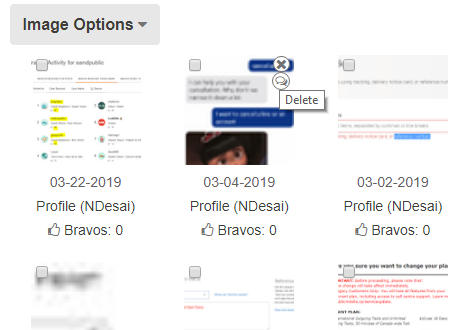- Mark as New
- Subscribe
- Mute
- Subscribe to RSS Feed
- Permalink
- Report Inappropriate Content
04-17-2019 09:42 PM - edited 01-05-2022 04:27 AM
I want to delete some pictures in my account but can't find the way to do it..Thanks.
Solved! Go to Solution.
- Labels:
-
Joining Public
- Mark as New
- Subscribe
- Mute
- Subscribe to RSS Feed
- Permalink
- Report Inappropriate Content
04-18-2019 03:58 AM - edited 04-18-2019 03:59 AM
@slash407 wrote:just play around with the configurations, u'll get it. not hard
Lieux has already figured it out how to delete profile pictures by using instructions provided by other members. This was likely because I was asking someone earlier to delete some screenshots in the user profile because that person accidently left his/her phone number in it.
- Mark as New
- Subscribe
- Mute
- Subscribe to RSS Feed
- Permalink
- Report Inappropriate Content
04-17-2019 10:02 PM
@Anonymous Never needed to use it before..I have always something to learn! ![]() a little cleaning 🧹 is good sometimes!
a little cleaning 🧹 is good sometimes!
- Mark as New
- Subscribe
- Mute
- Subscribe to RSS Feed
- Permalink
- Report Inappropriate Content
04-17-2019 09:55 PM
@Lieux wrote:
@cavemantoronto wrote:
@Lieux wrote:I want to delete some pictures in my account but can't find the way to do it..Thanks.
Click avatar besde notifications. My profile, my photos, all images. Move mouse on top of picture, and hit the x and Yes.
Thanks...I clicked on MY SETTINGS not on MY PROFILE that's why I couldn't do it ..in my settings section...
That's what I get for assuming too much when you've been here this long. 🙂
- Mark as New
- Subscribe
- Mute
- Subscribe to RSS Feed
- Permalink
- Report Inappropriate Content
04-17-2019 09:54 PM
@cavemantoronto wrote:
@Lieux wrote:I want to delete some pictures in my account but can't find the way to do it..Thanks.
Click avatar besde notifications. My profile, my photos, all images. Move mouse on top of picture, and hit the x and Yes.
Thanks...I clicked on MY SETTINGS not on MY PROFILE that's why I couldn't do it ..in my settings section...![]()
- Mark as New
- Subscribe
- Mute
- Subscribe to RSS Feed
- Permalink
- Report Inappropriate Content
04-17-2019 09:48 PM - edited 04-17-2019 09:49 PM
@Lieux wrote:I want to delete some pictures in my account but can't find the way to do it..Thanks.
Click avatar besde notifications. My profile, my photos, all images. Move mouse on top of picture, and hit the x and Yes.
- Mark as New
- Subscribe
- Mute
- Subscribe to RSS Feed
- Permalink
- Report Inappropriate Content
04-17-2019 09:47 PM
@Lieux wrote:I want to delete some pictures in my account but can't find the way to do it..Thanks.
Click on "My photos" which will open your gallery. Place cursor on picture you want to delete. Delete ("X") and edit buttons will apear in upper right corner of picture. Click on the "X".
- Mark as New
- Subscribe
- Mute
- Subscribe to RSS Feed
- Permalink
- Report Inappropriate Content
04-17-2019 09:46 PM
@Lieux Hover your mouse on top right corner and X button will appear. Unfortunately, you will have to delete one by one.
______________________________________________________________________
I am not a mod. Do not send me private message with your personal info.
If you need to contact PM Customer Support Agent, send a Private Message.
- Mark as New
- Subscribe
- Mute
- Subscribe to RSS Feed
- Permalink
- Report Inappropriate Content
04-17-2019 09:45 PM - edited 04-17-2019 09:47 PM
@Lieux wrote:I want to delete some pictures in my account but can't find the way to do it..Thanks.
Hover over them and the little X will appear.
And you can turn on batch processing and multi-delete.