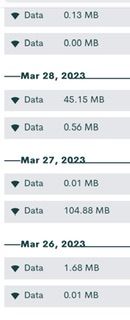- Community Home
- Get Support
- Data usage
- Subscribe to RSS Feed
- Mark Topic as New
- Mark Topic as Read
- Float this Topic for Current User
- Subscribe
- Mute
- Printer Friendly Page
- Mark as New
- Subscribe
- Mute
- Subscribe to RSS Feed
- Permalink
- Report Inappropriate Content
04-09-2023 09:32 PM
Hey i’m totally confused as to what’s going on with my data usage. I’ve been with public mobile for a number of years and I’ve use probably 1 to 2 MB of data daily and in the past two days I’ve used 899 MB and 599 MB. three weeks into my cycle I just received notification that I’ve used 75% of my data which I’ve never done. What’s going on here?
Solved! Go to Solution.
- Labels:
-
My Account
- Mark as New
- Subscribe
- Mute
- Subscribe to RSS Feed
- Permalink
- Report Inappropriate Content
06-28-2023 09:19 PM
Thanks. I was wondering if it was a daily total. It's still weirdly high, though, given that i rarely use mobile data. Most of my data usage is within range of my home wi-fi.
- Mark as New
- Subscribe
- Mute
- Subscribe to RSS Feed
- Permalink
- Report Inappropriate Content
06-28-2023 09:17 PM
@John_G1 the 40MB around midnight does not really mean you really used the data at that particular time
PM does not update the data usage constantly. In fact, it only update it twice a day.
So, any entry you see is just a total usage between that timestamp and the timestamp of the previous entry. The early morning usage you see on the Usage log does not mean it was used in the morning but a total usage for the last 12 hours.
Also, for correct usage reading, always use Incognito mode to login My Account to avoid reading cached old info
- Mark as New
- Subscribe
- Mute
- Subscribe to RSS Feed
- Permalink
- Report Inappropriate Content
06-28-2023 09:14 PM
I am having a similar problem. I have a ton of data (40 MB or so) showing up at just after midnight, when I am (a) NOT using my phone and (b) in any event, connected to my home Wi-Fi so not relying on my mobile data. This has been going on for a while, and I am running up against my 1GB limit, which never used to happen. What's up?
- Mark as New
- Subscribe
- Mute
- Subscribe to RSS Feed
- Permalink
- Report Inappropriate Content
04-10-2023 07:09 AM
Thank you everyone!. Will monitor a little closer what my usage is.
- Mark as New
- Subscribe
- Mute
- Subscribe to RSS Feed
- Permalink
- Report Inappropriate Content
04-10-2023 07:05 AM
I read it incorrectly. Here’s an example. When I racked up all the data usage was two days that I was playing music on Alexa but that’s Wi-Fi I thought so I’m not sure. as you can tell I’m not tech savvy. Lol.
I do think
- Mark as New
- Subscribe
- Mute
- Subscribe to RSS Feed
- Permalink
- Report Inappropriate Content
04-10-2023 12:27 AM
How do your get away with 1-2MB a day? Do you turn data off? That's probably one web page.
- Mark as New
- Subscribe
- Mute
- Subscribe to RSS Feed
- Permalink
- Report Inappropriate Content
04-09-2023 10:25 PM
FYI
Streaming audio on Alexa is worst case 256Kbps. That come out to just over 100MB per hour. That means you would need 10 hours of music and commands to get to a single GB
- Mark as New
- Subscribe
- Mute
- Subscribe to RSS Feed
- Permalink
- Report Inappropriate Content
04-09-2023 10:15 PM - edited 04-09-2023 10:16 PM
@Jlop11 possible. if you have wifi turn off, music streaming also consume data
While iphone cnanot trace data backward, you can trace data usage after you reset a statistics. Maybe you can reset it today and then track it from today and try to reset statistics it every new PM cycle
To reset mobile data statistics
go to Settings > Cellular or Settings > Mobile Data, and tap Reset Statistics
- Mark as New
- Subscribe
- Mute
- Subscribe to RSS Feed
- Permalink
- Report Inappropriate Content
04-09-2023 10:04 PM
Ok. Wifi assist turned off. I just noticed the data usage dates were Friday and Saturday. Is it possible the data usage could’ve come from music playing on my Alexa? I always play music on my Alexa but I’m just wondering if I did something different.
- Mark as New
- Subscribe
- Mute
- Subscribe to RSS Feed
- Permalink
- Report Inappropriate Content
04-09-2023 09:57 PM
@Jlop11 unfortunately iPhone has no way to trace the usage before:(
any chance it used the data for OS date or app update? or data backup to icloud? or some big iMessage download (media files)?
Also, make sure Wifi Assist is turned off
Go to Settings > Cellular or Settings > Mobile Data. Then scroll down and tap the slider for Wi-Fi Assist
- Mark as New
- Subscribe
- Mute
- Subscribe to RSS Feed
- Permalink
- Report Inappropriate Content
04-09-2023 09:54 PM
I’m not using an android. What could I be doing to cause that much unusual data usage? Never happen before.
- Mark as New
- Subscribe
- Mute
- Subscribe to RSS Feed
- Permalink
- Report Inappropriate Content
04-09-2023 09:45 PM
@Jlop11 PM data tracking usually is quiet accurate.
any chance you are using Android, ? if so, you can go to your Mobile data usage page on the phone and change the billing start date (Start billing cycle on) and trace the amount of data you used and which app used the data